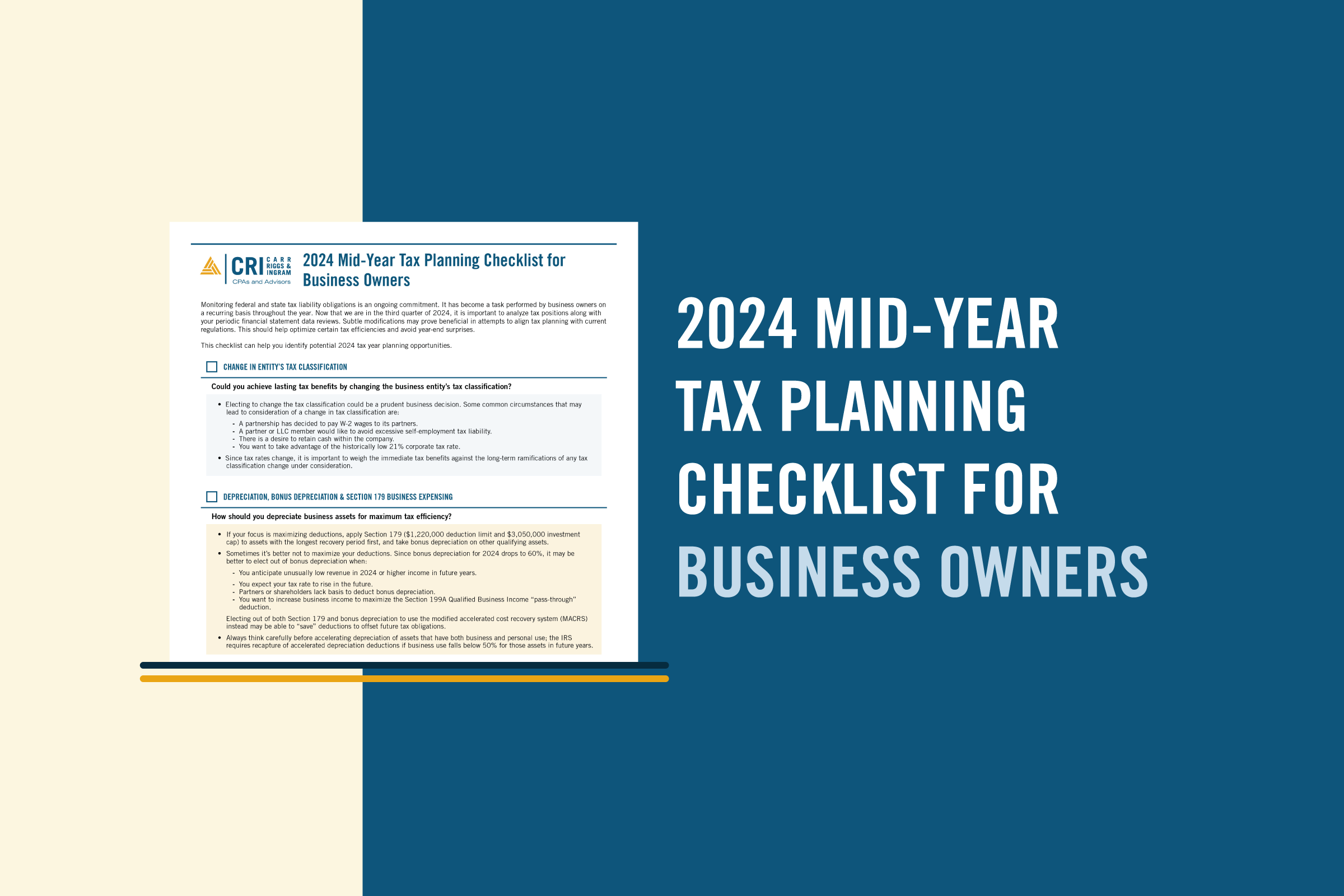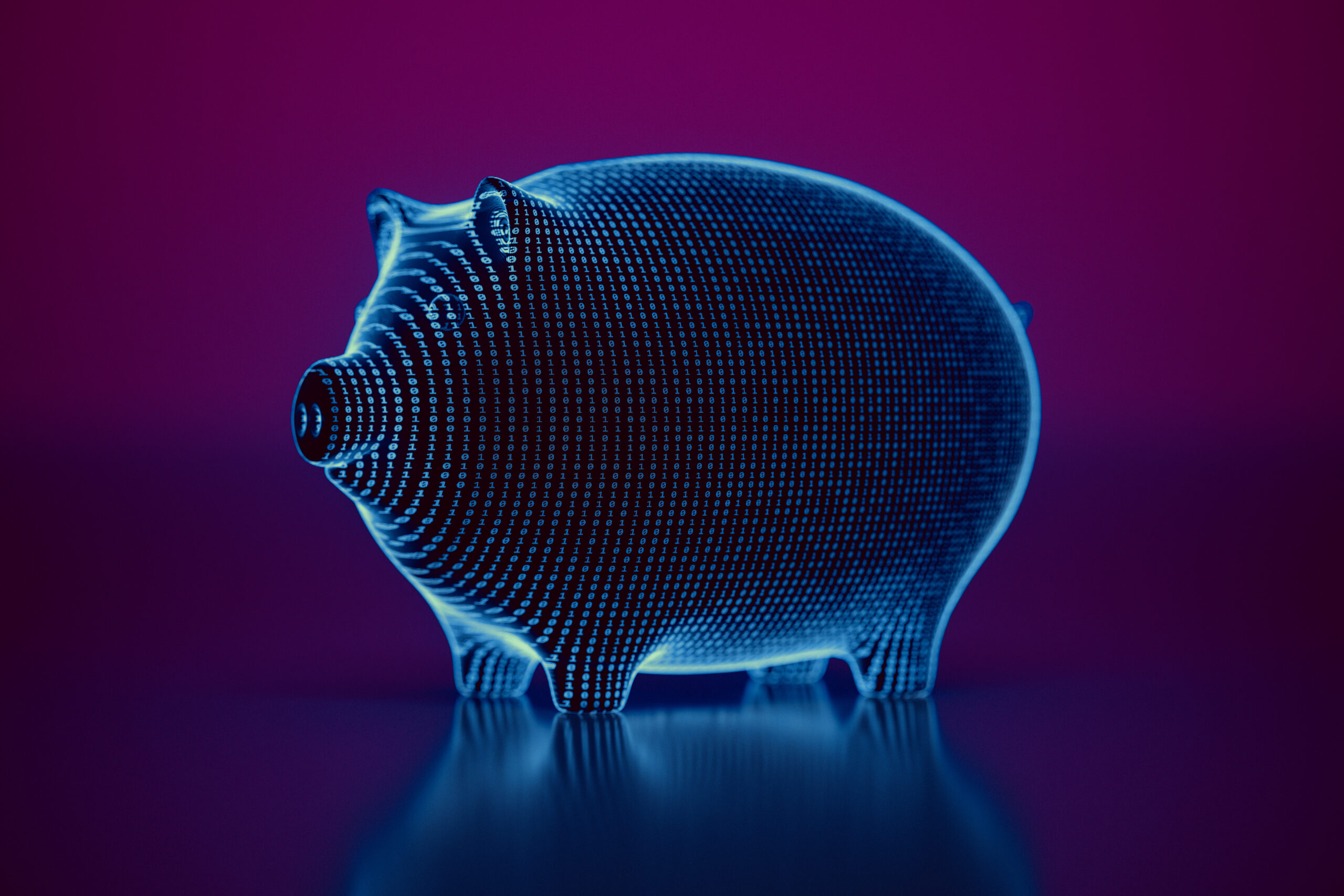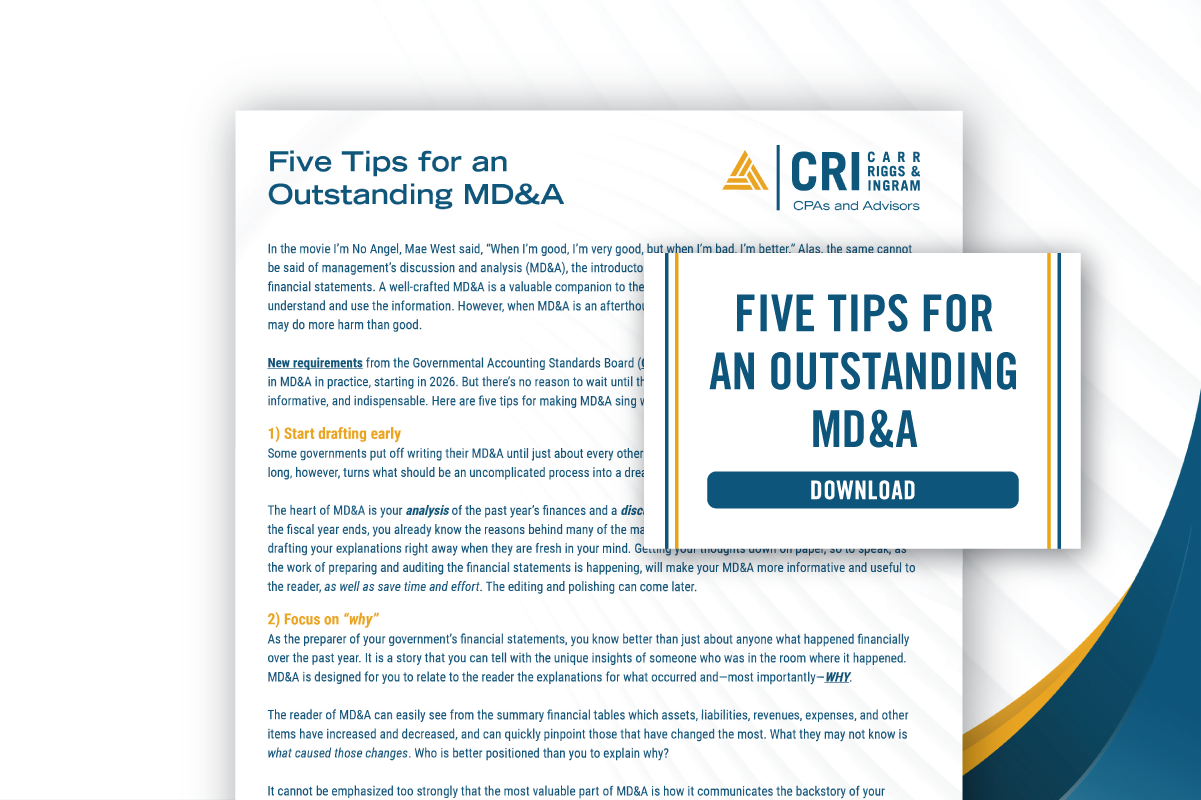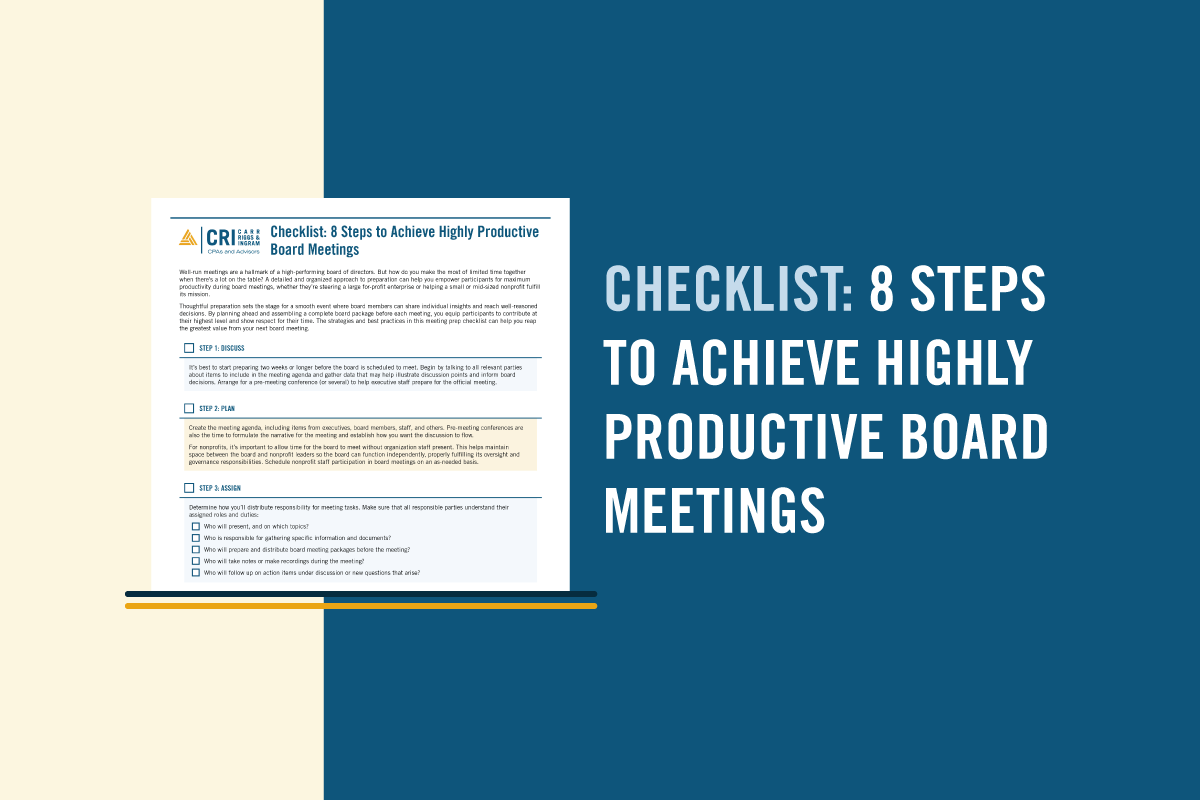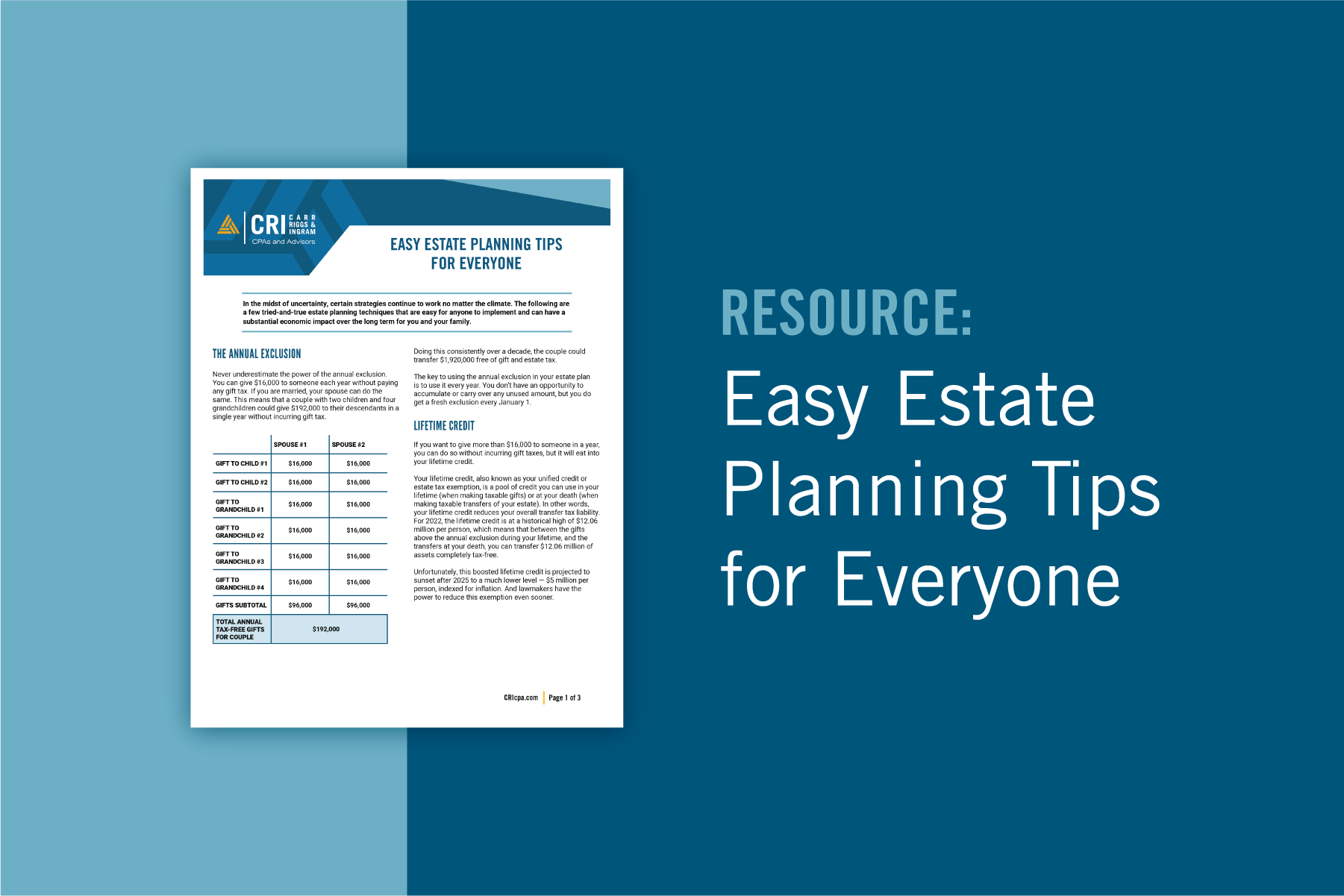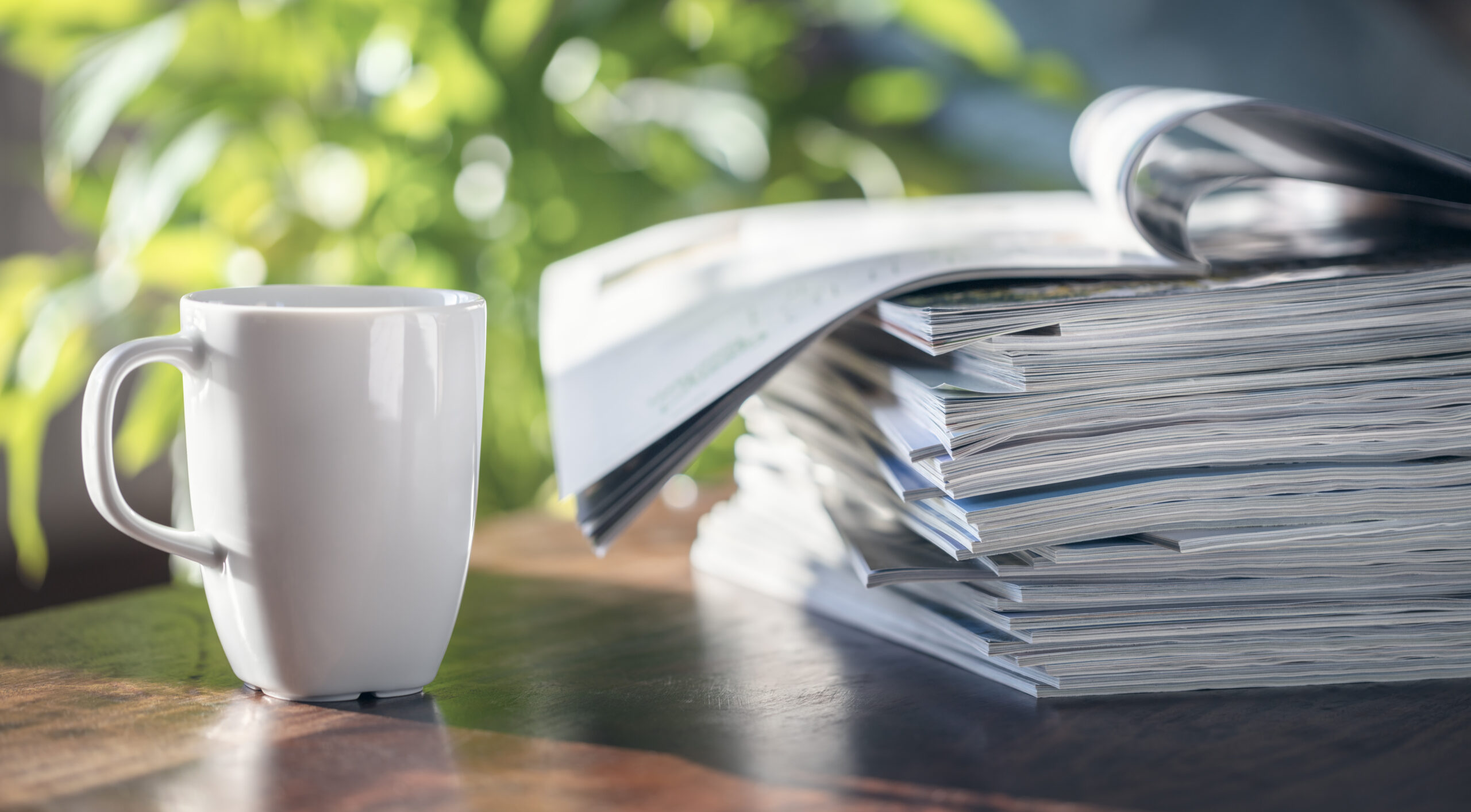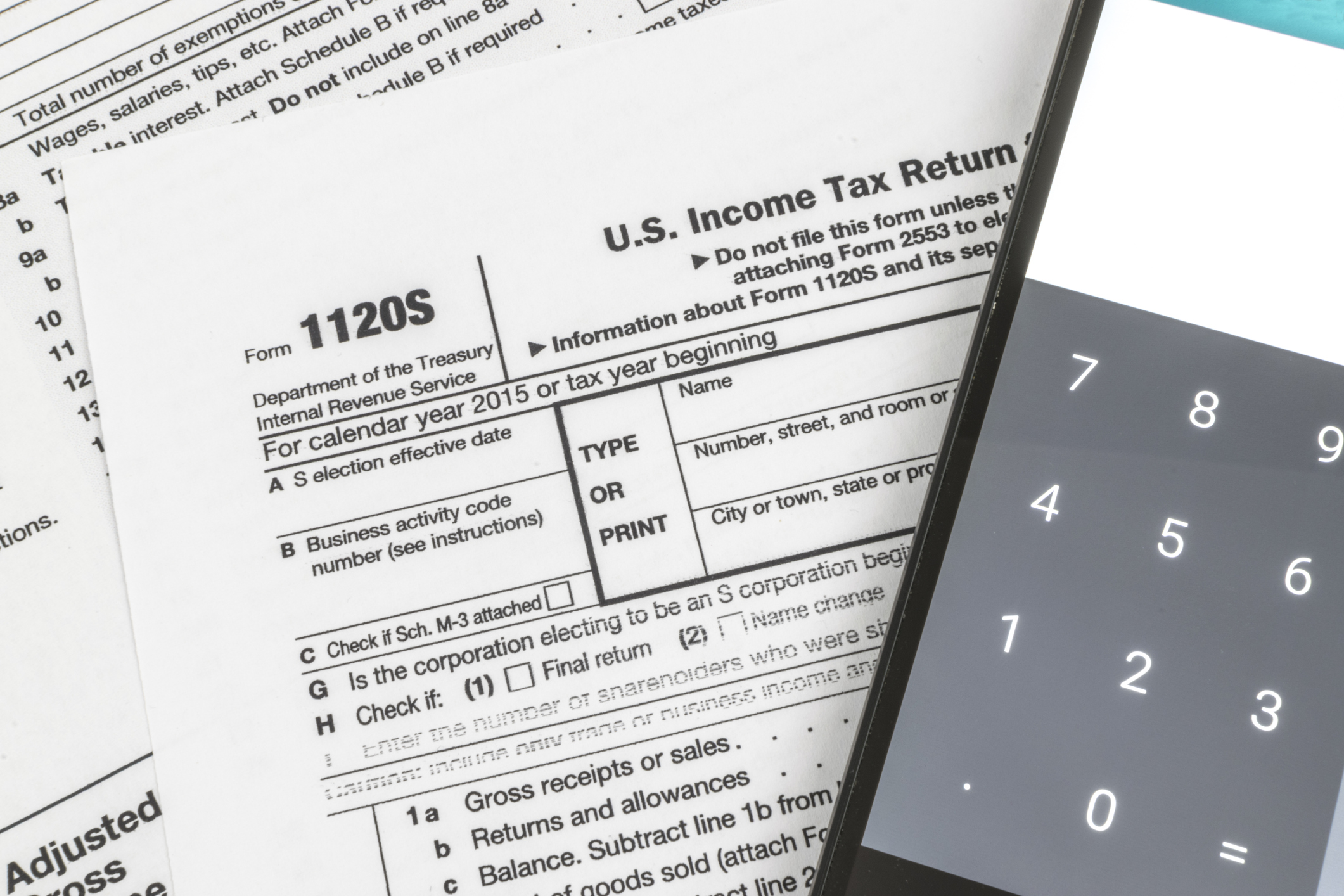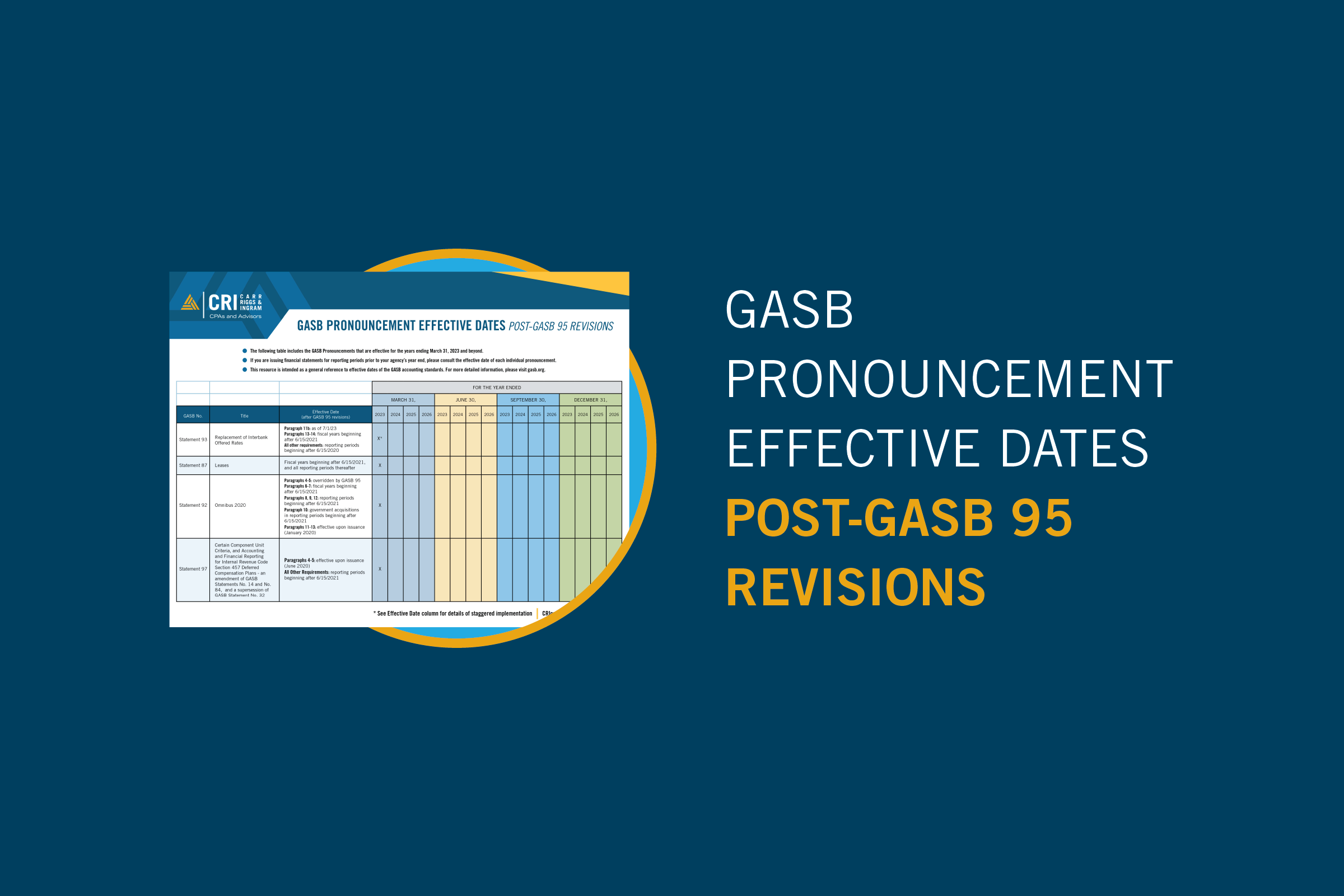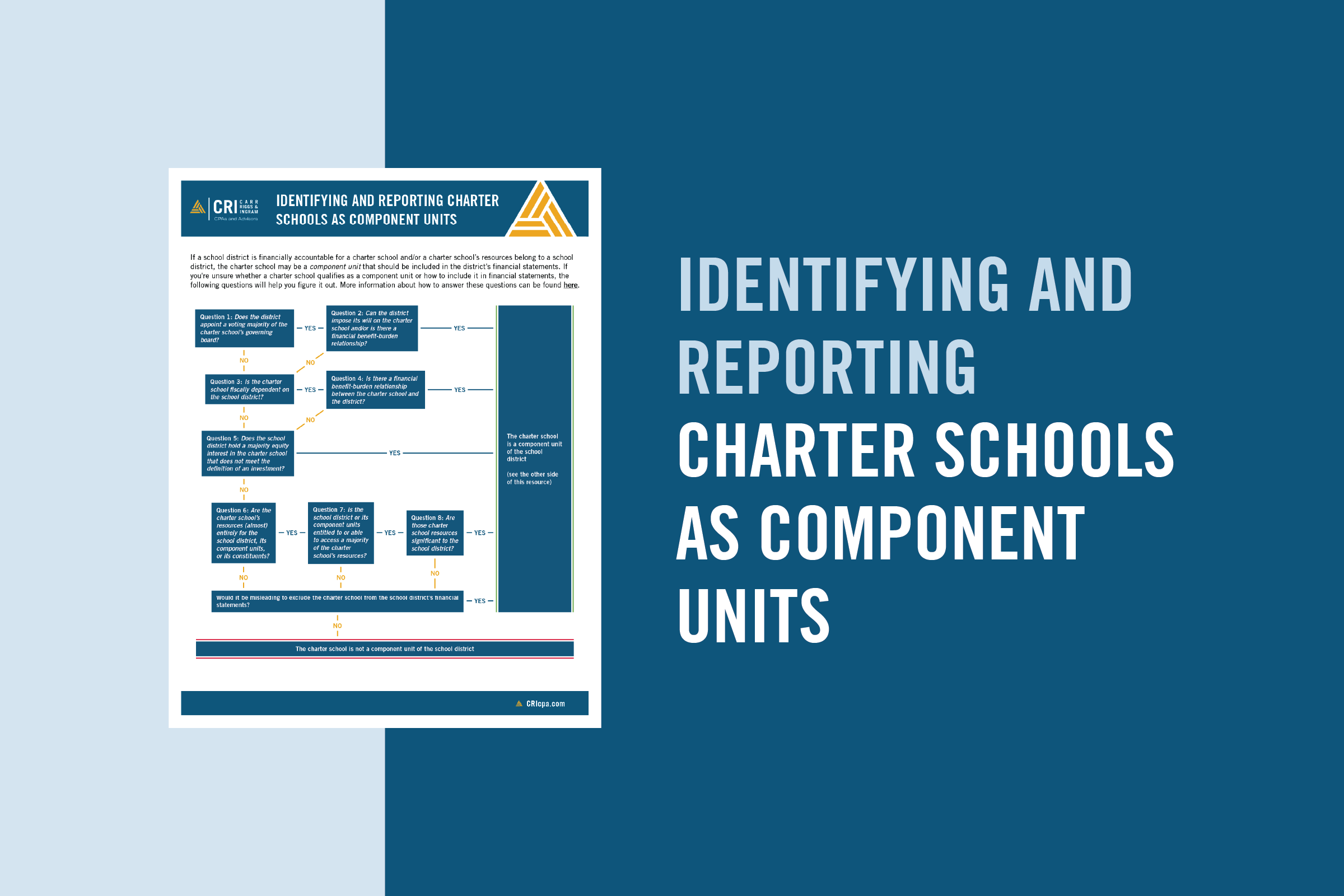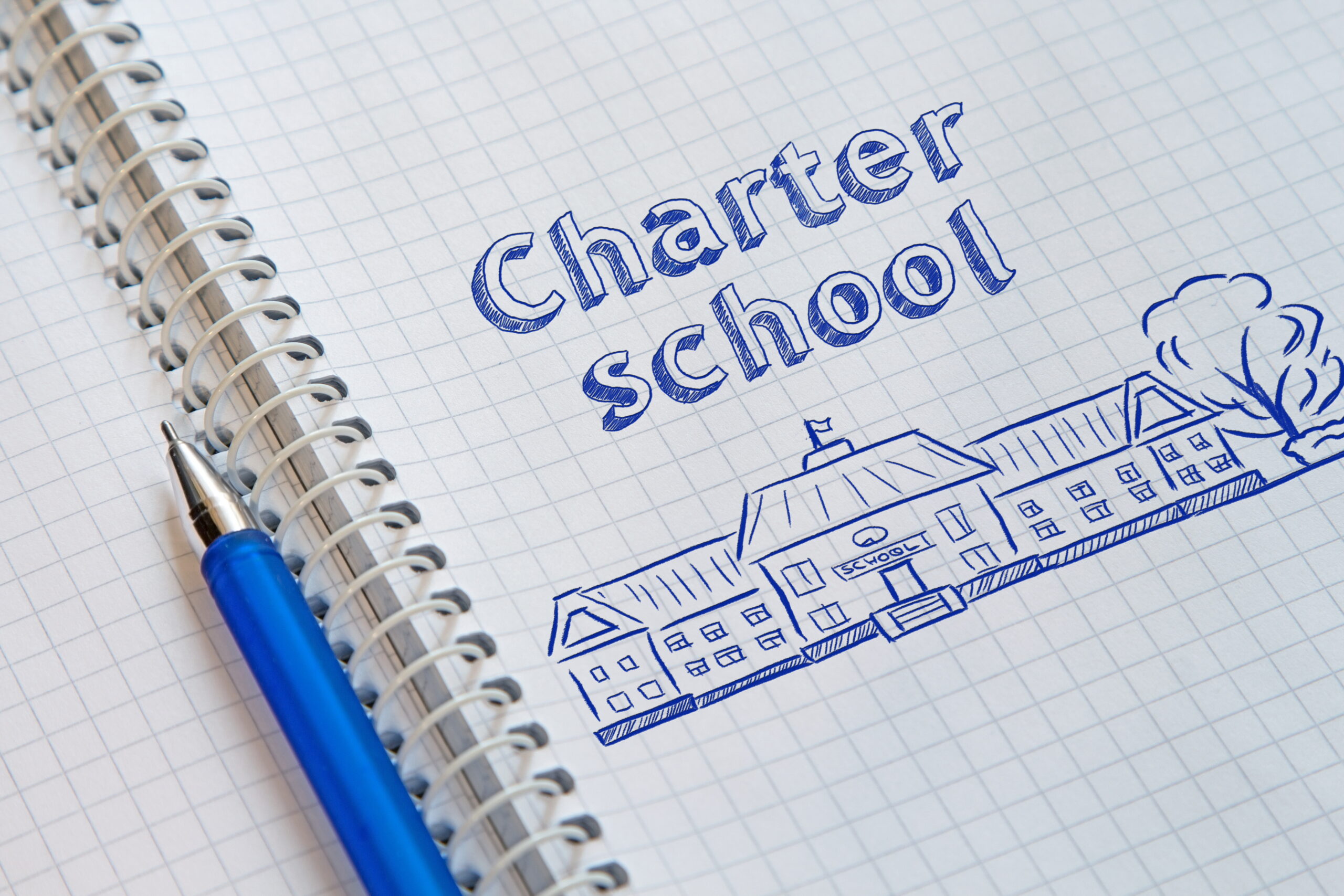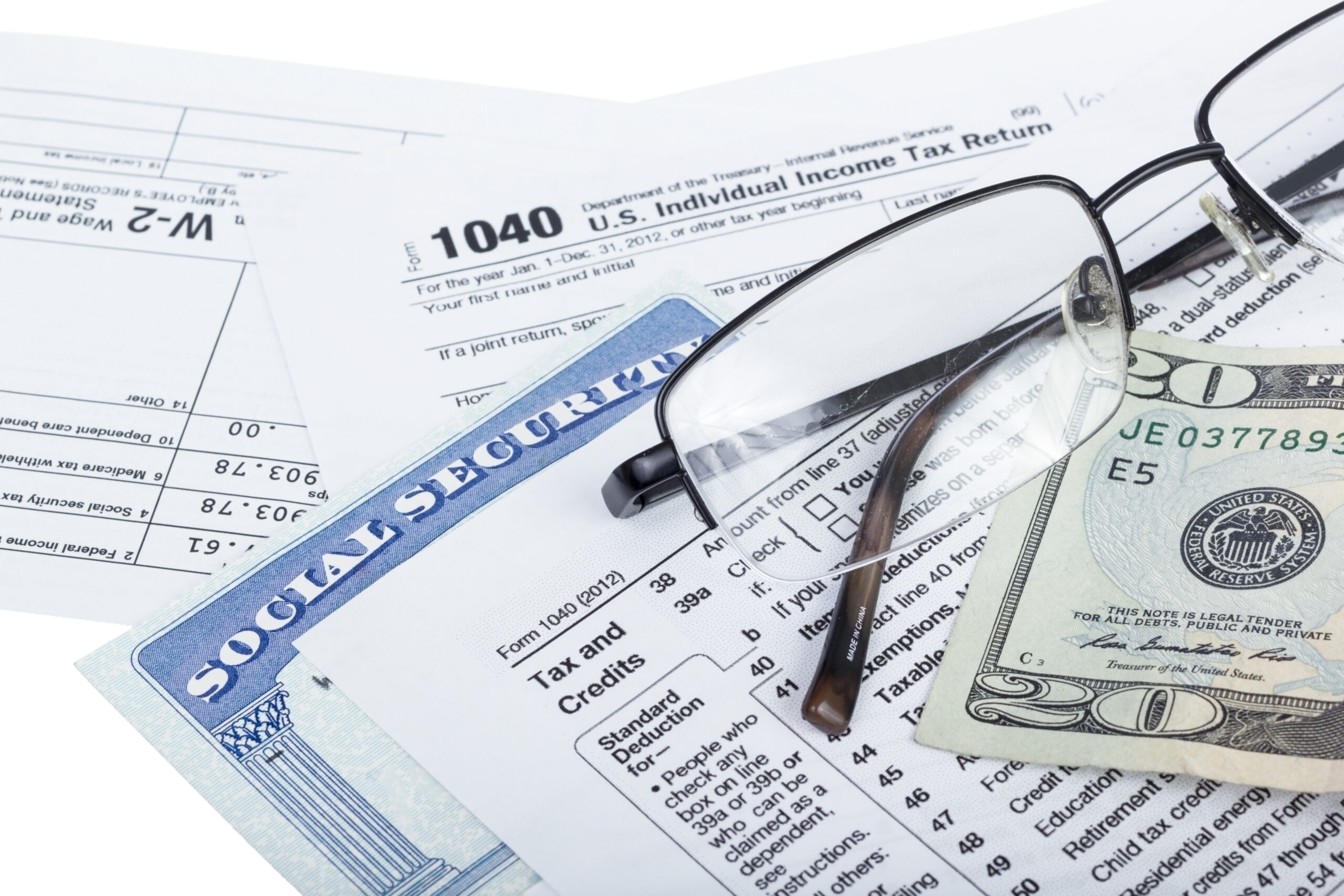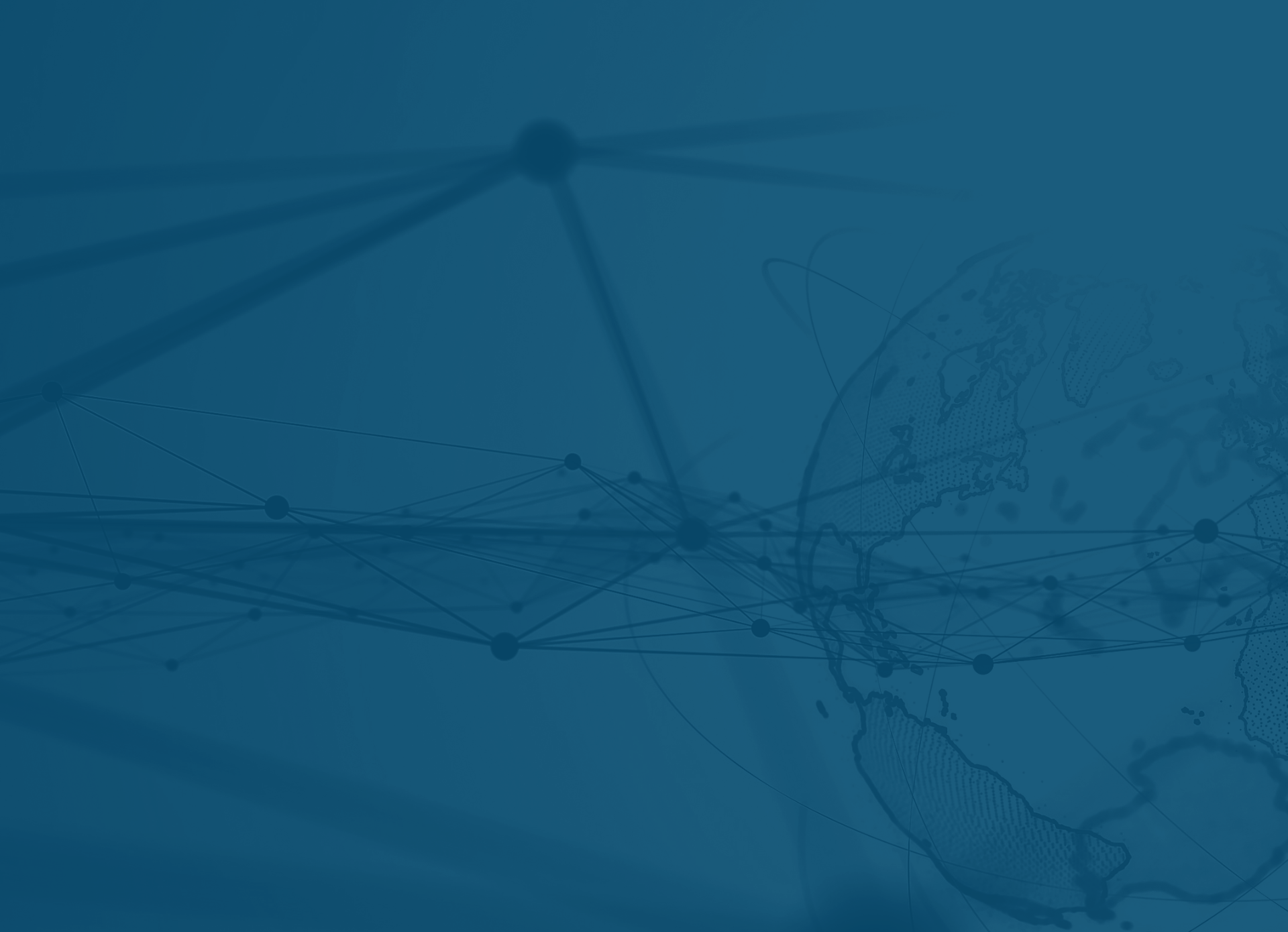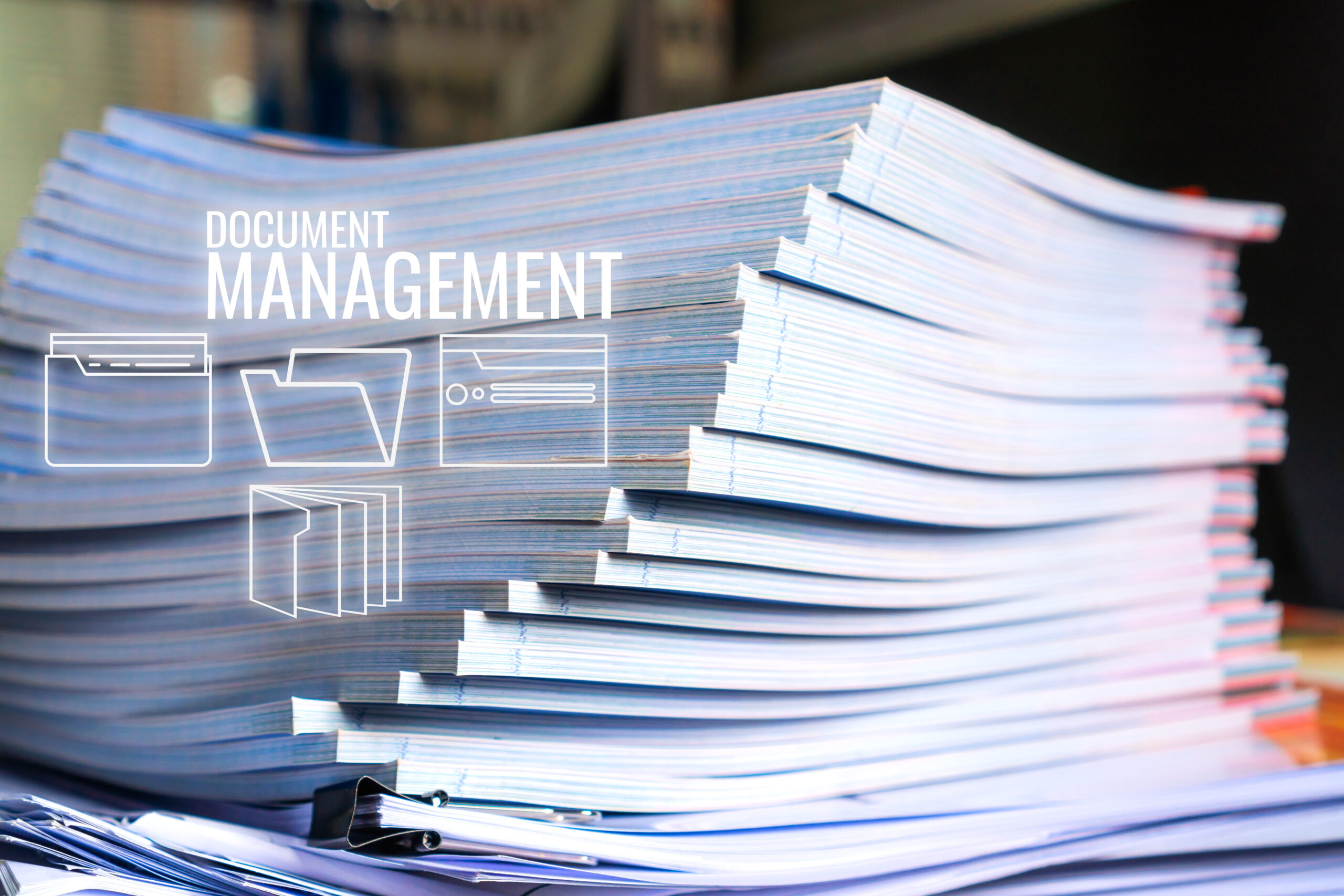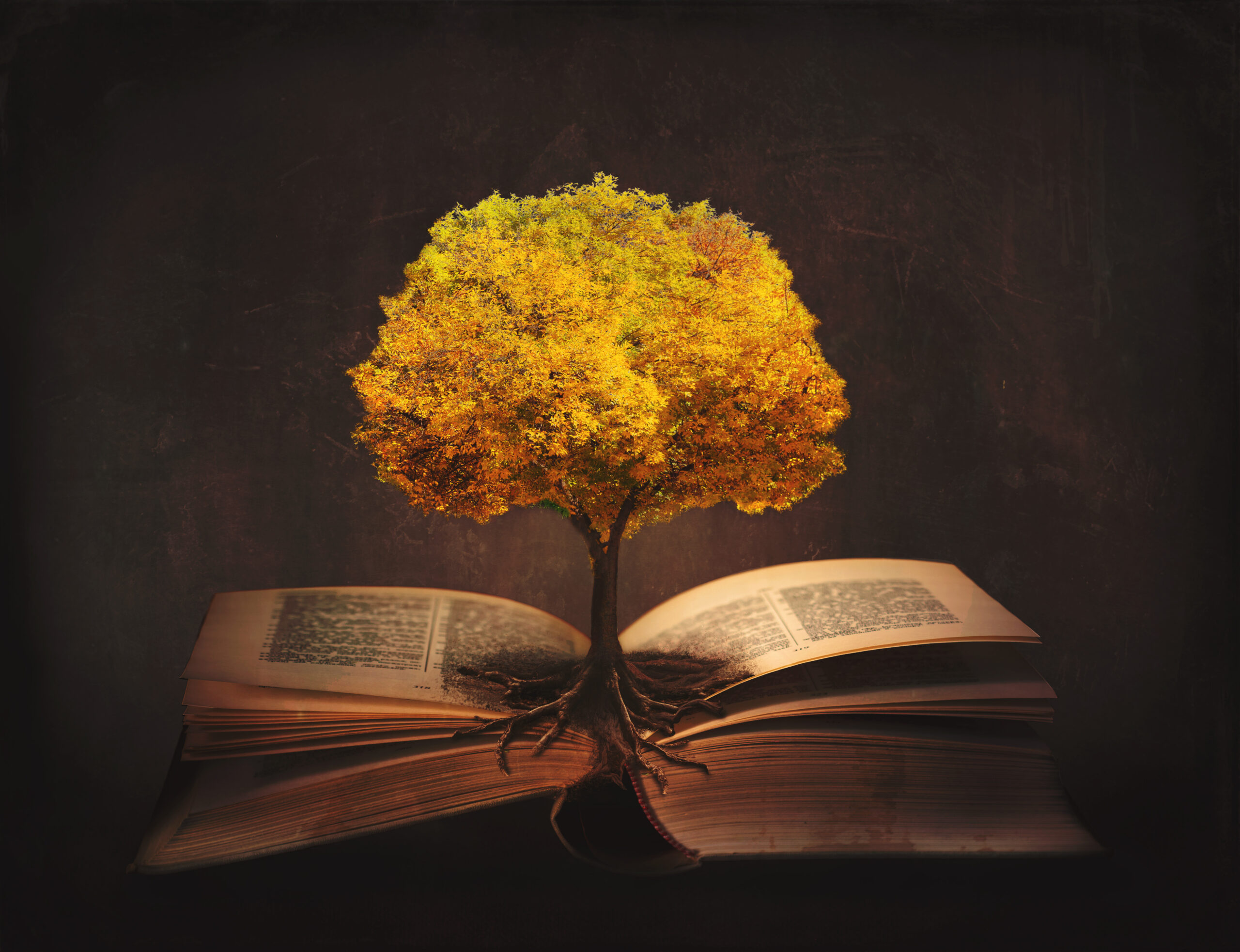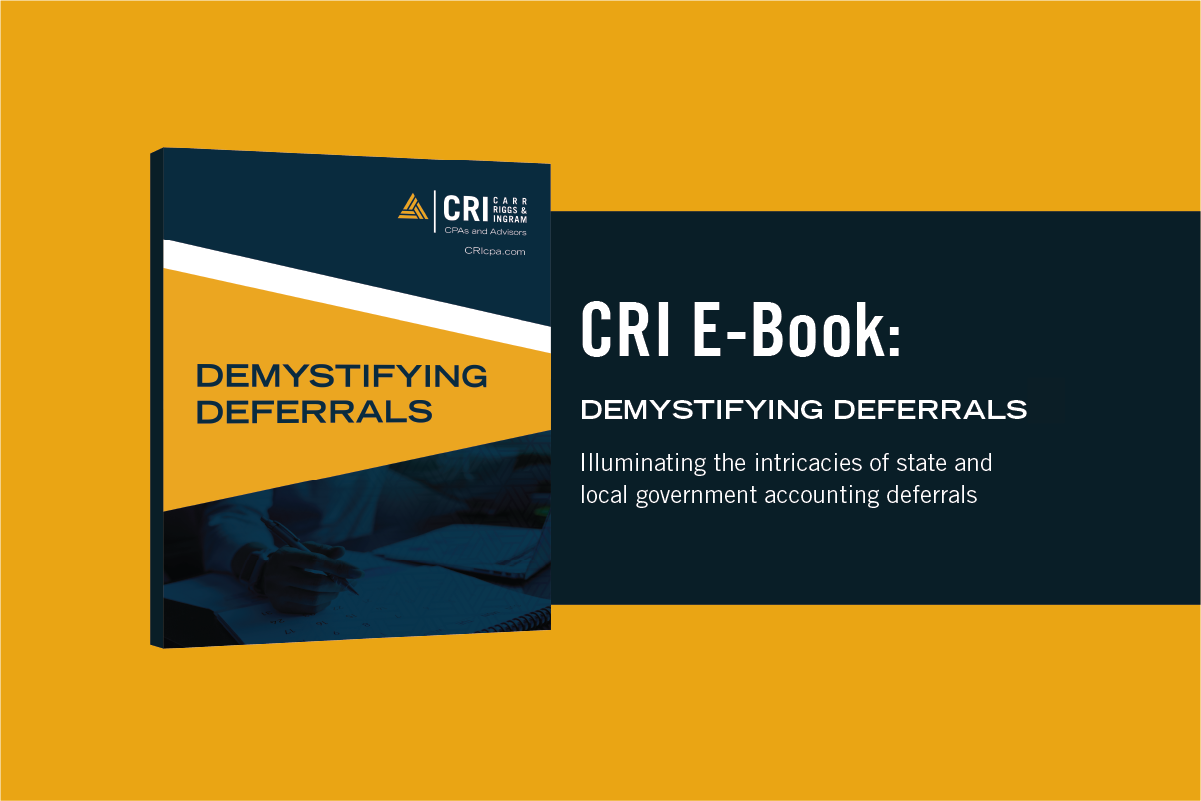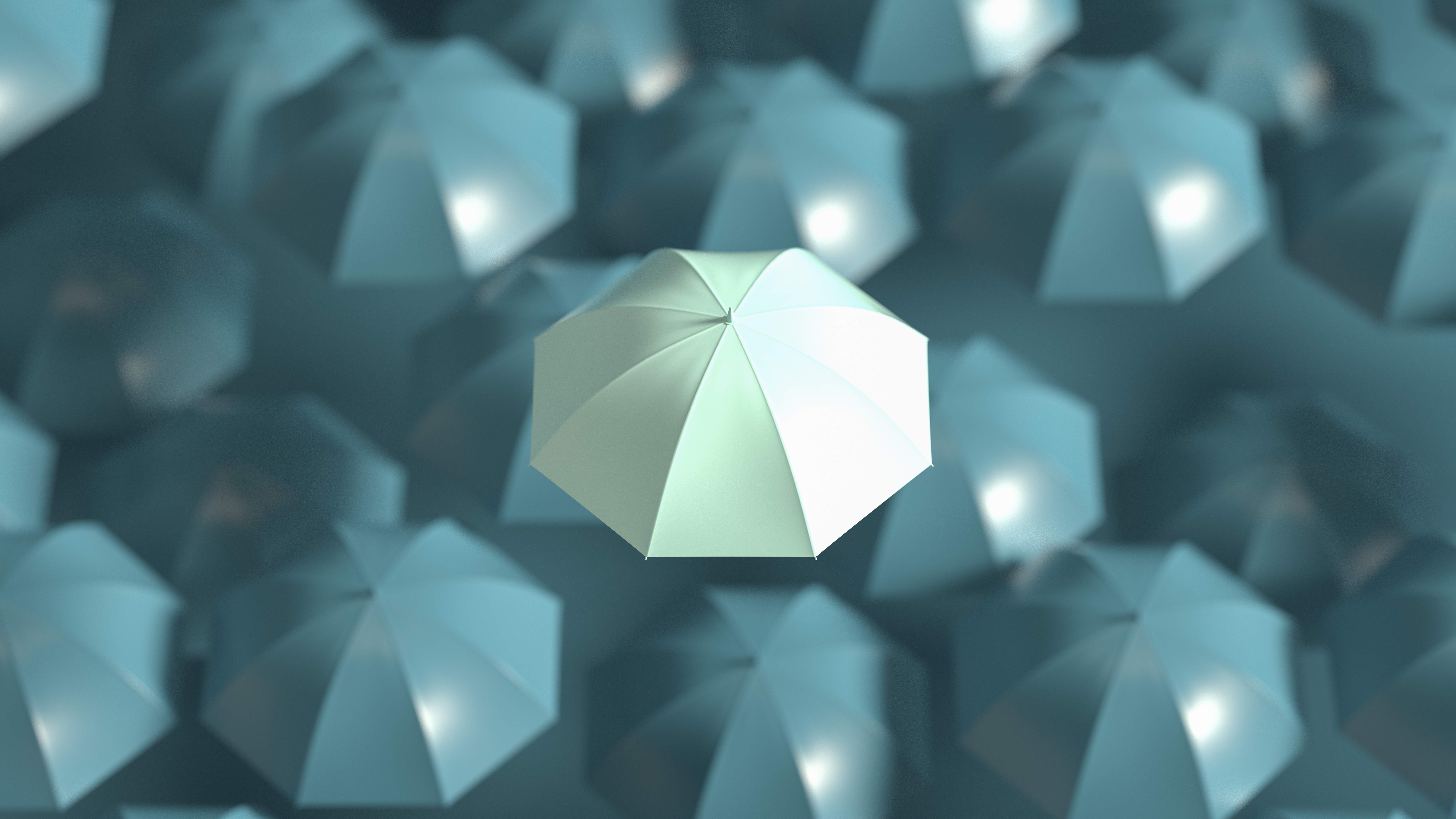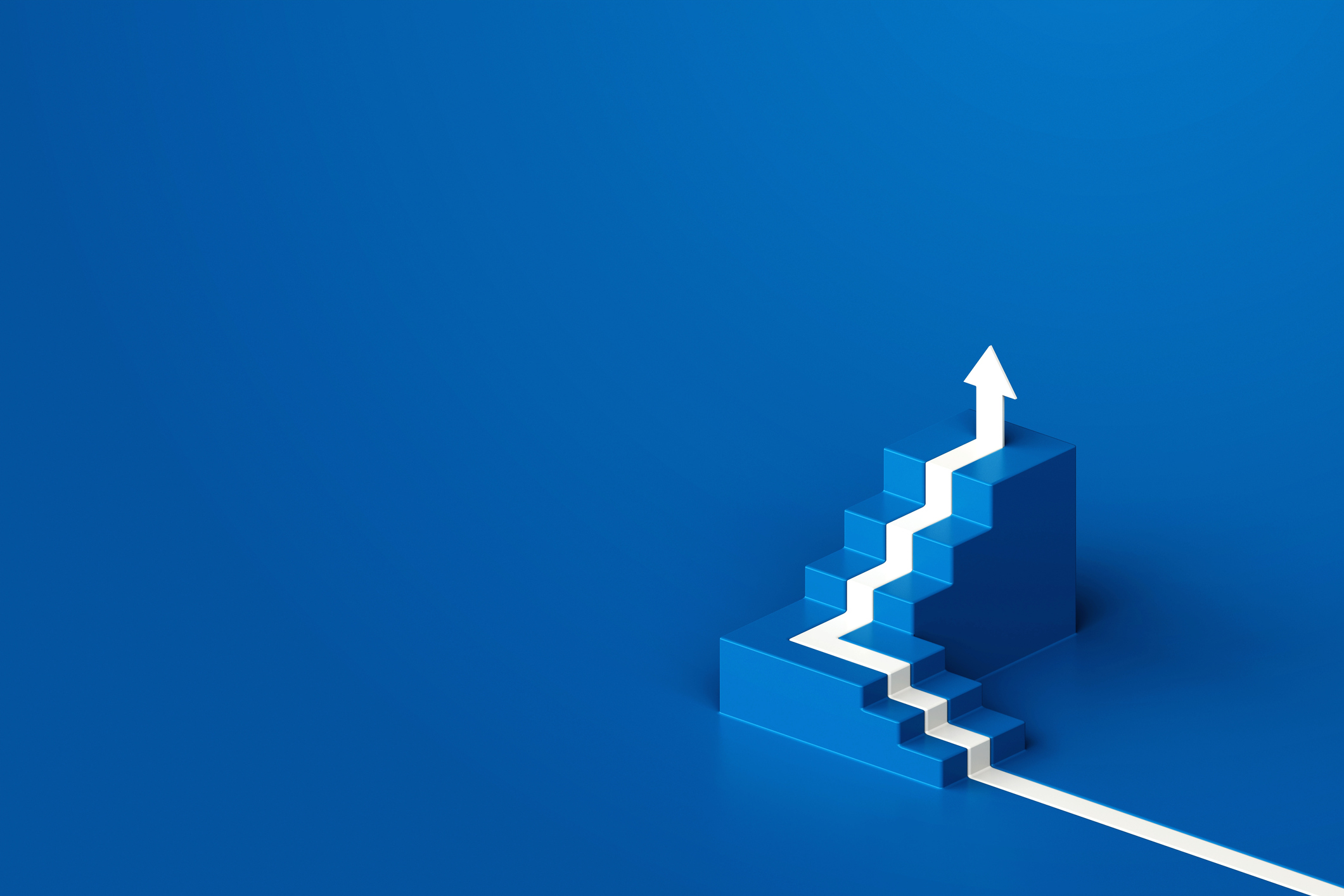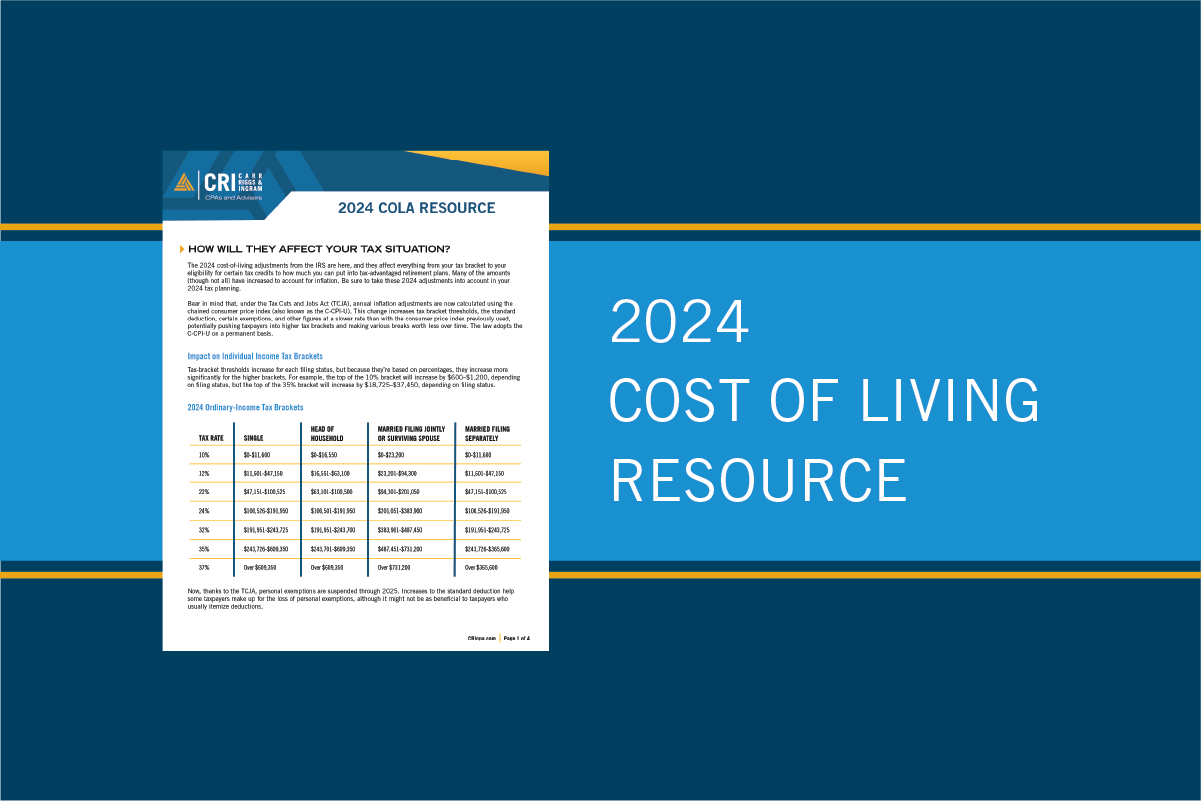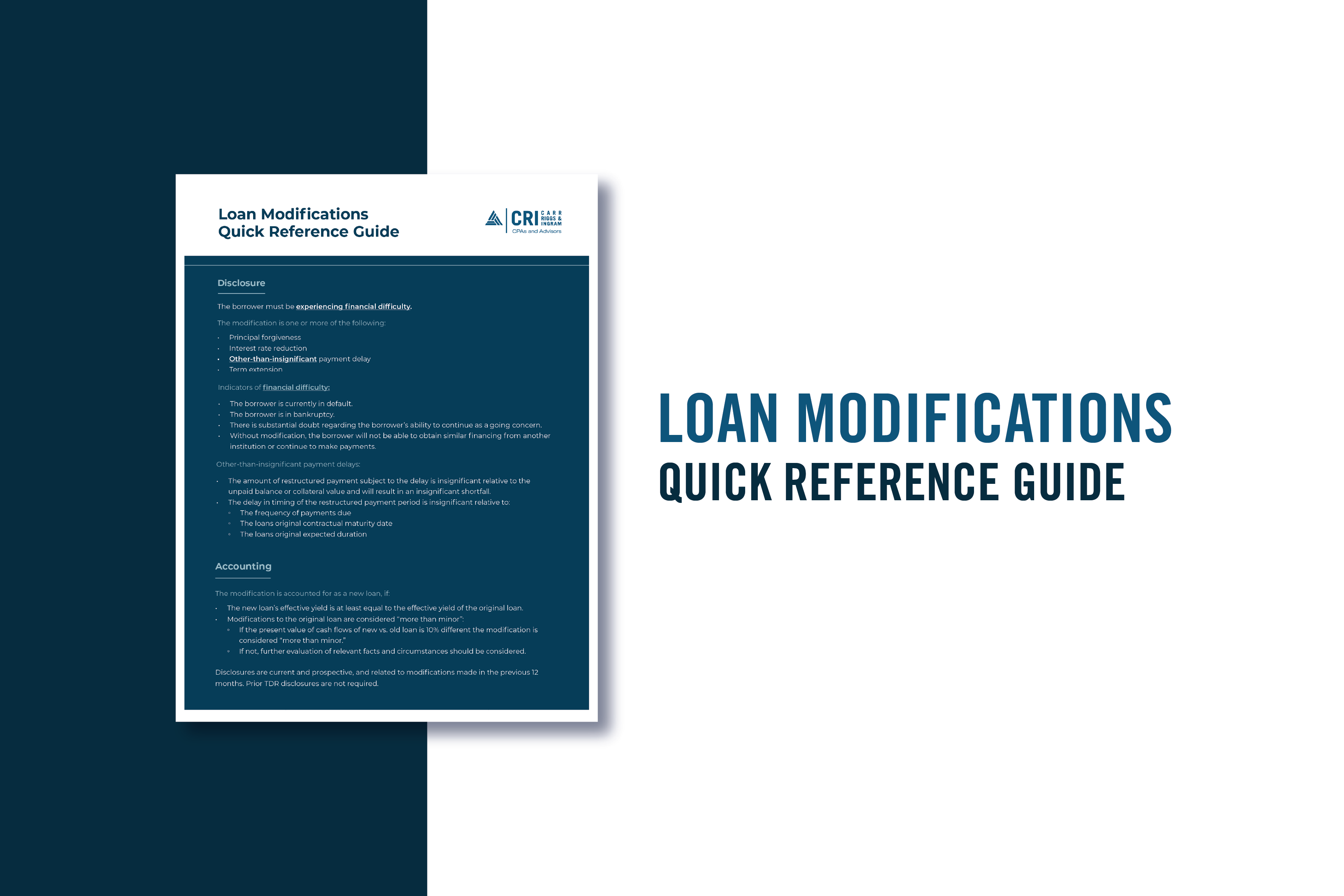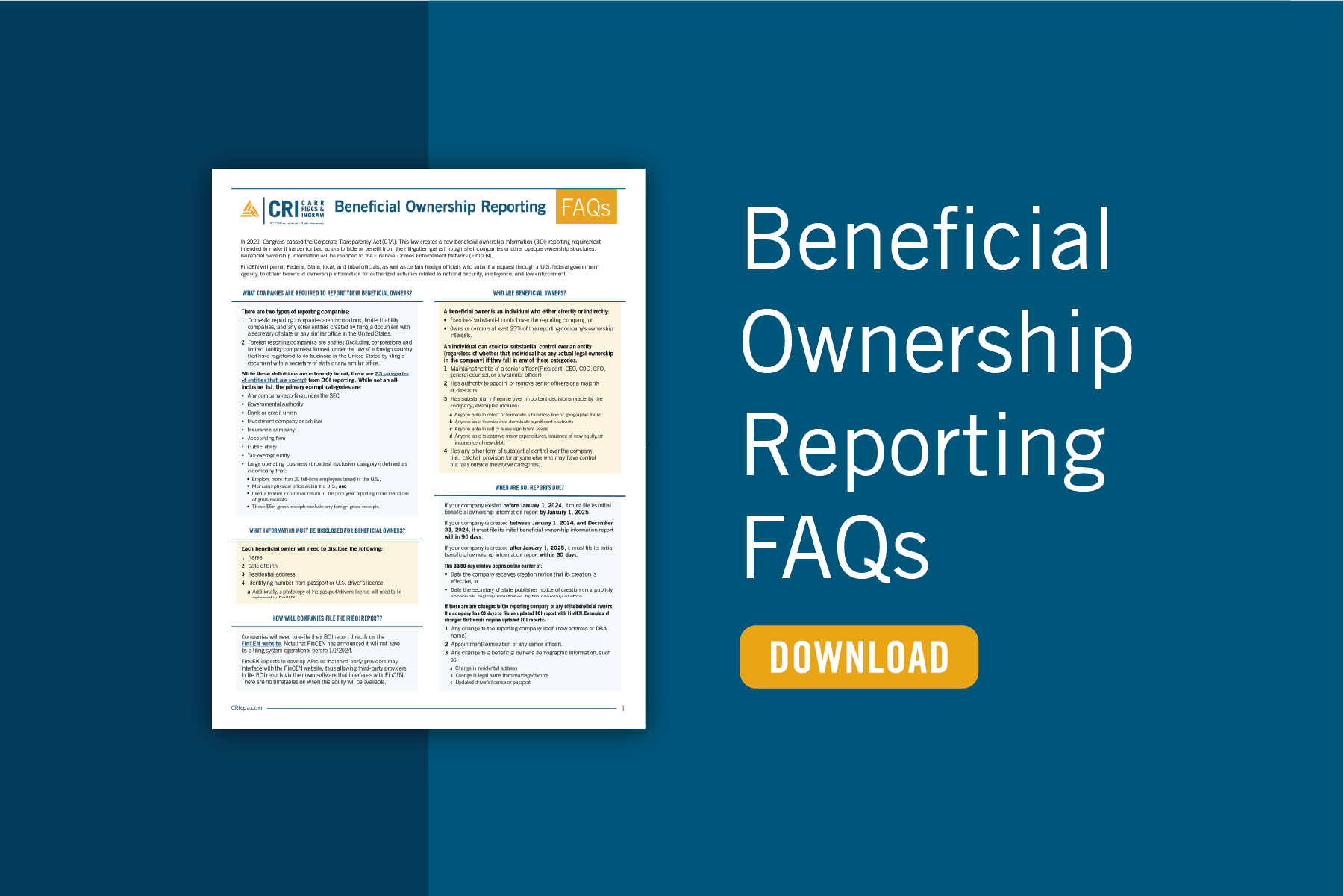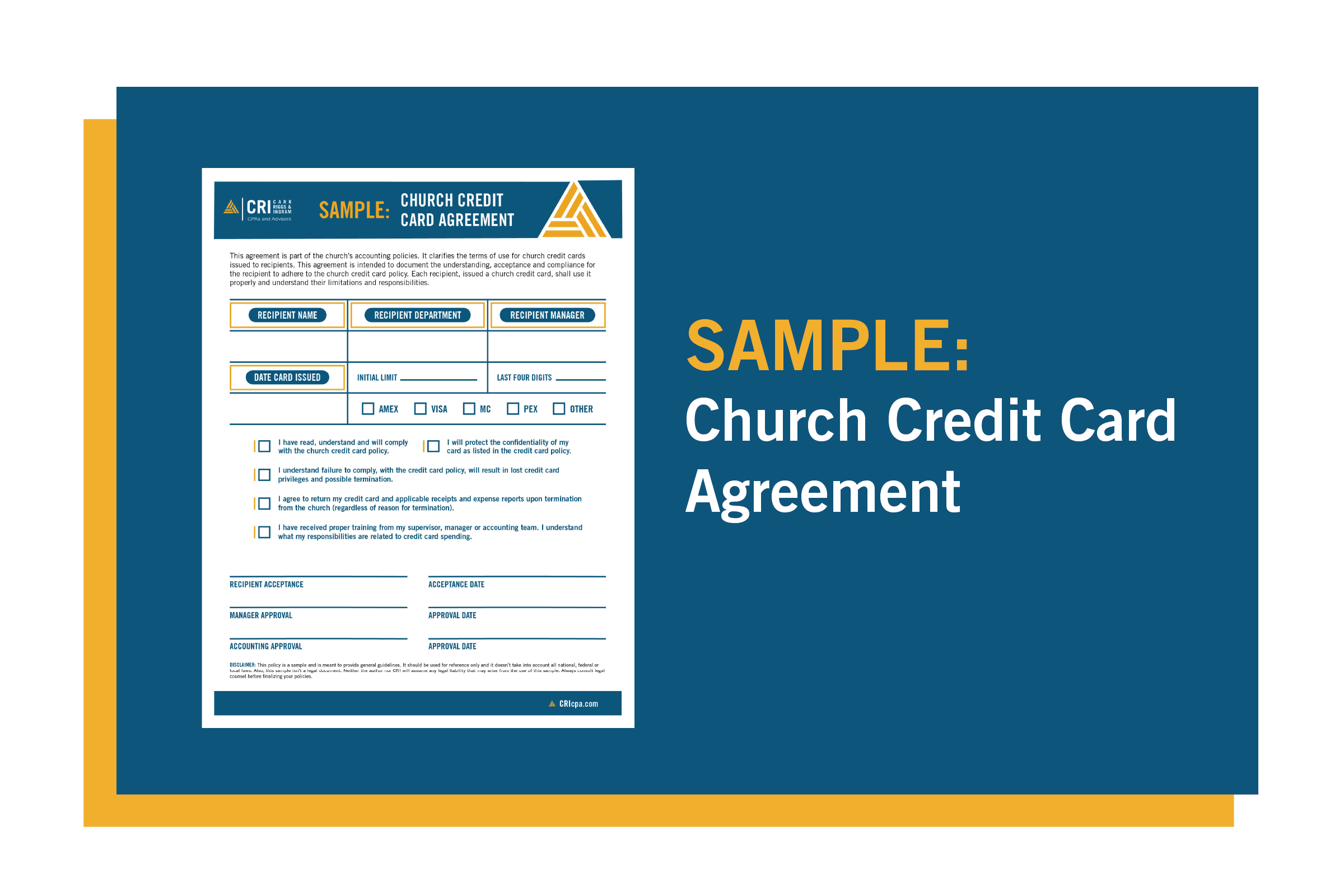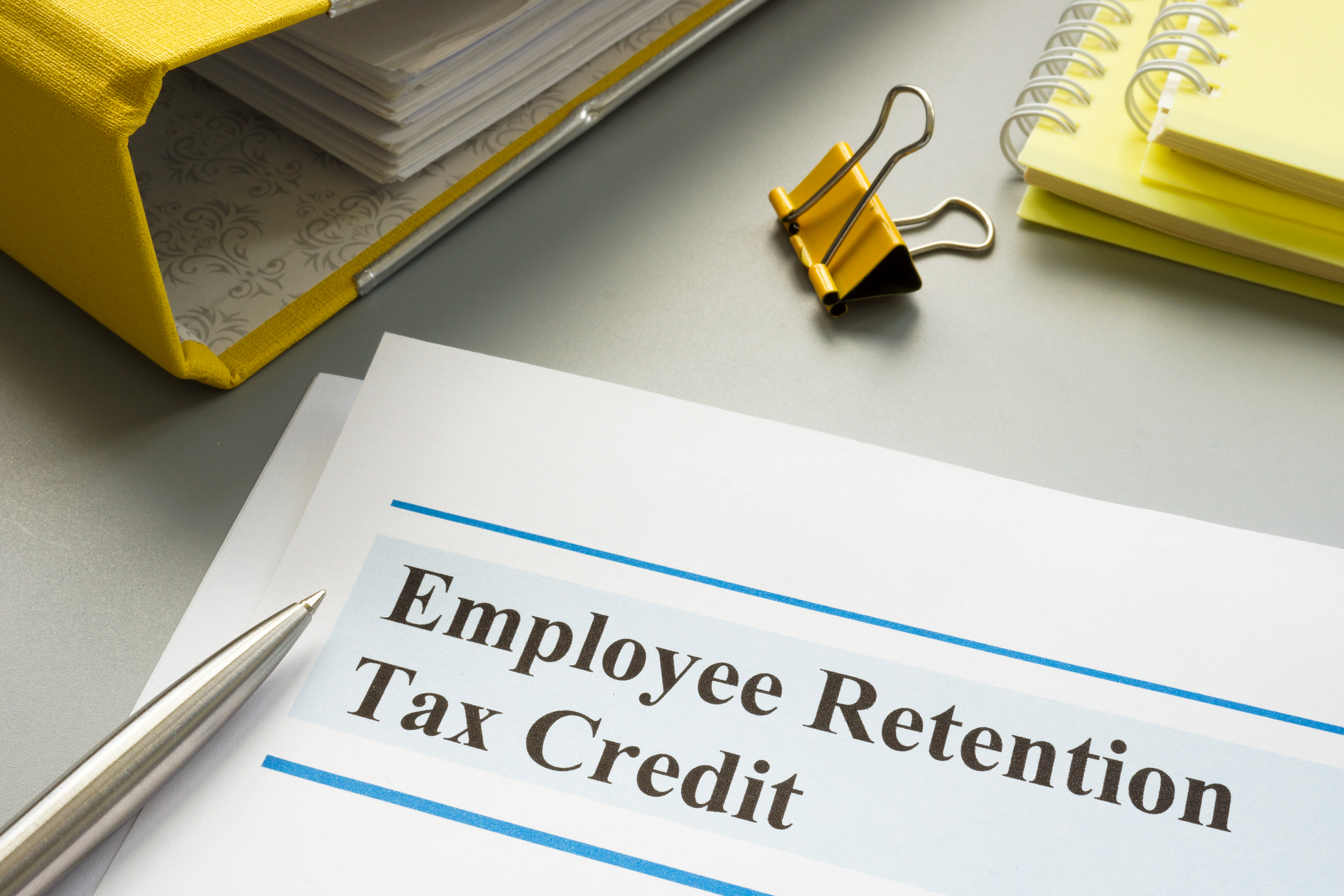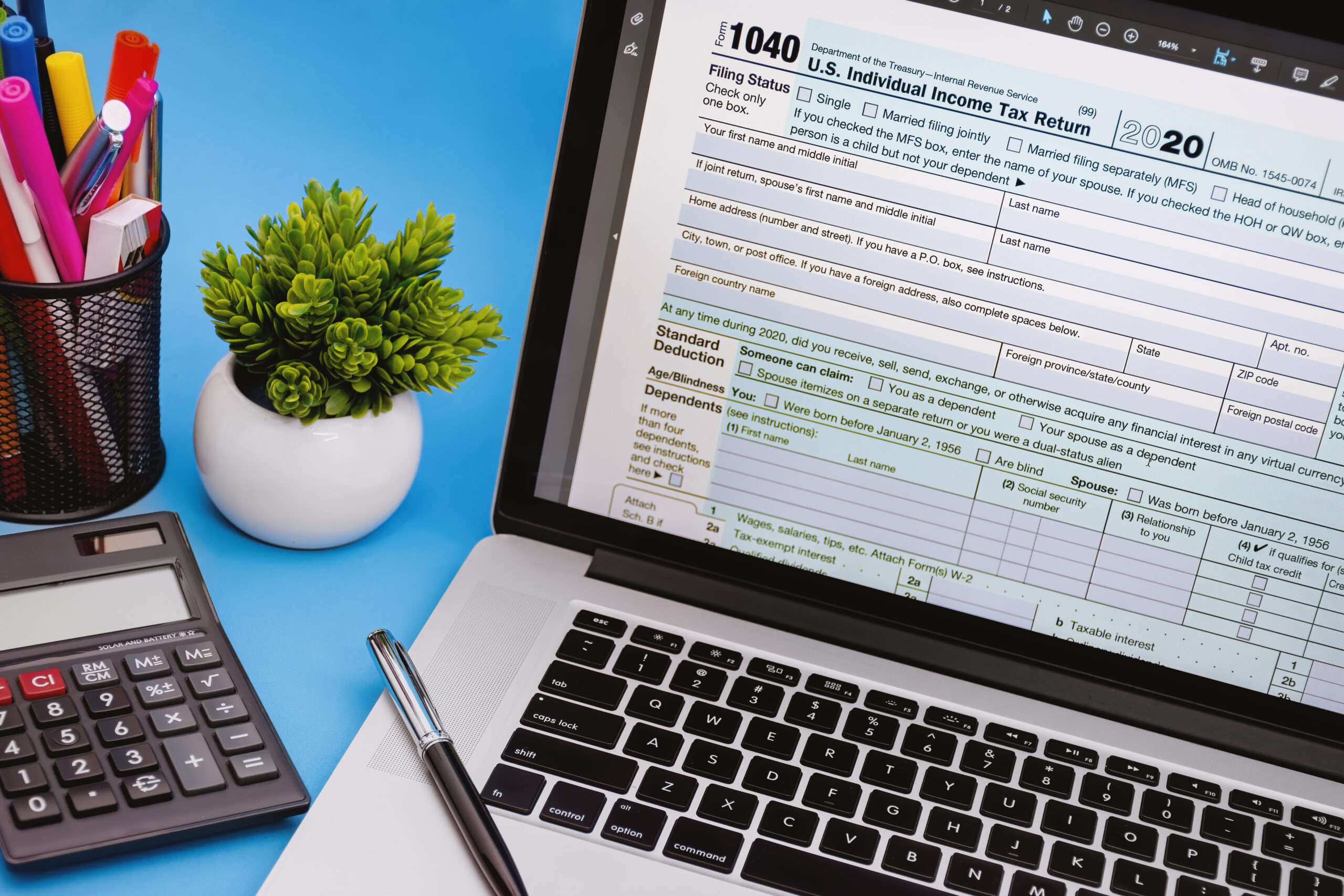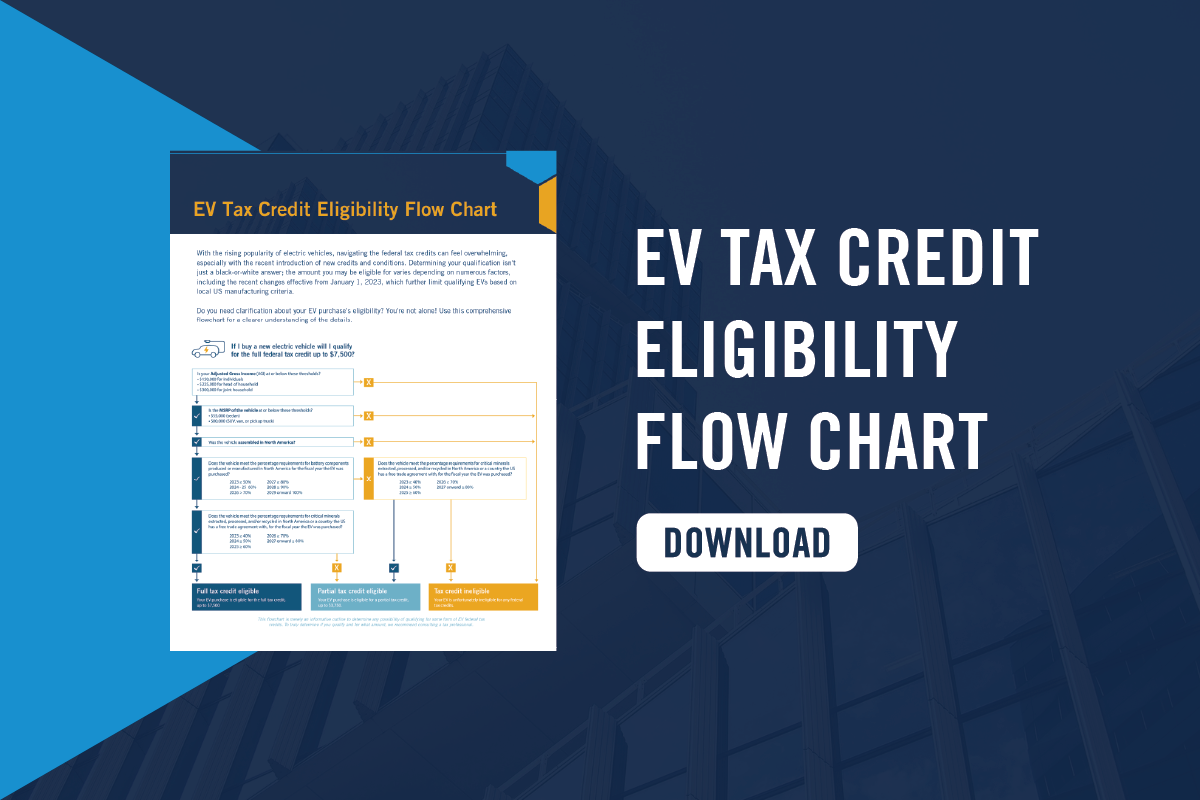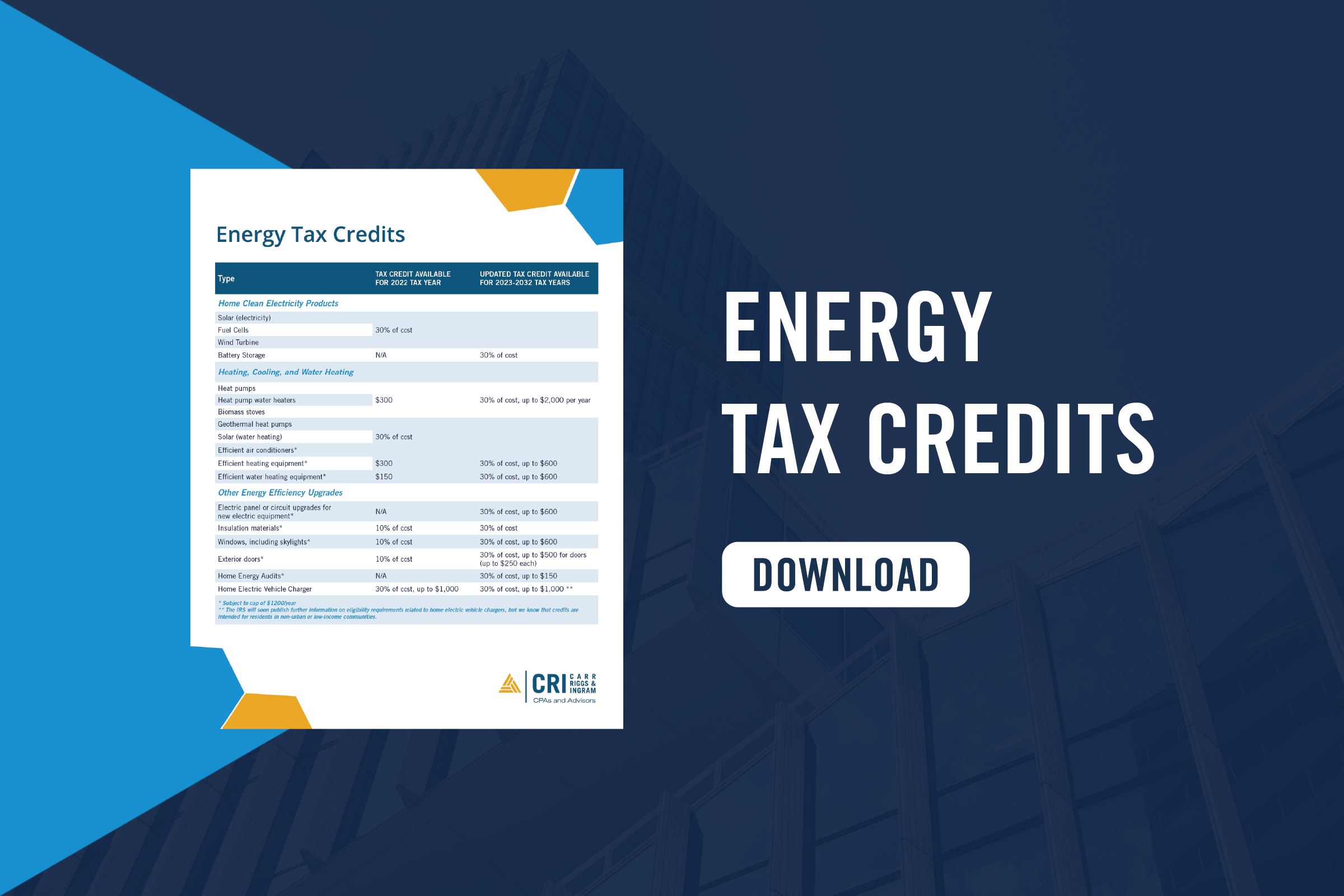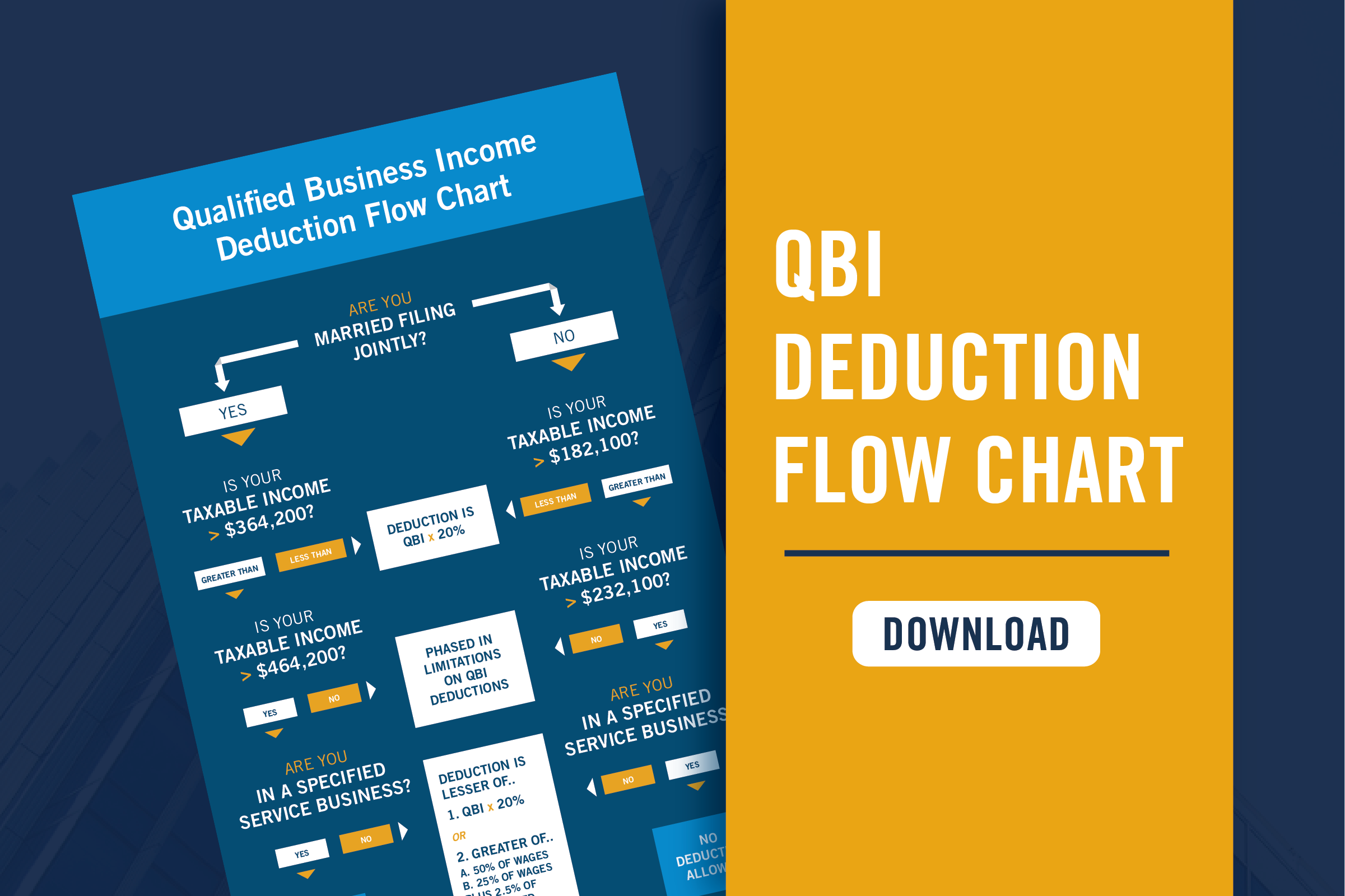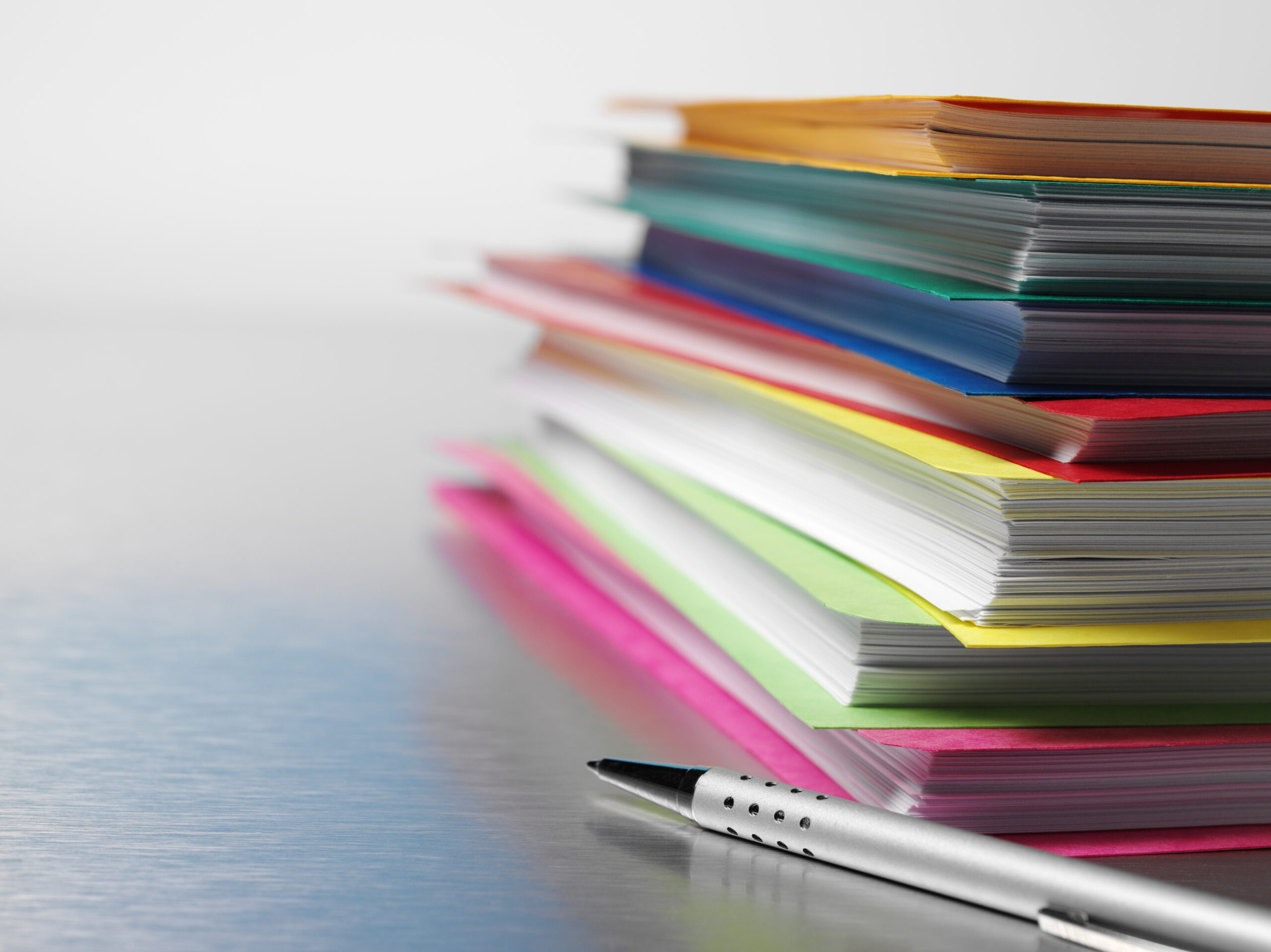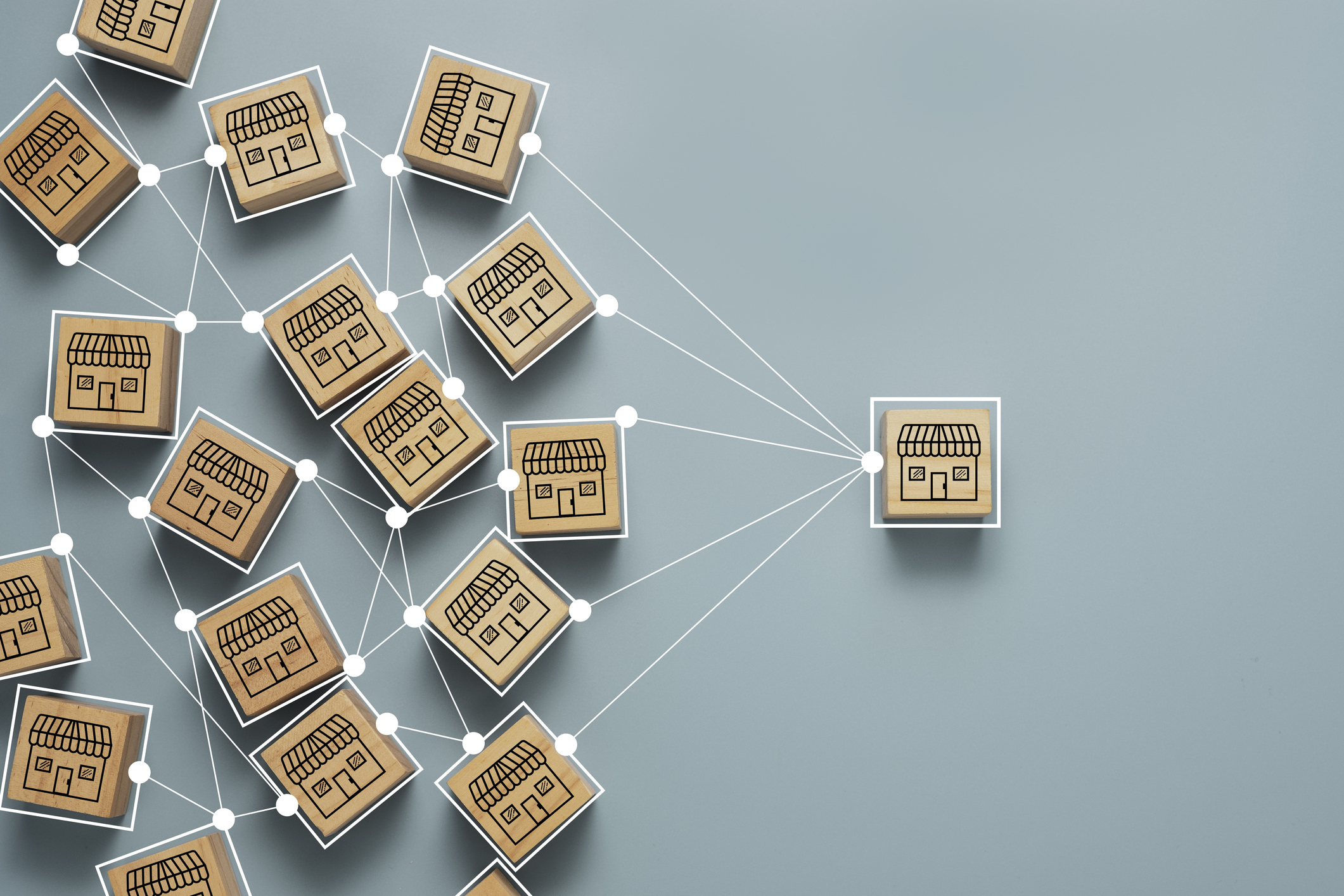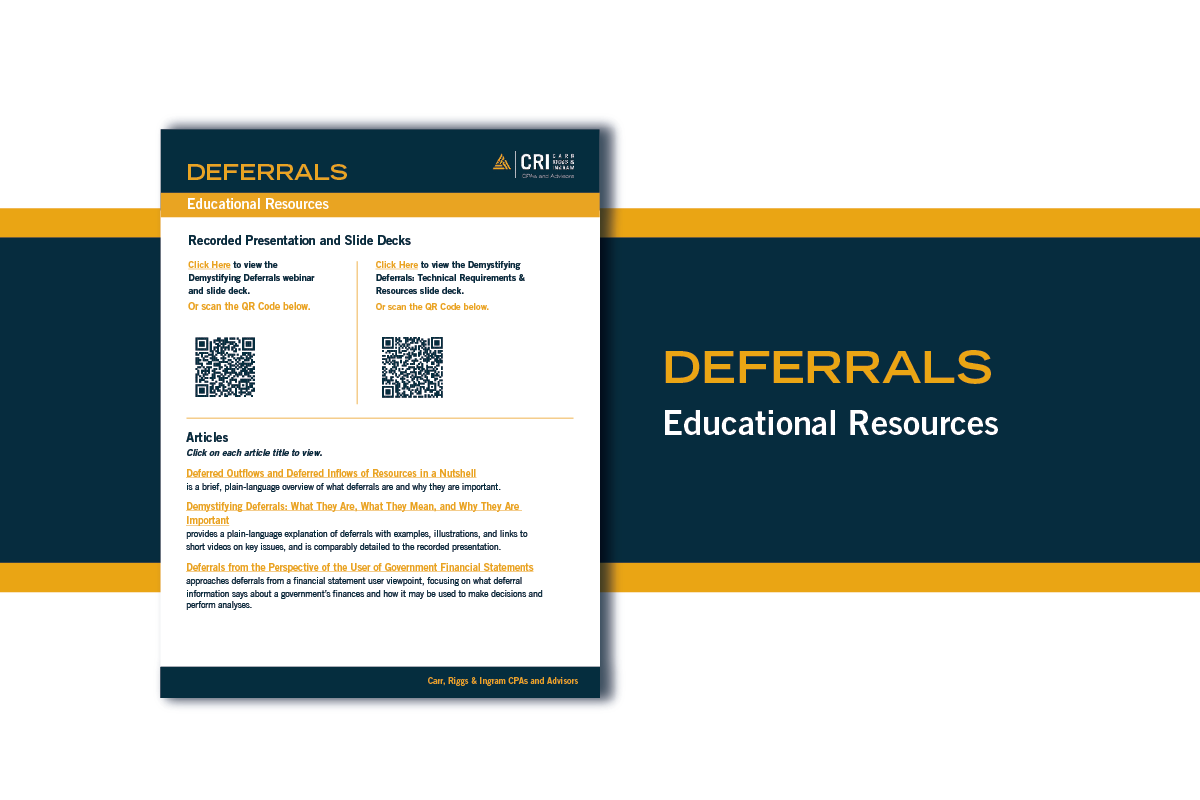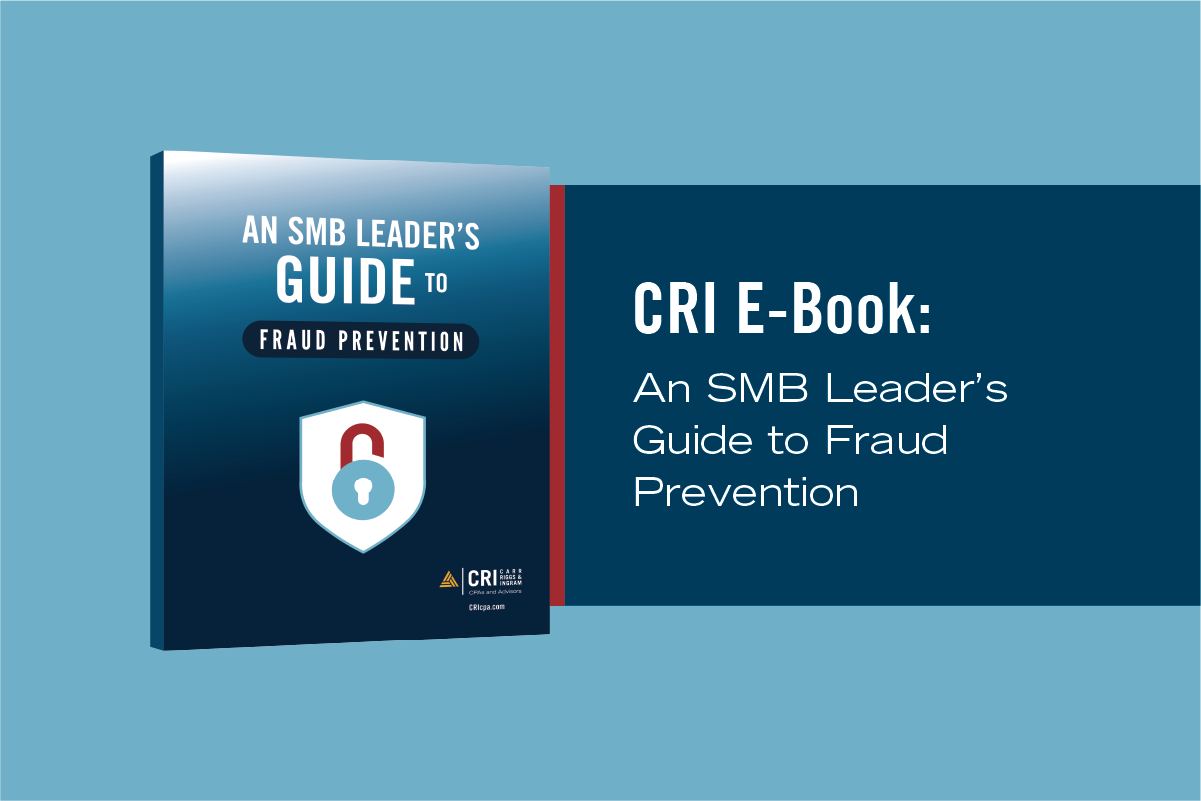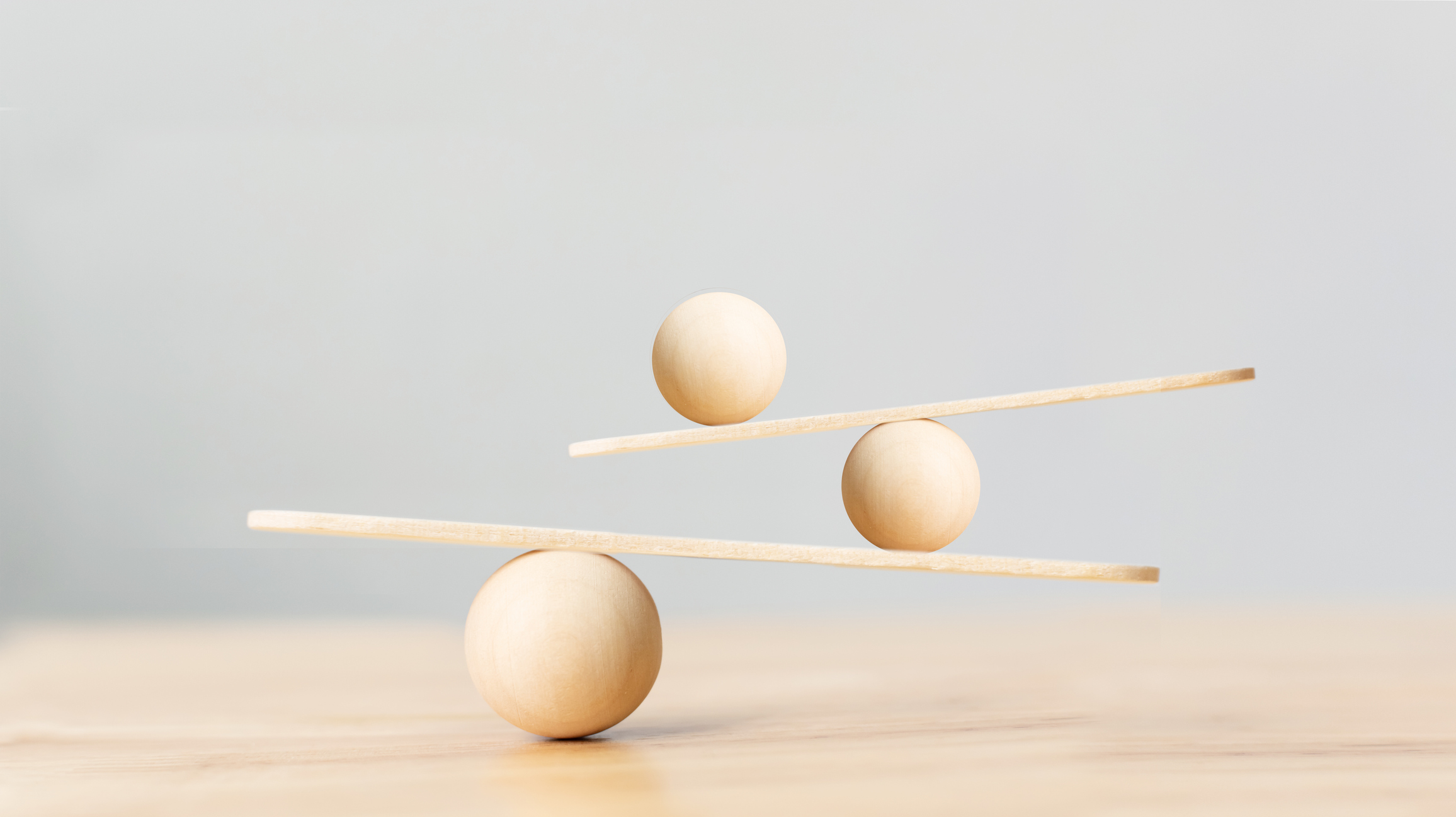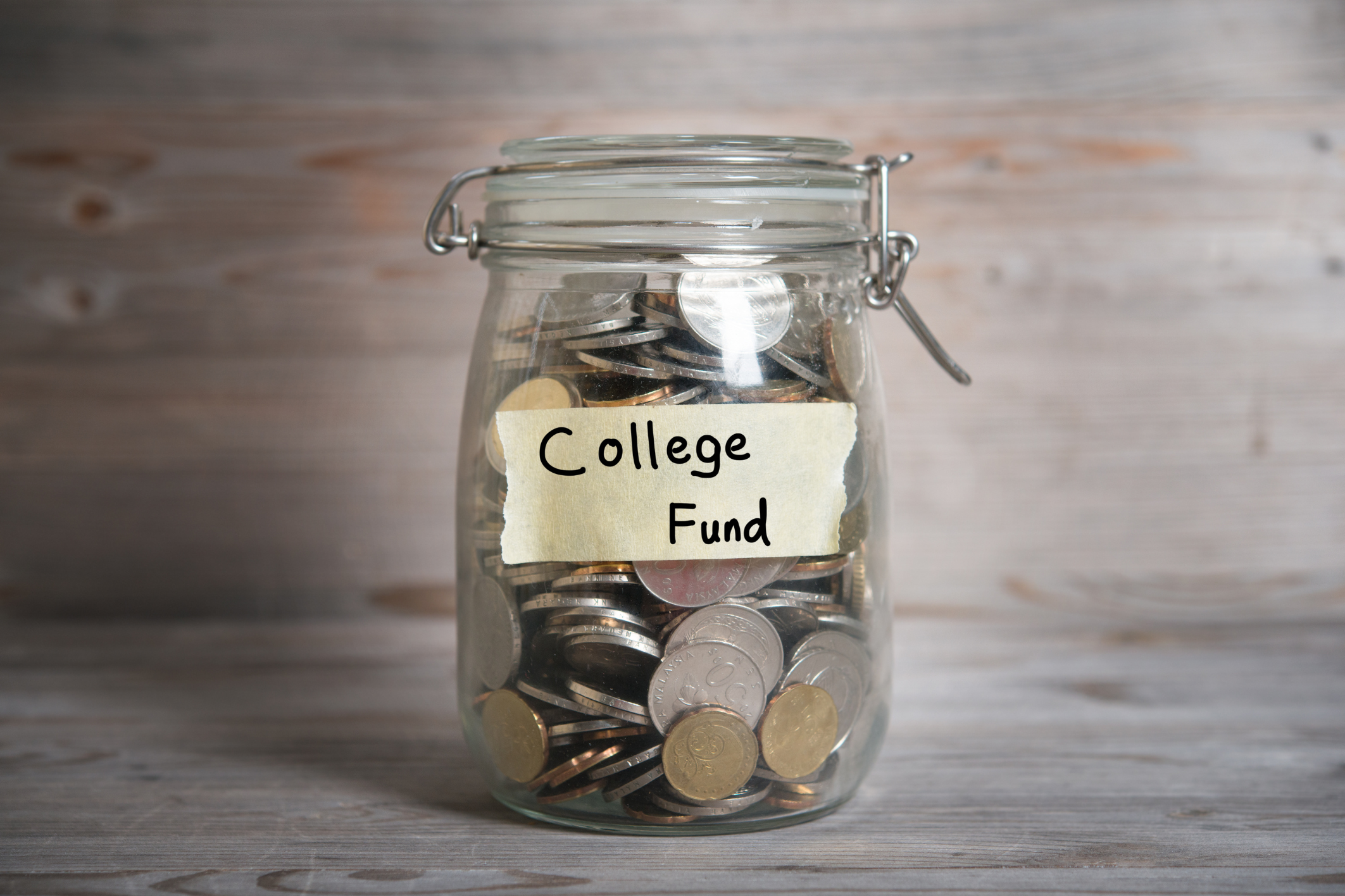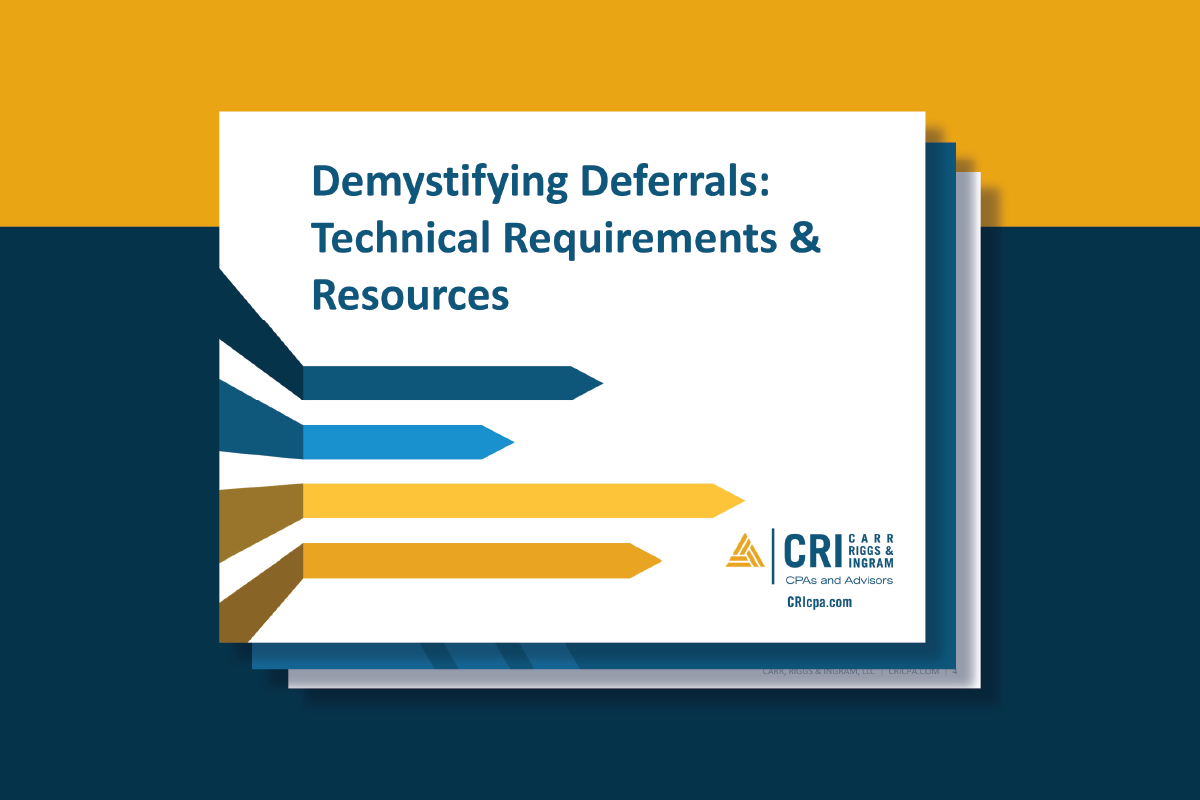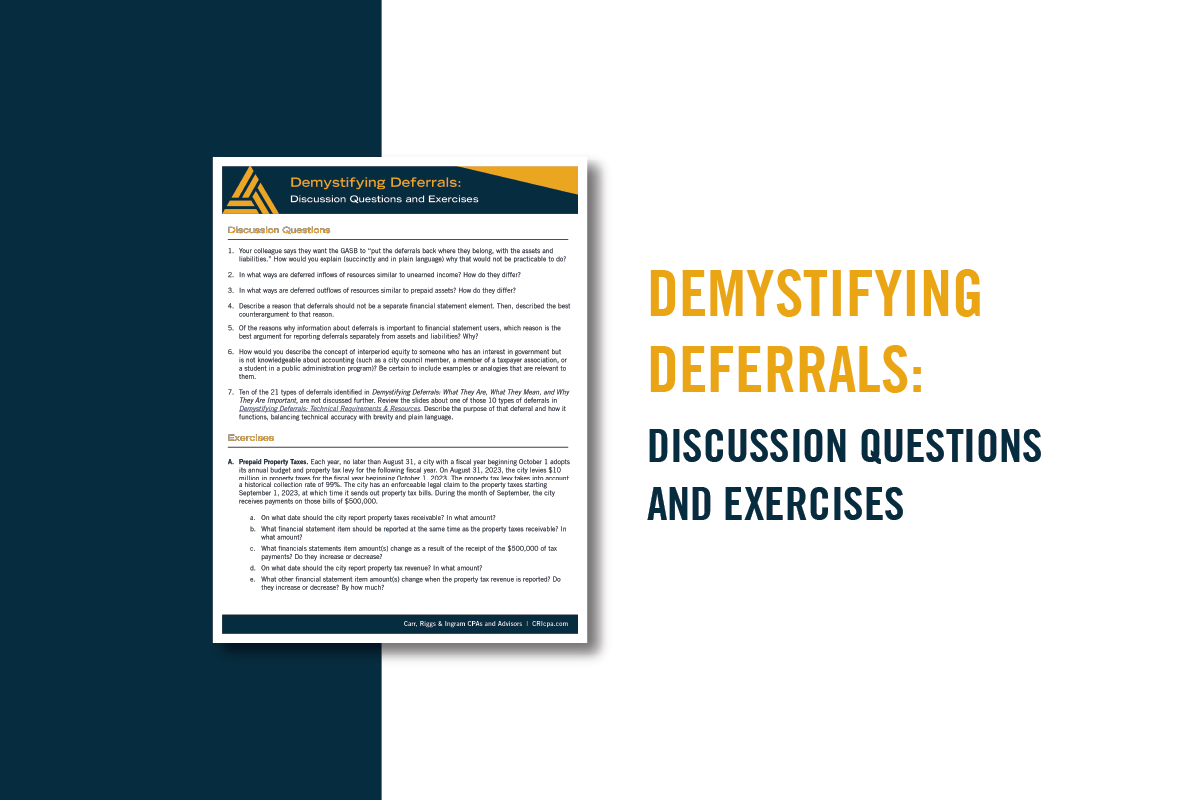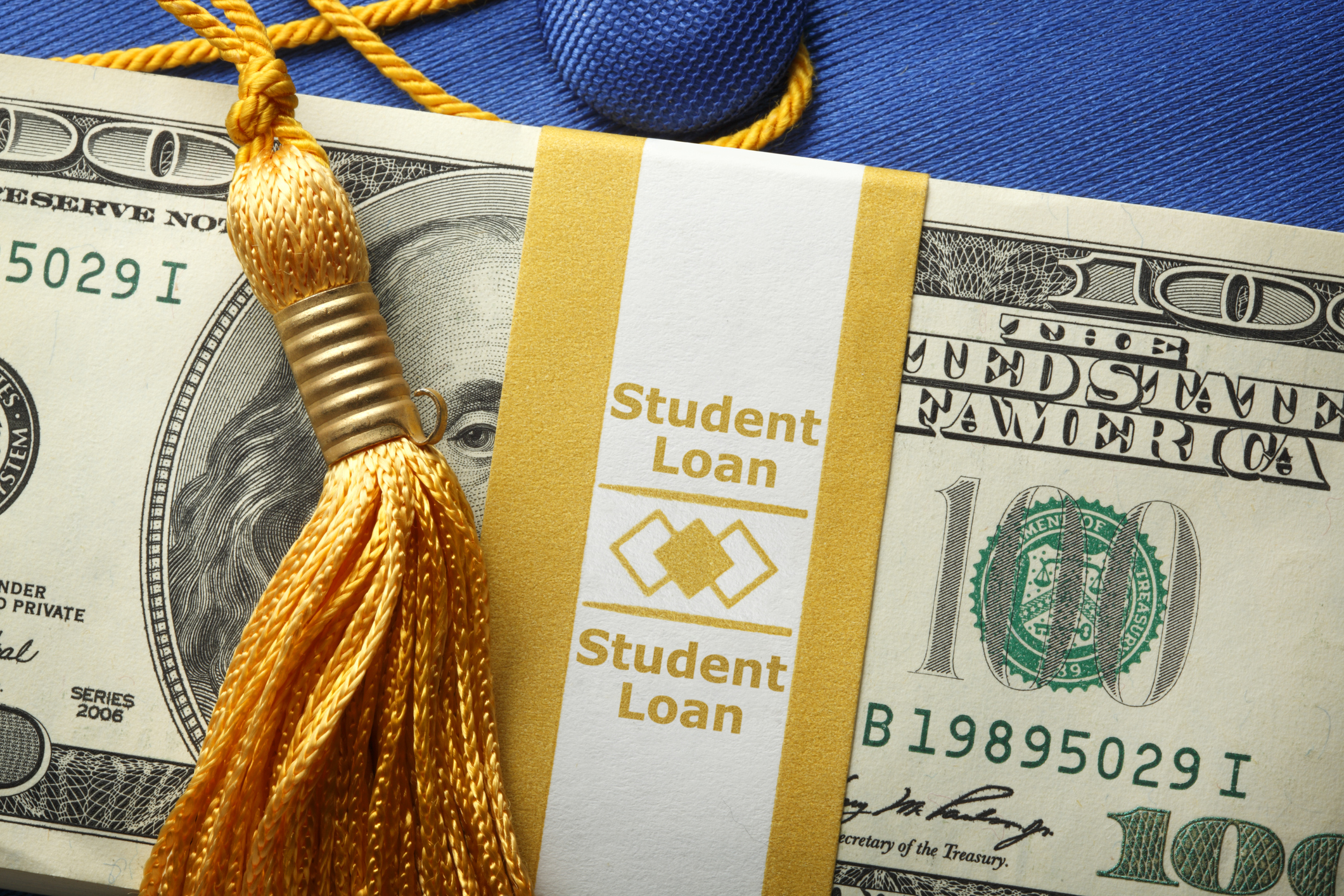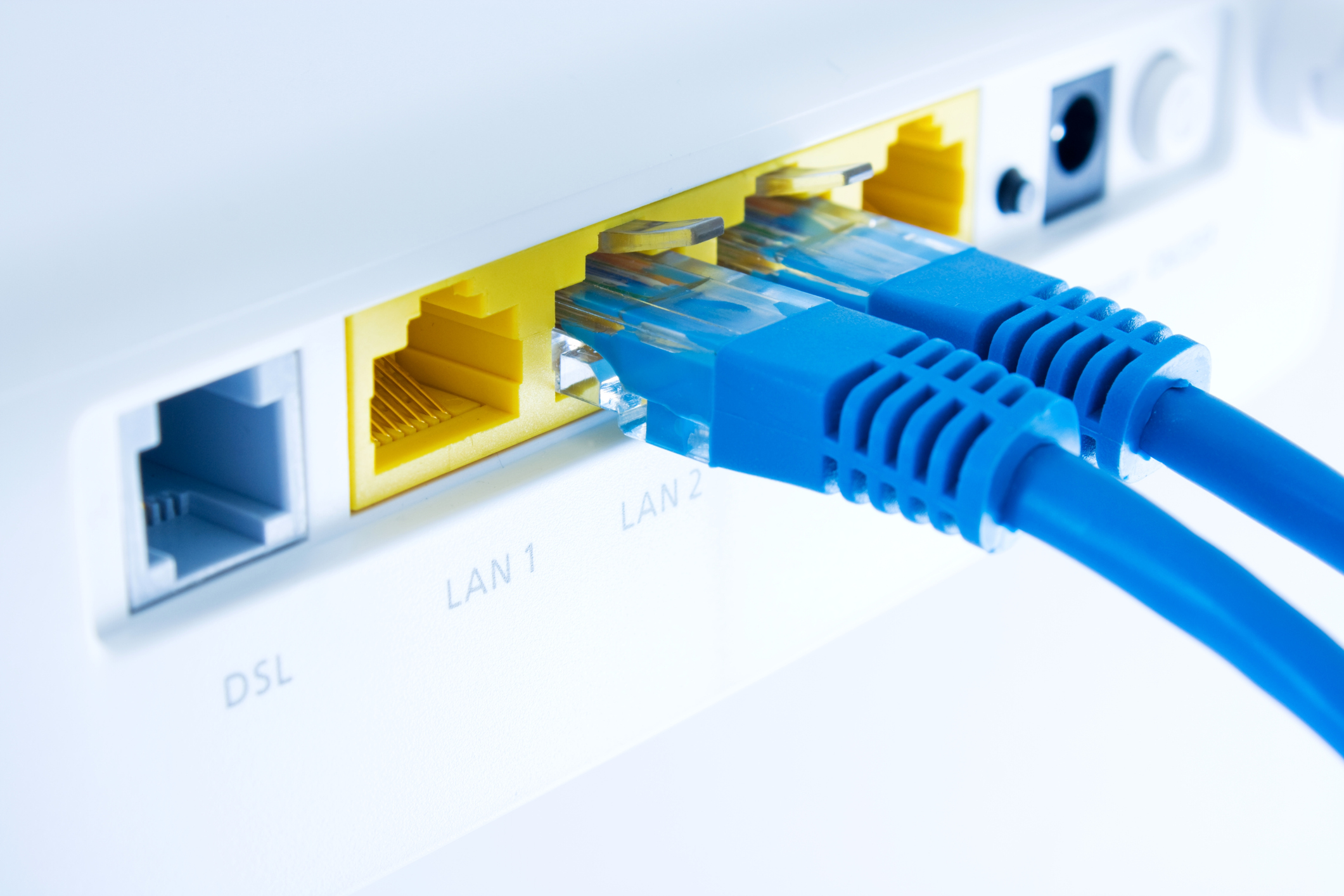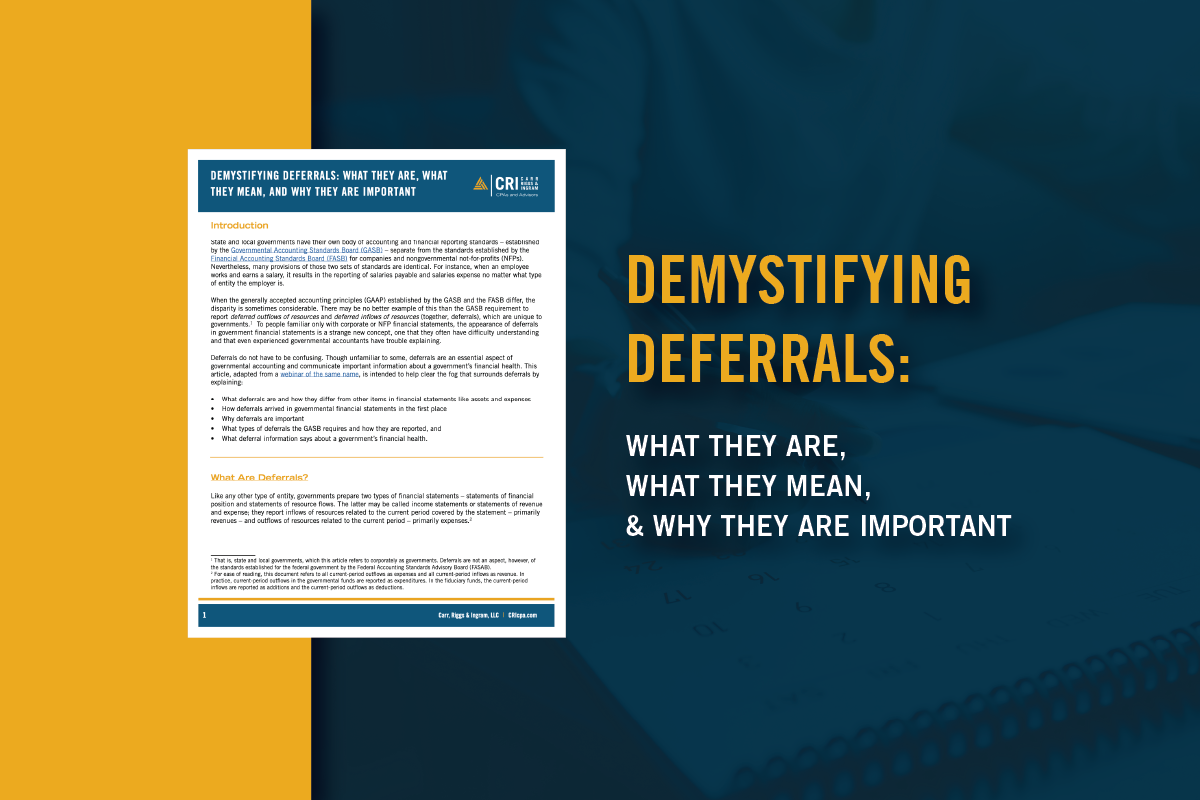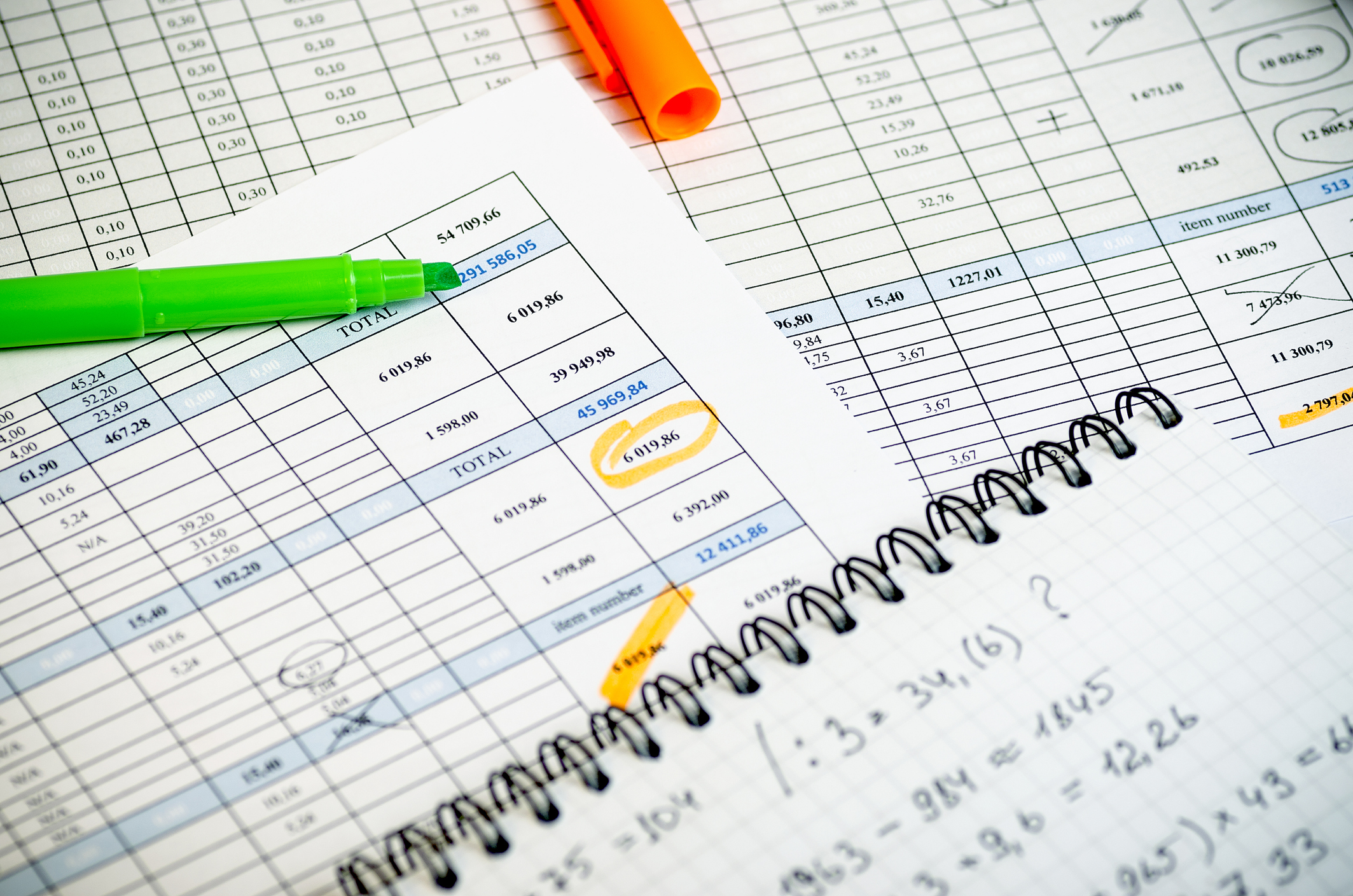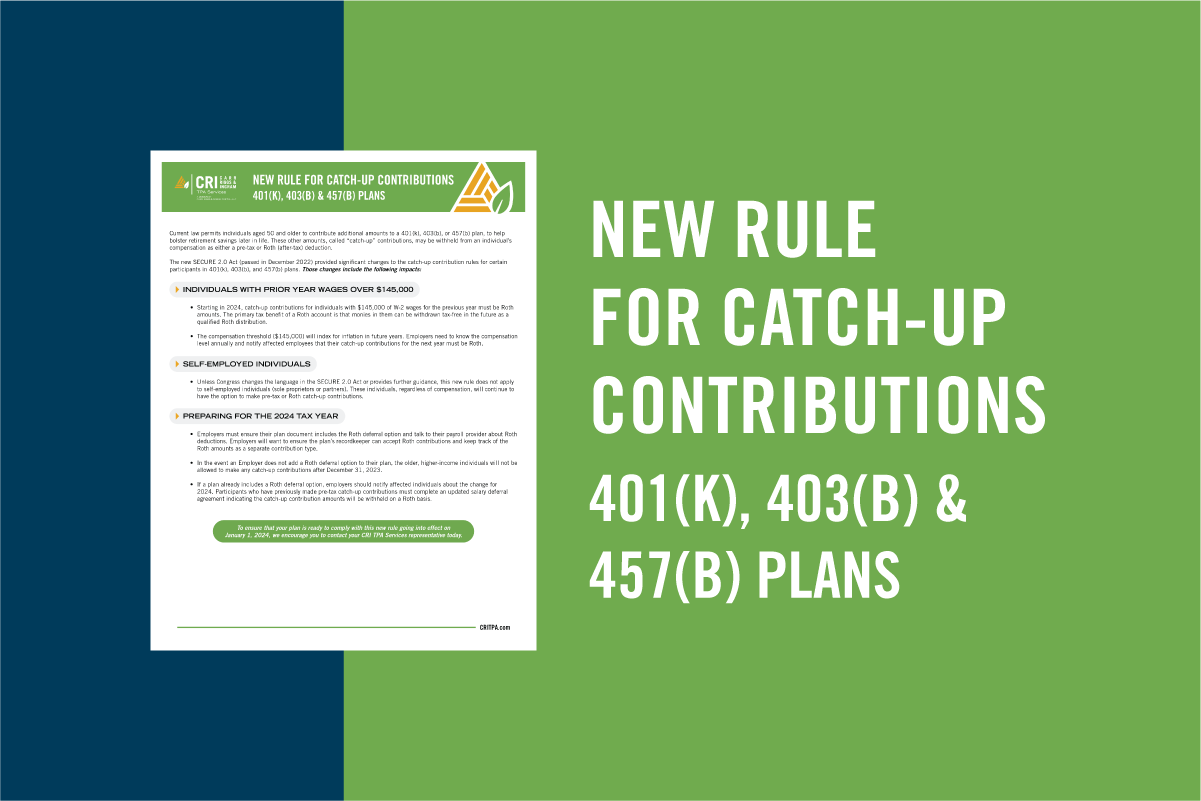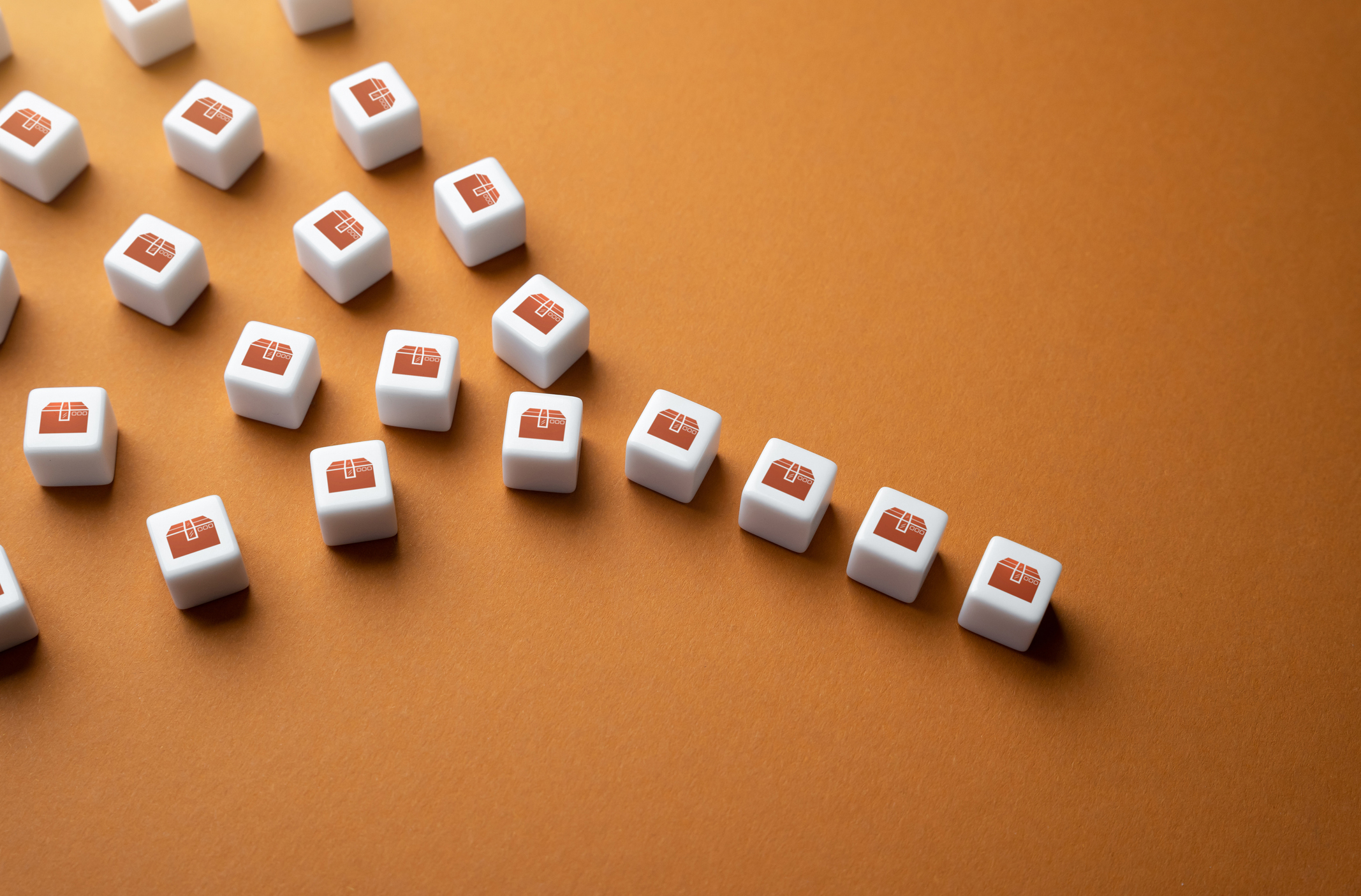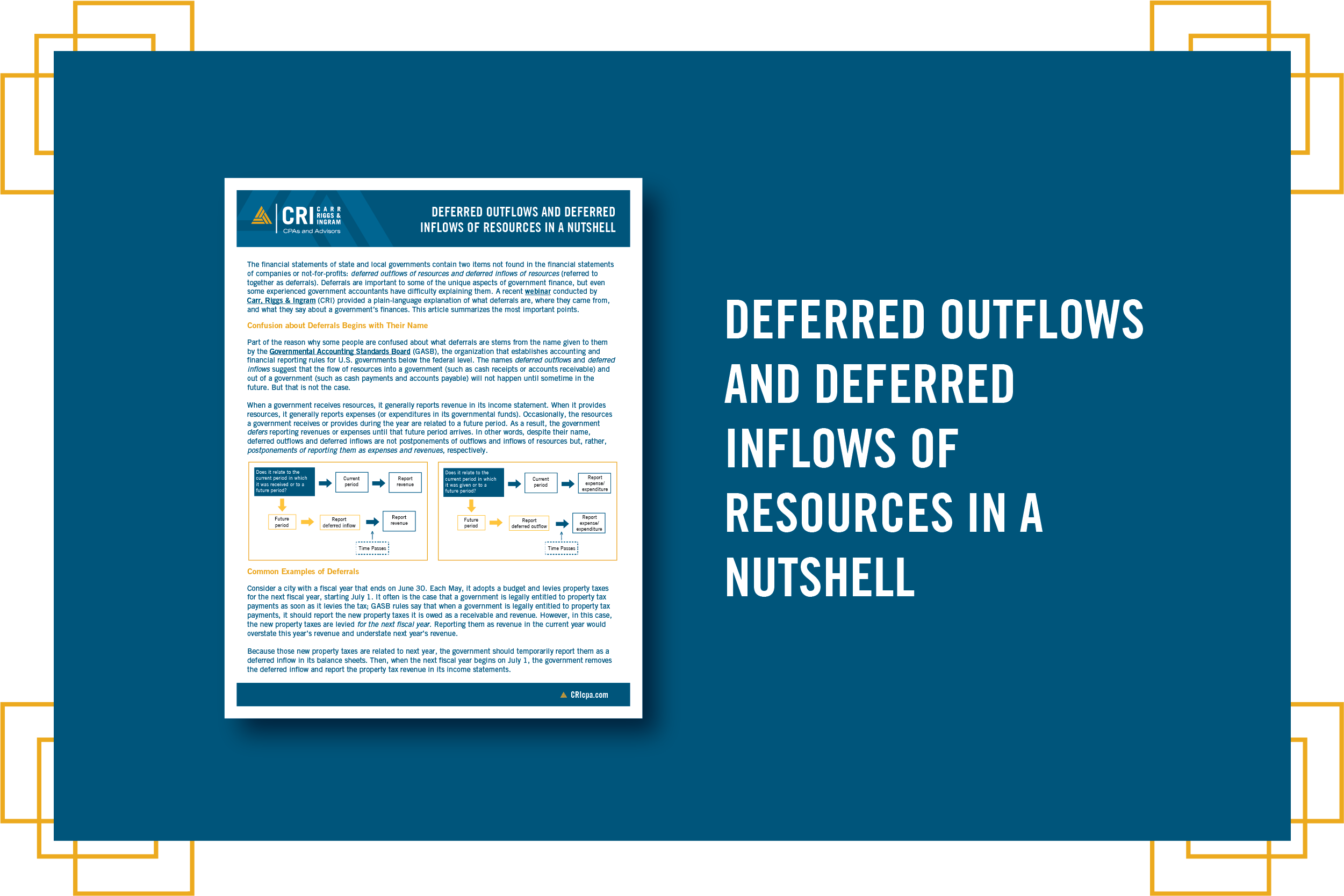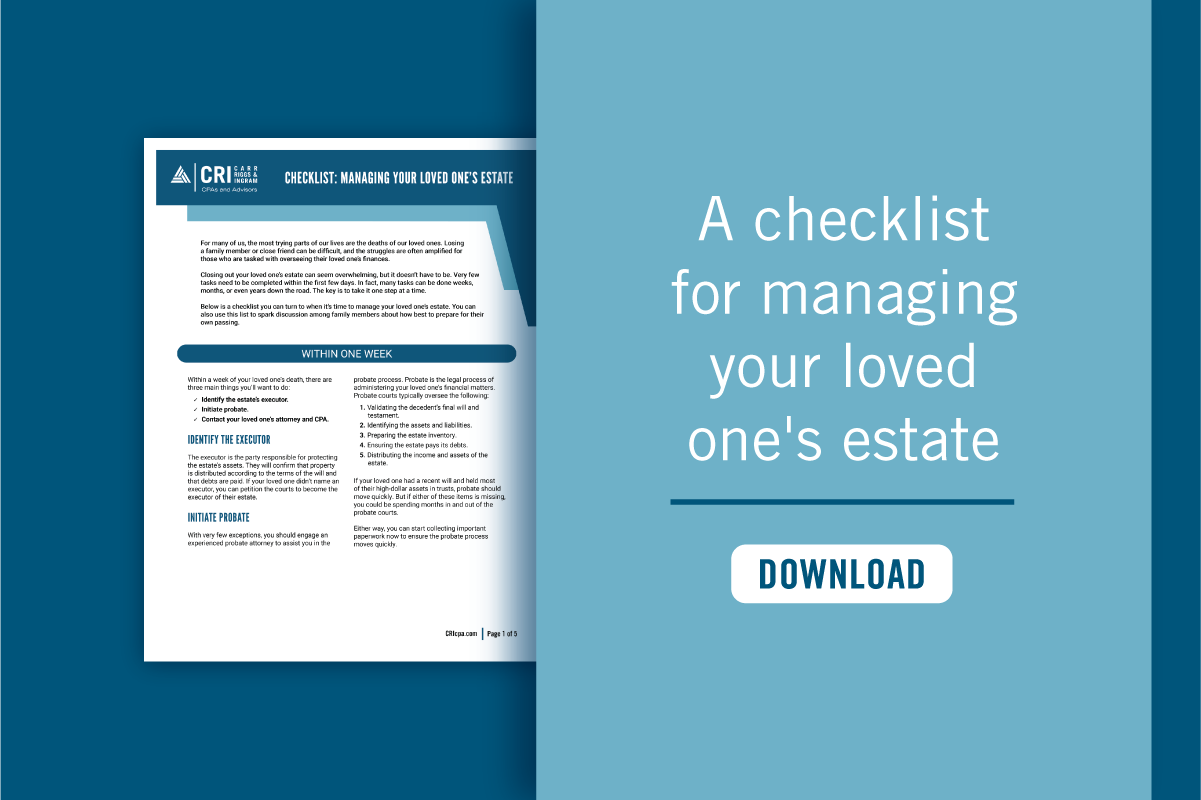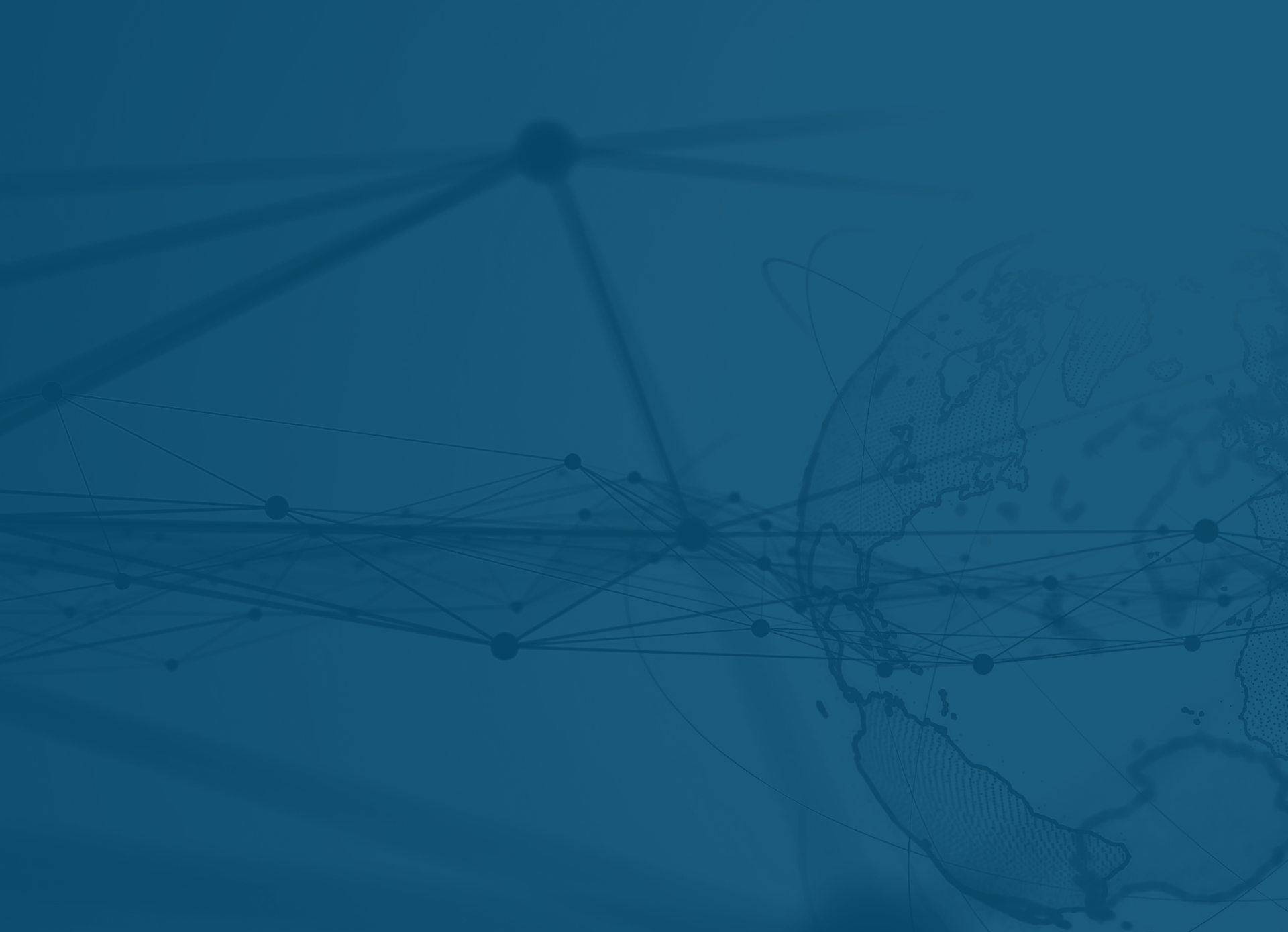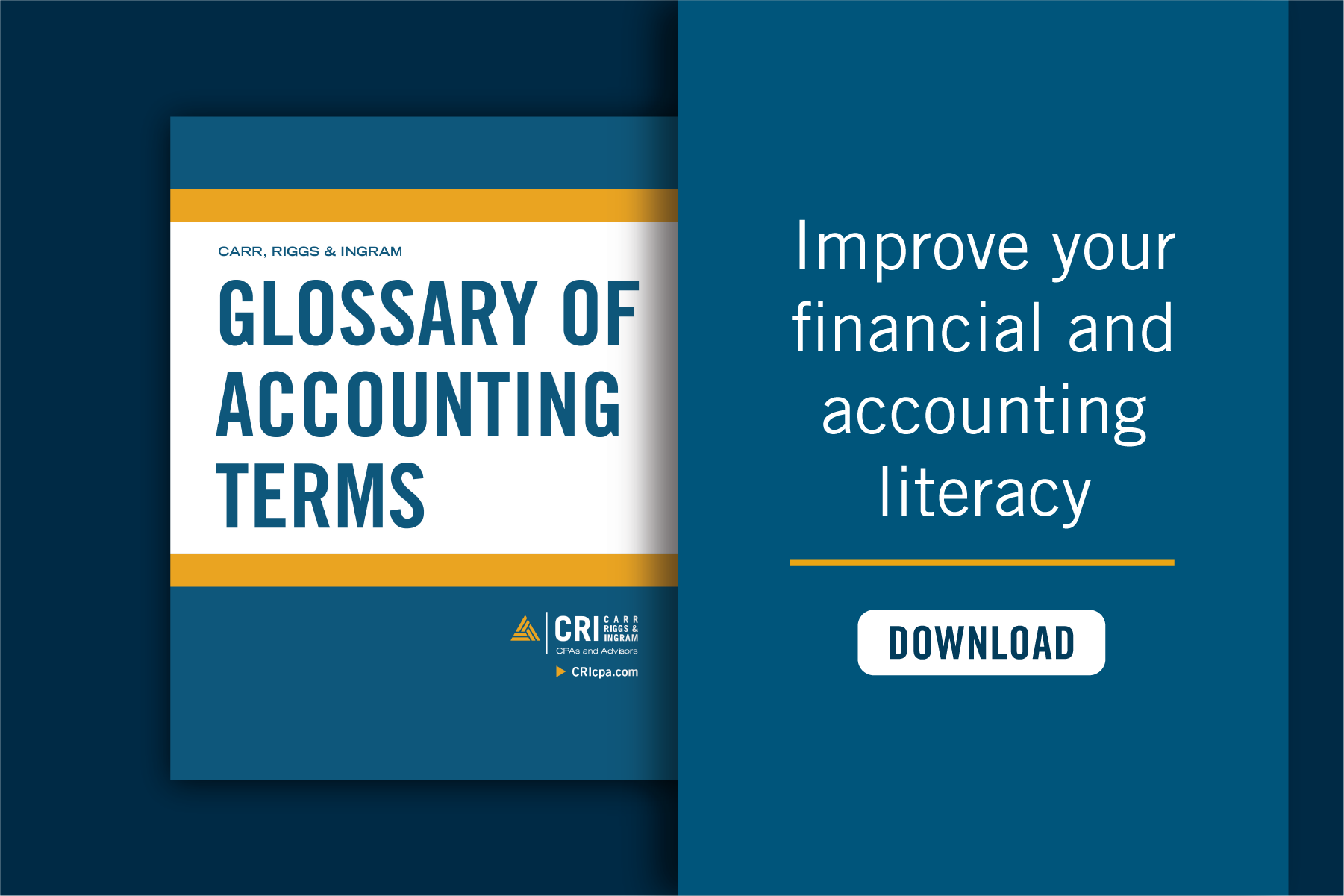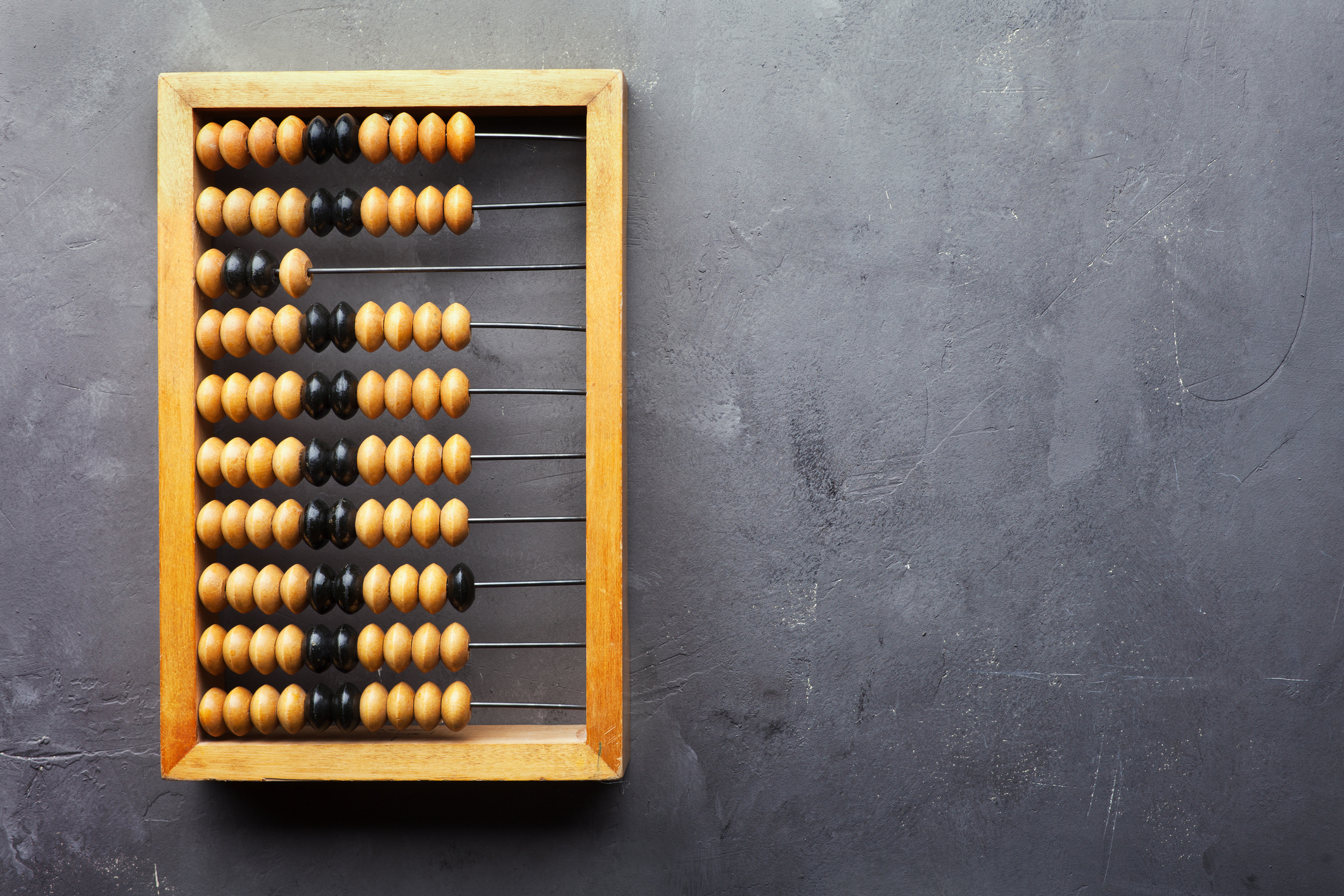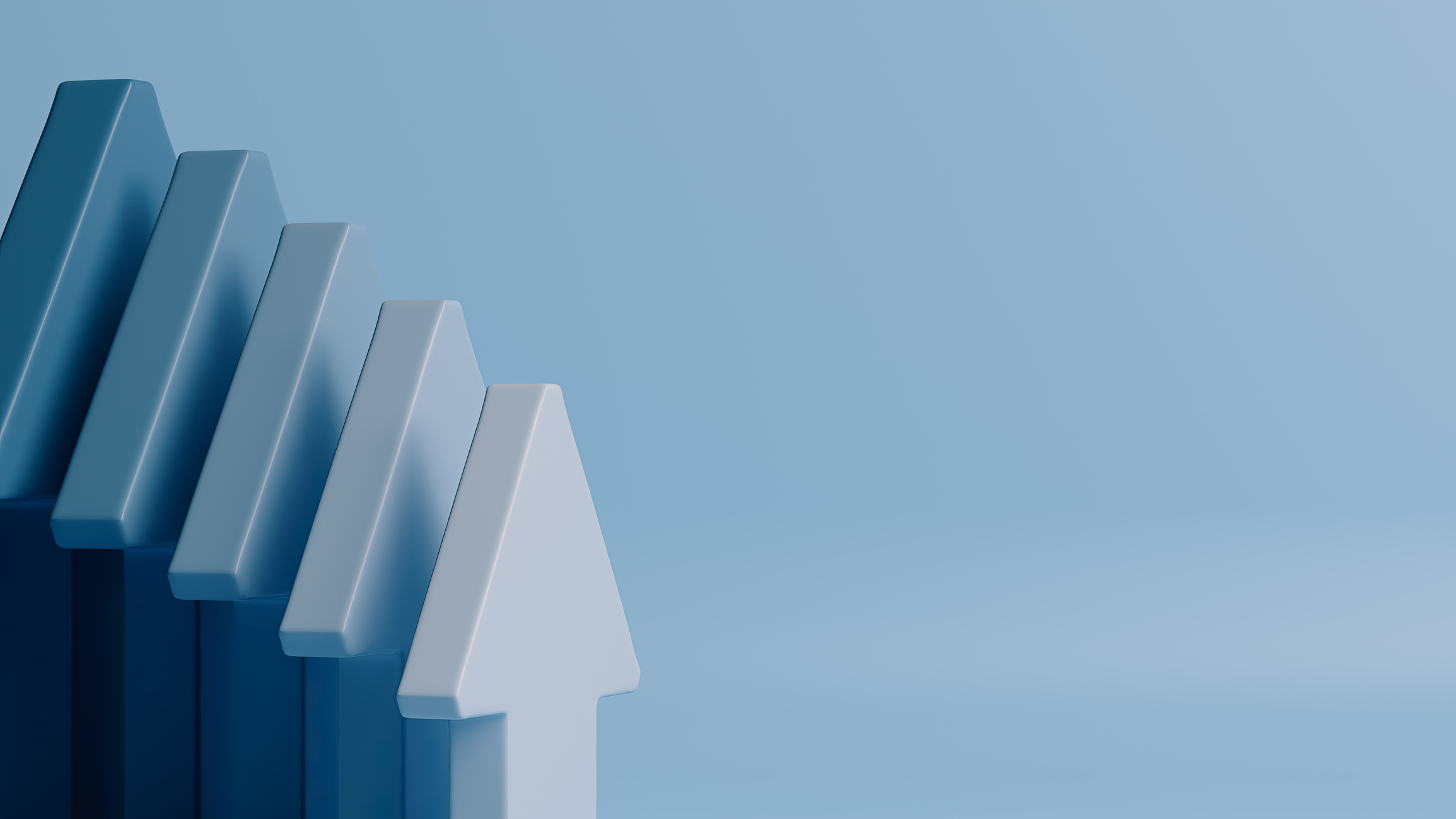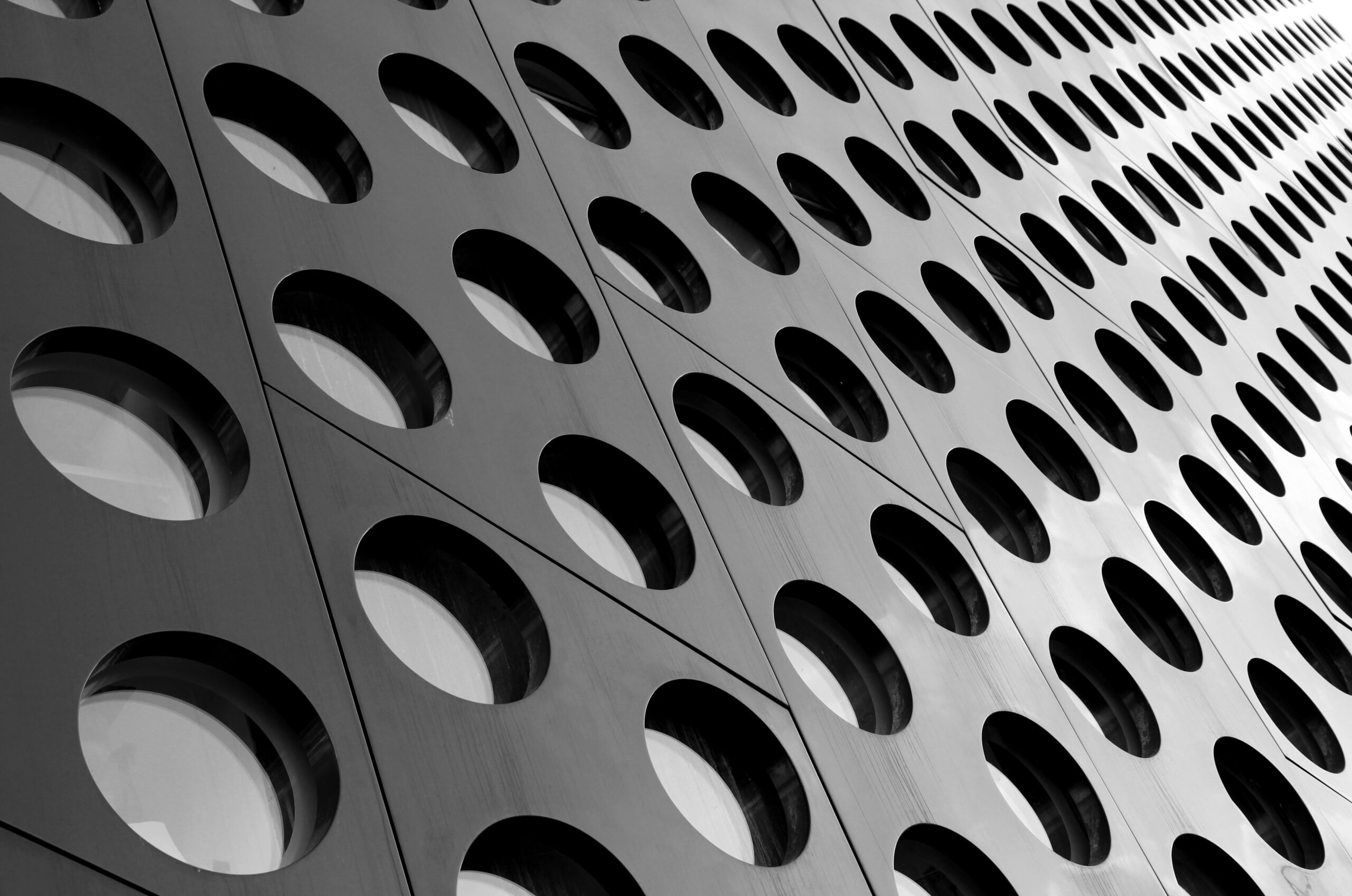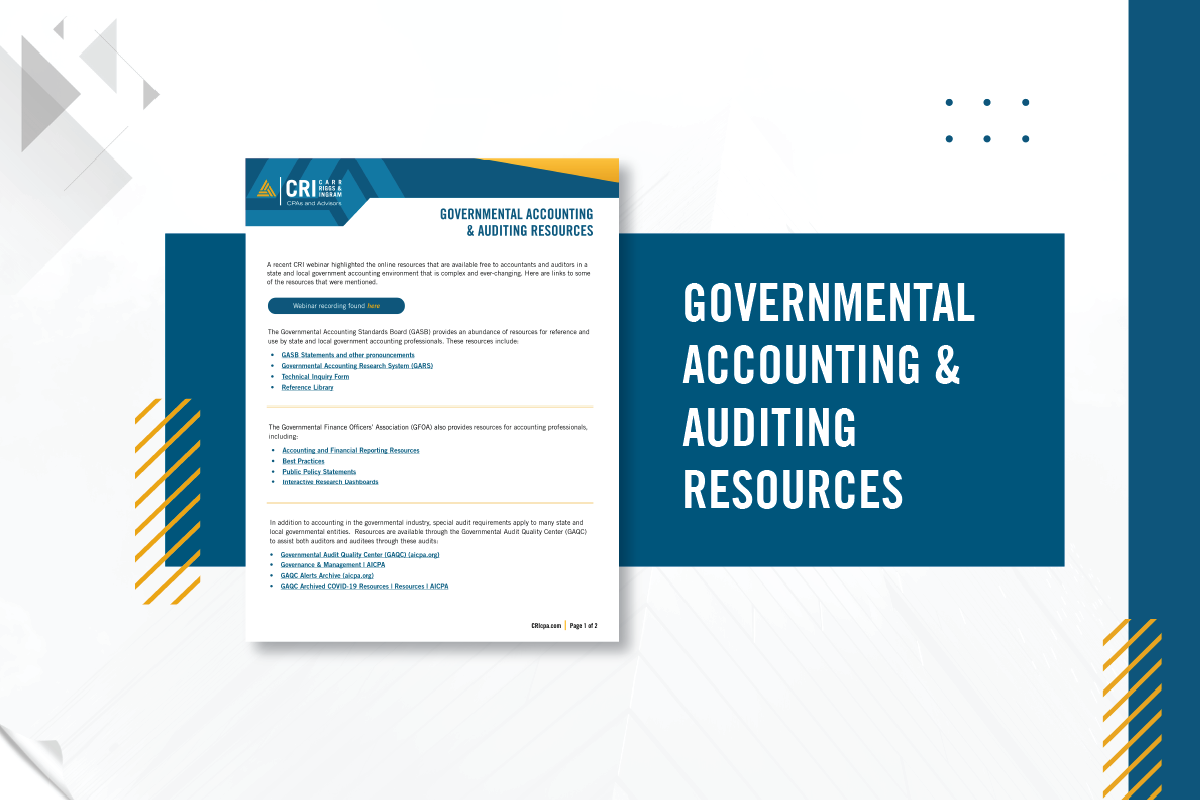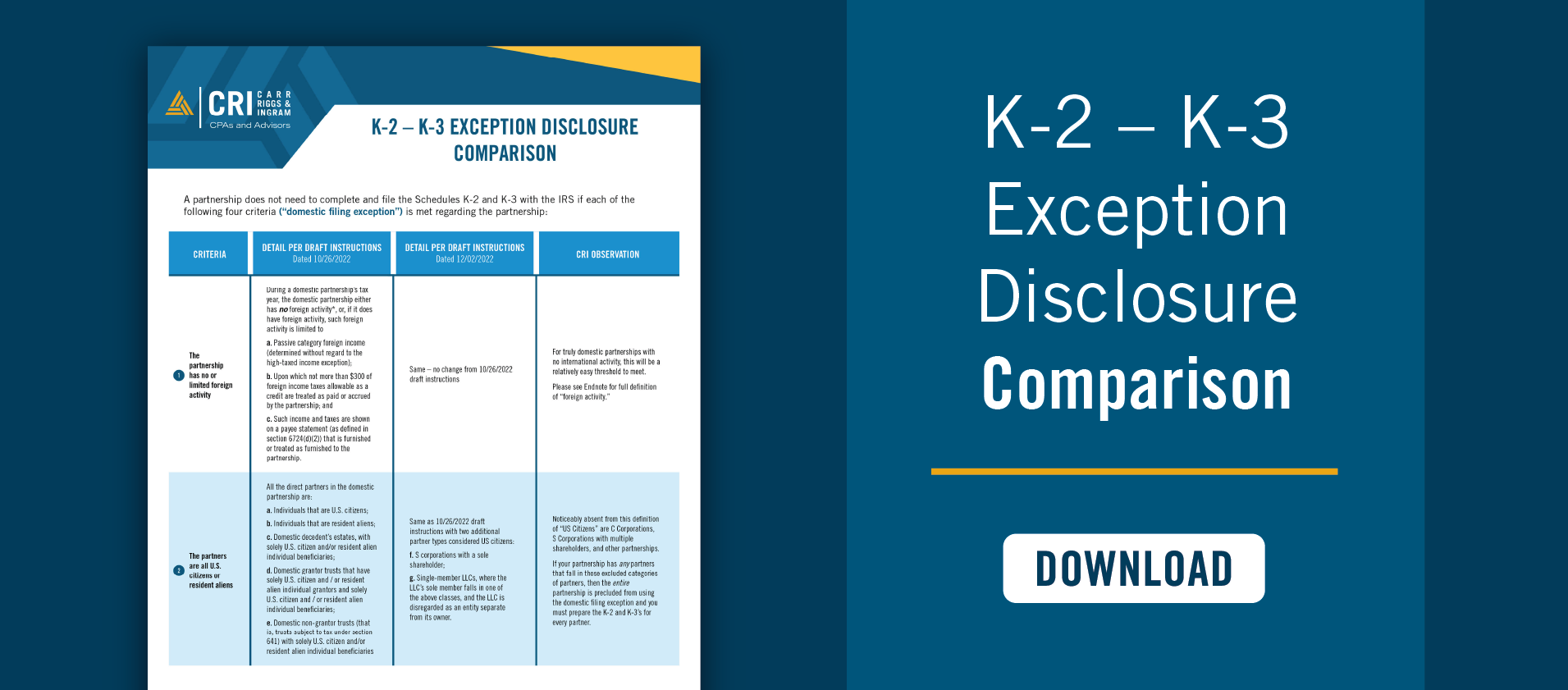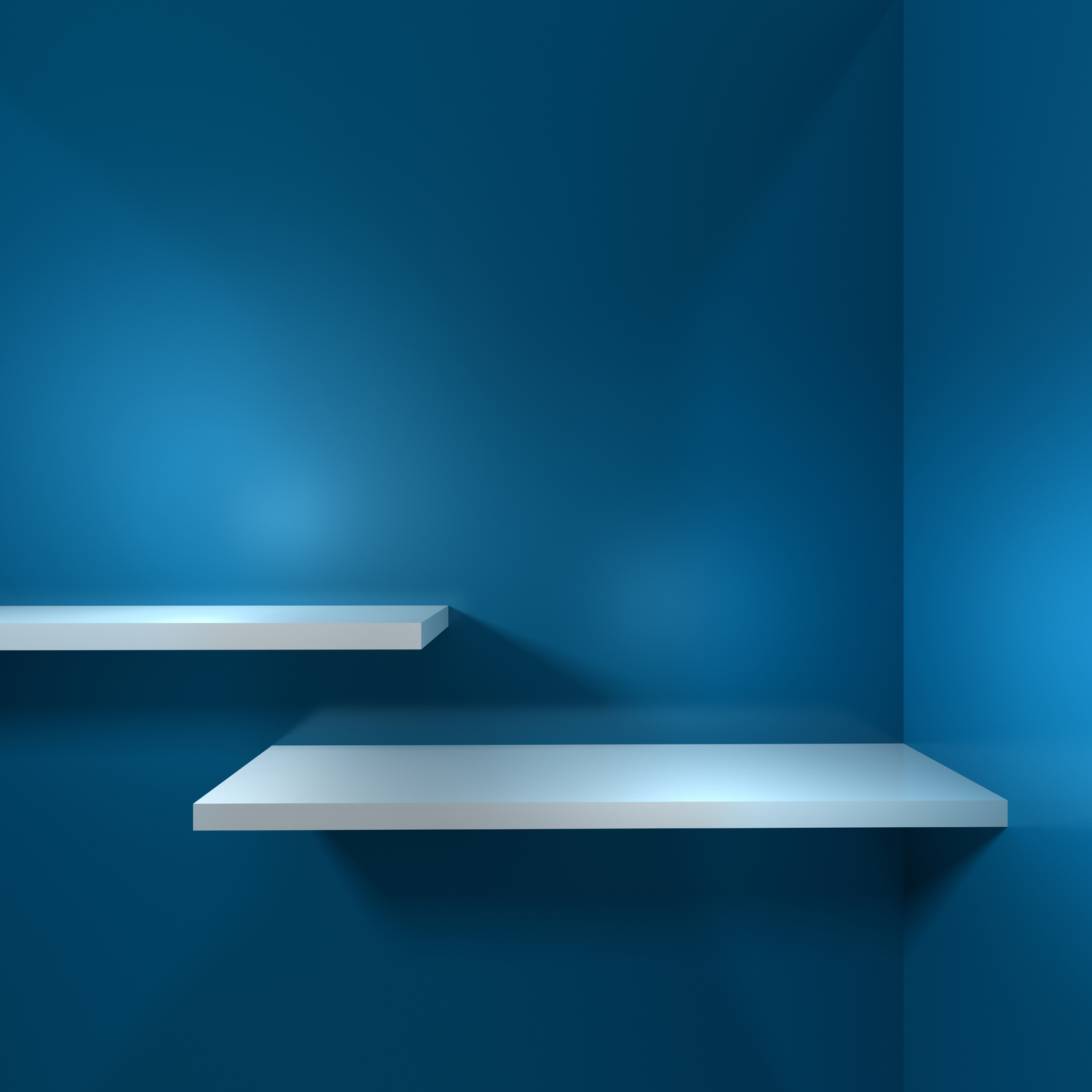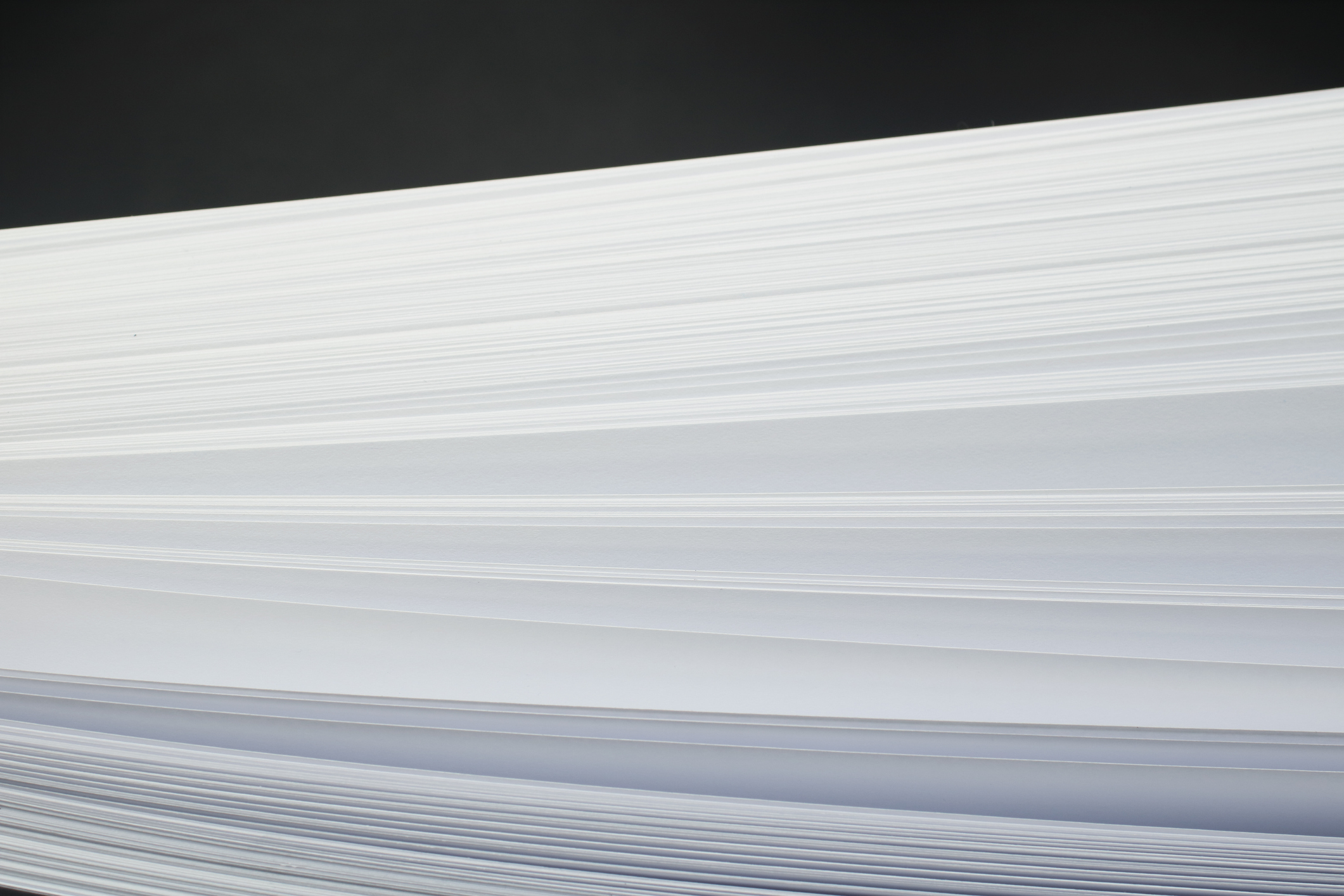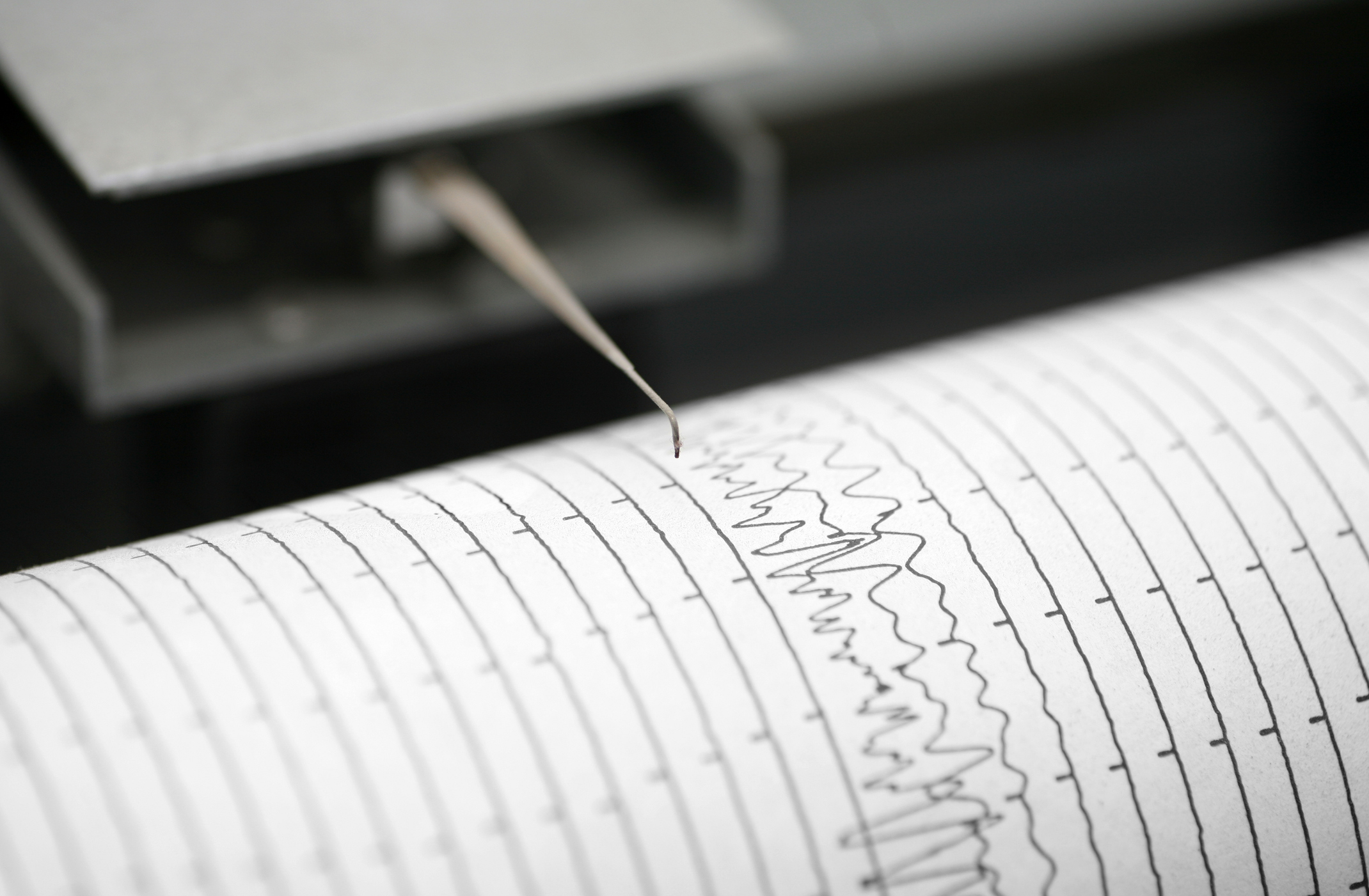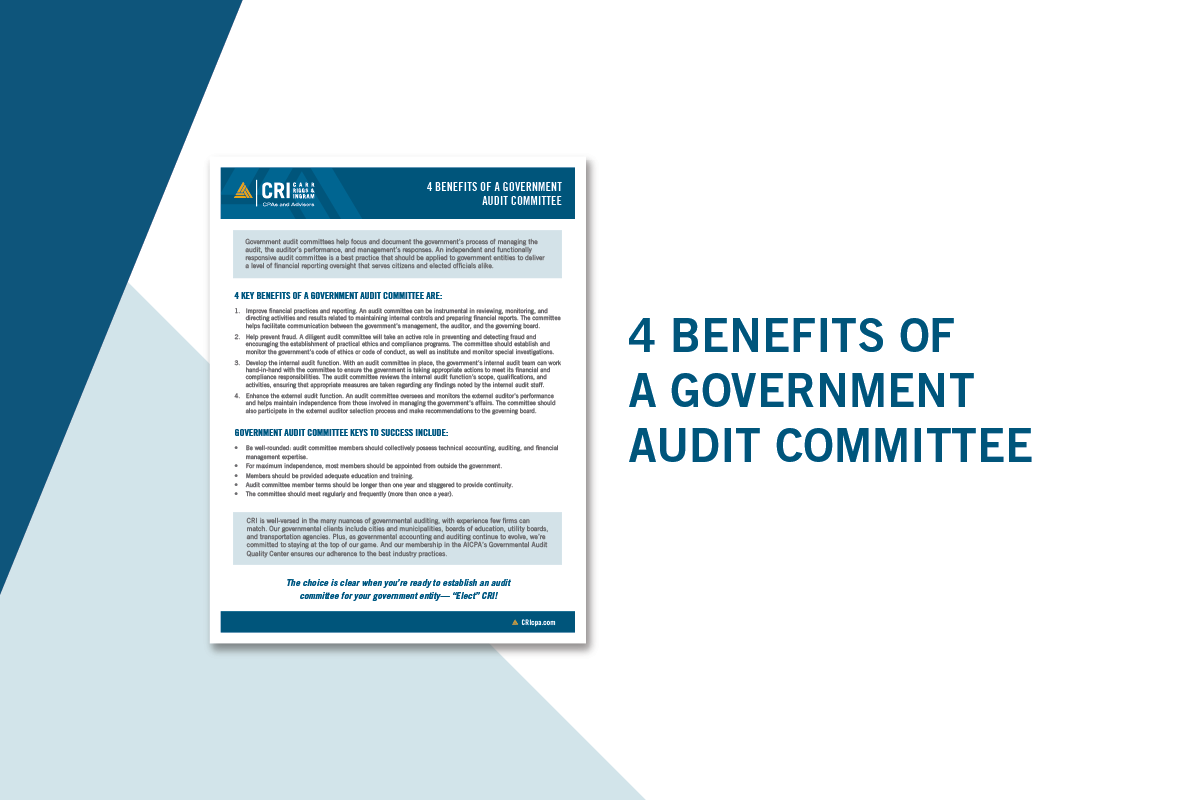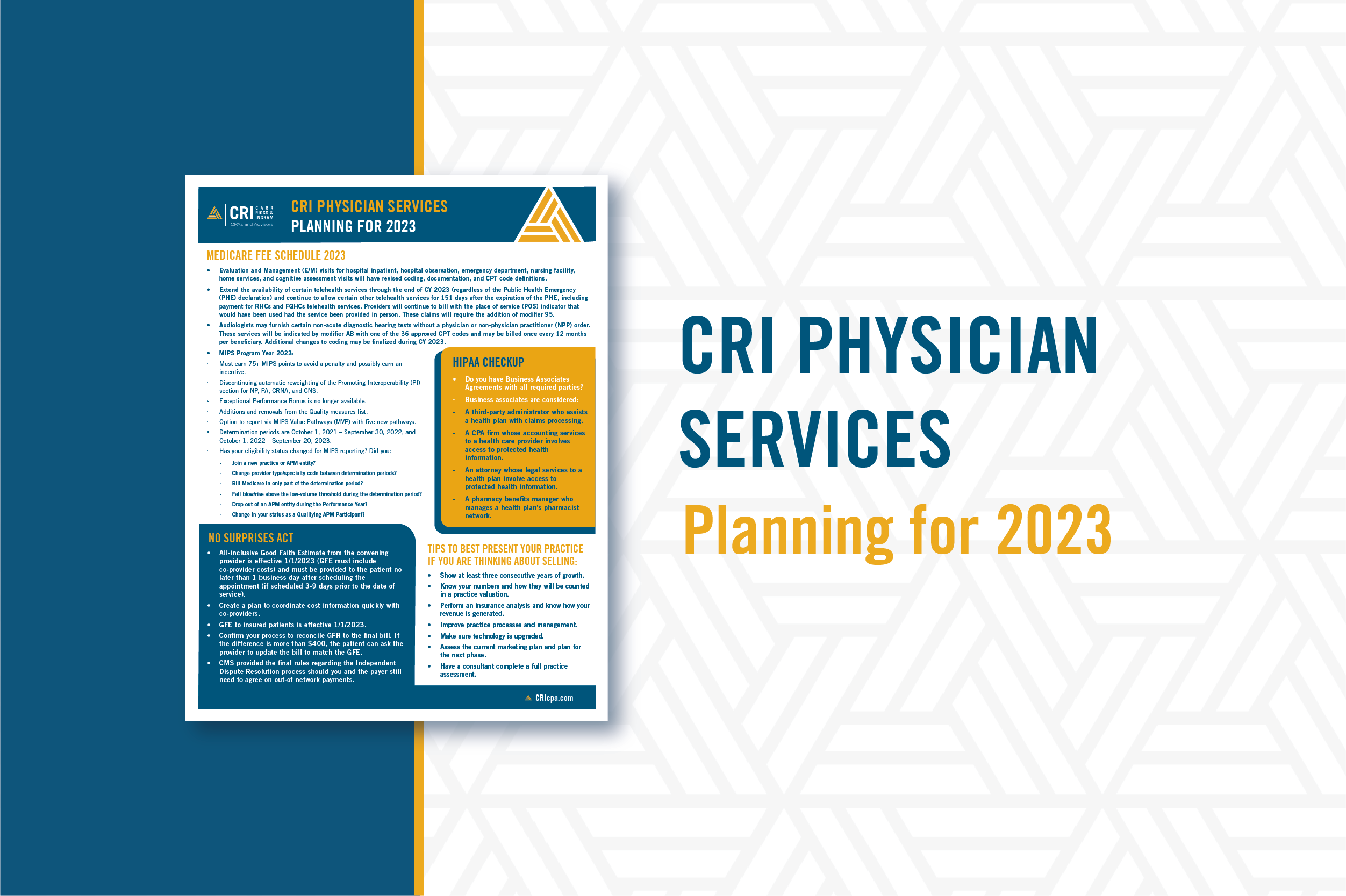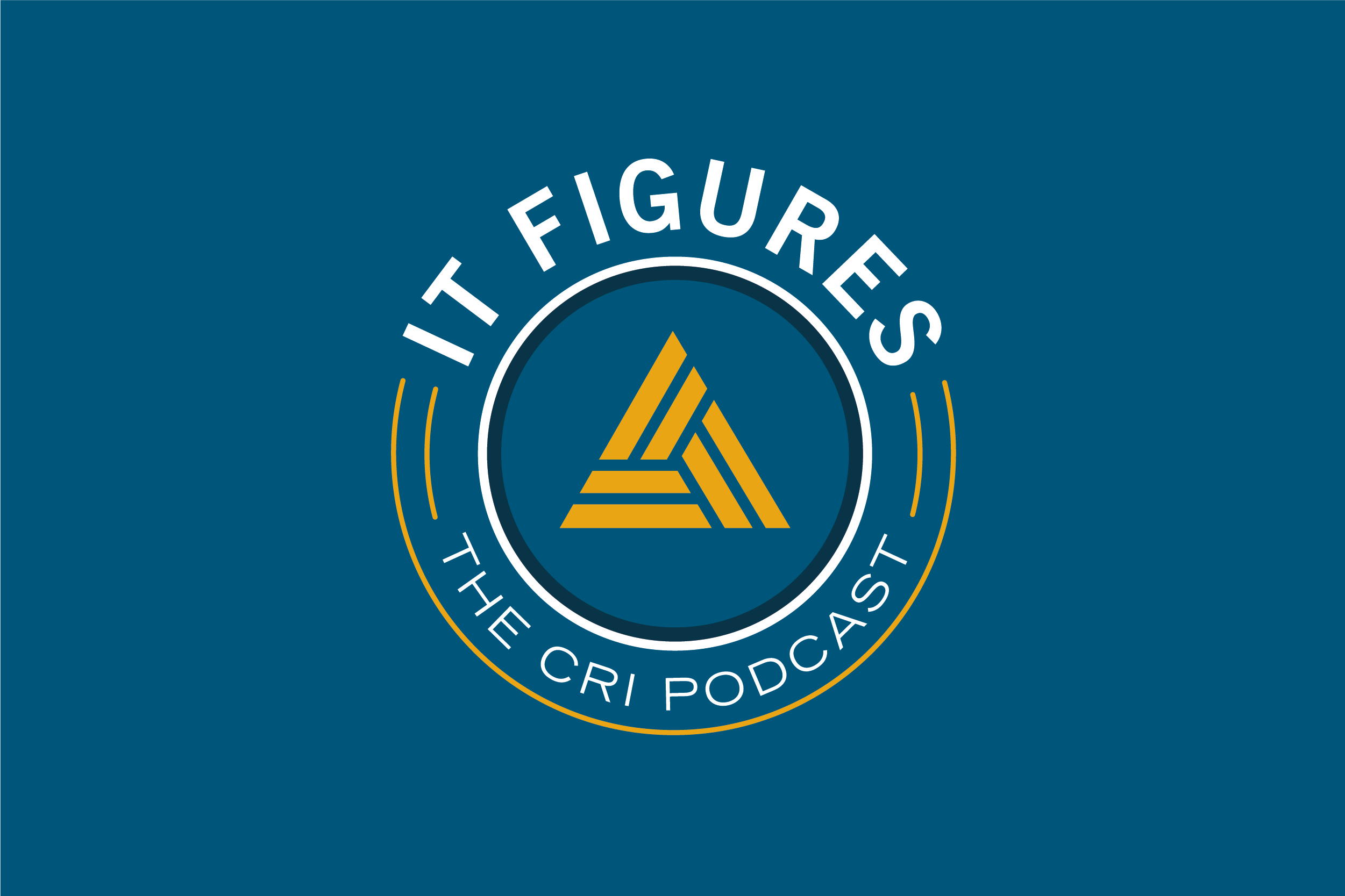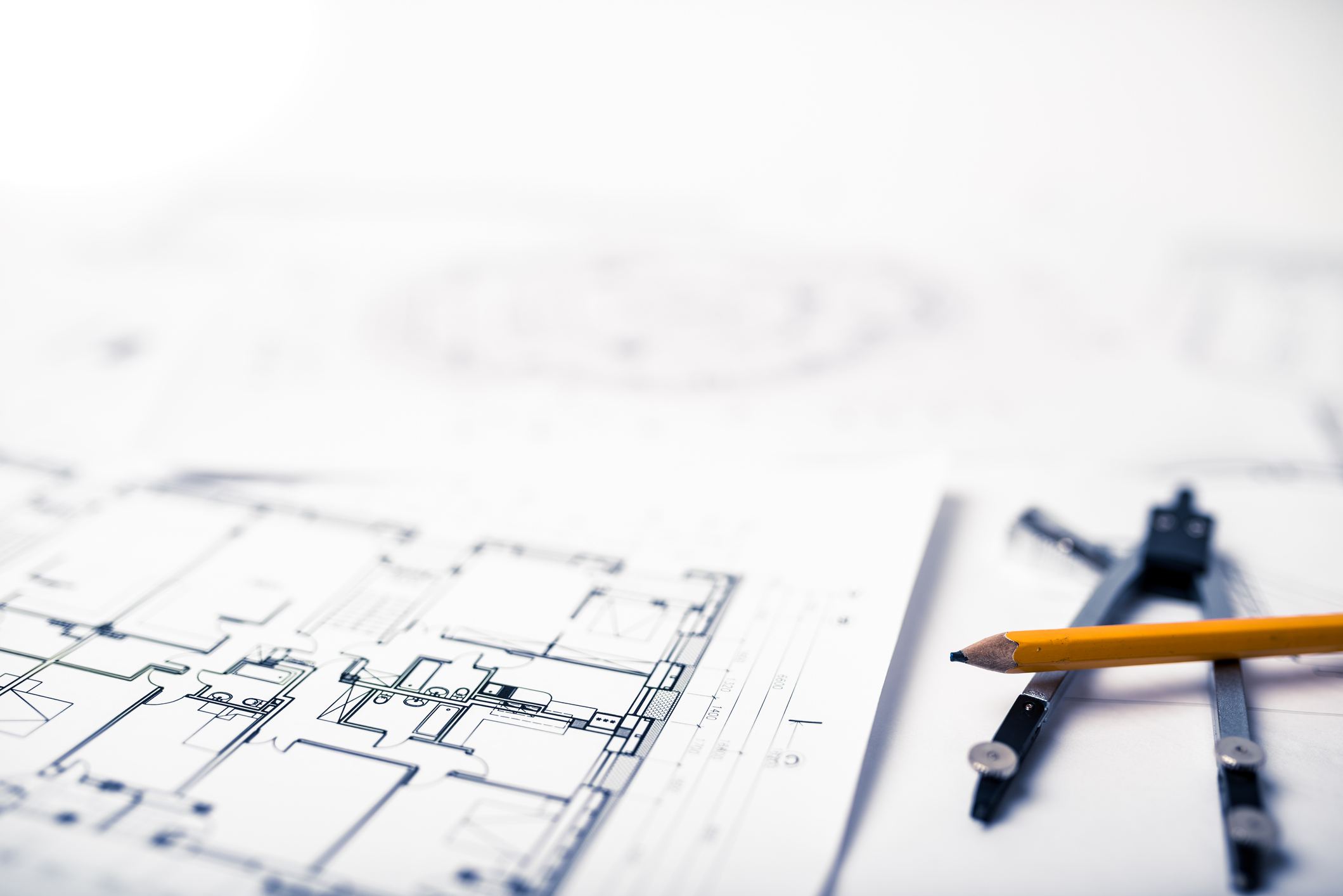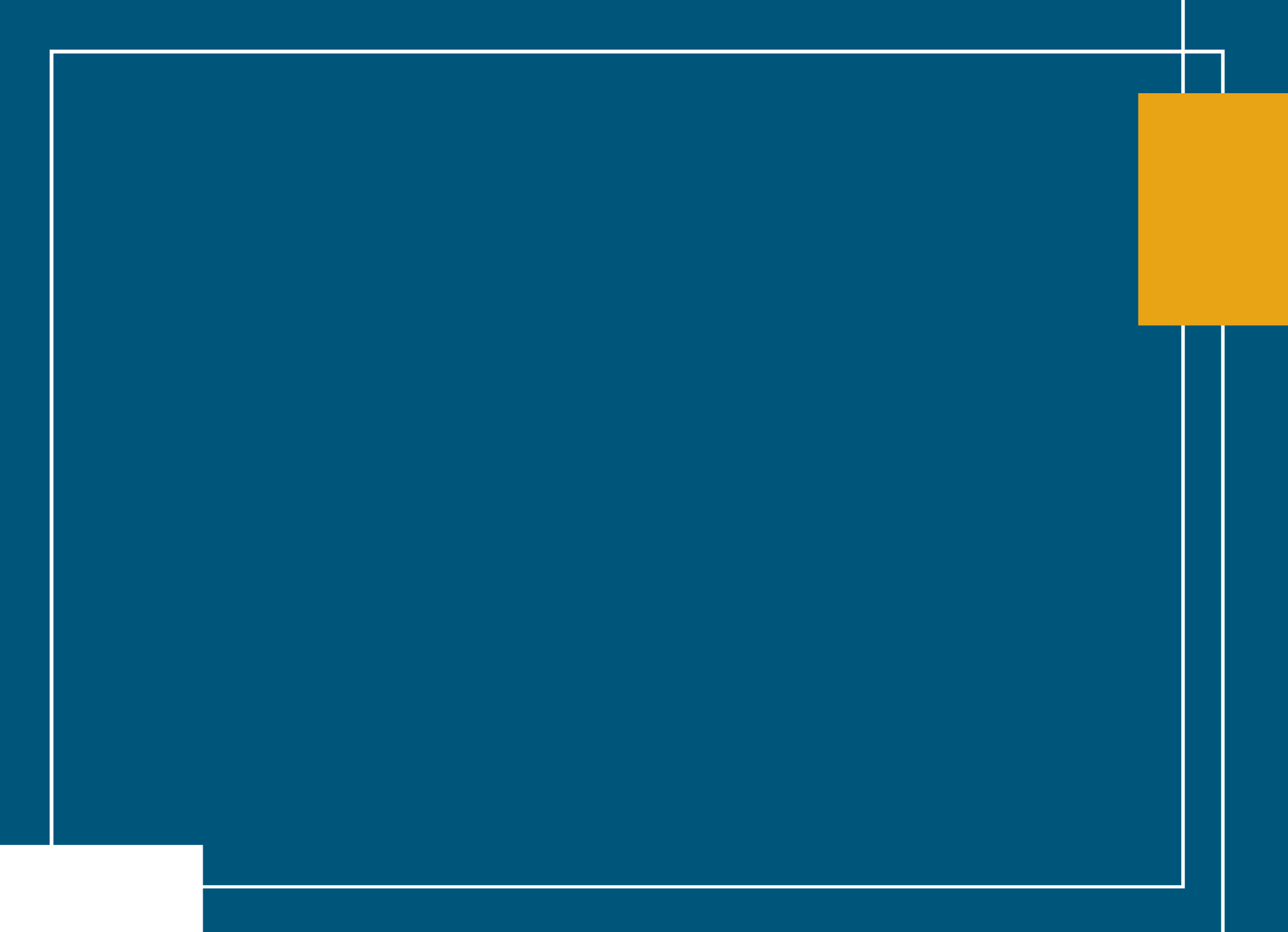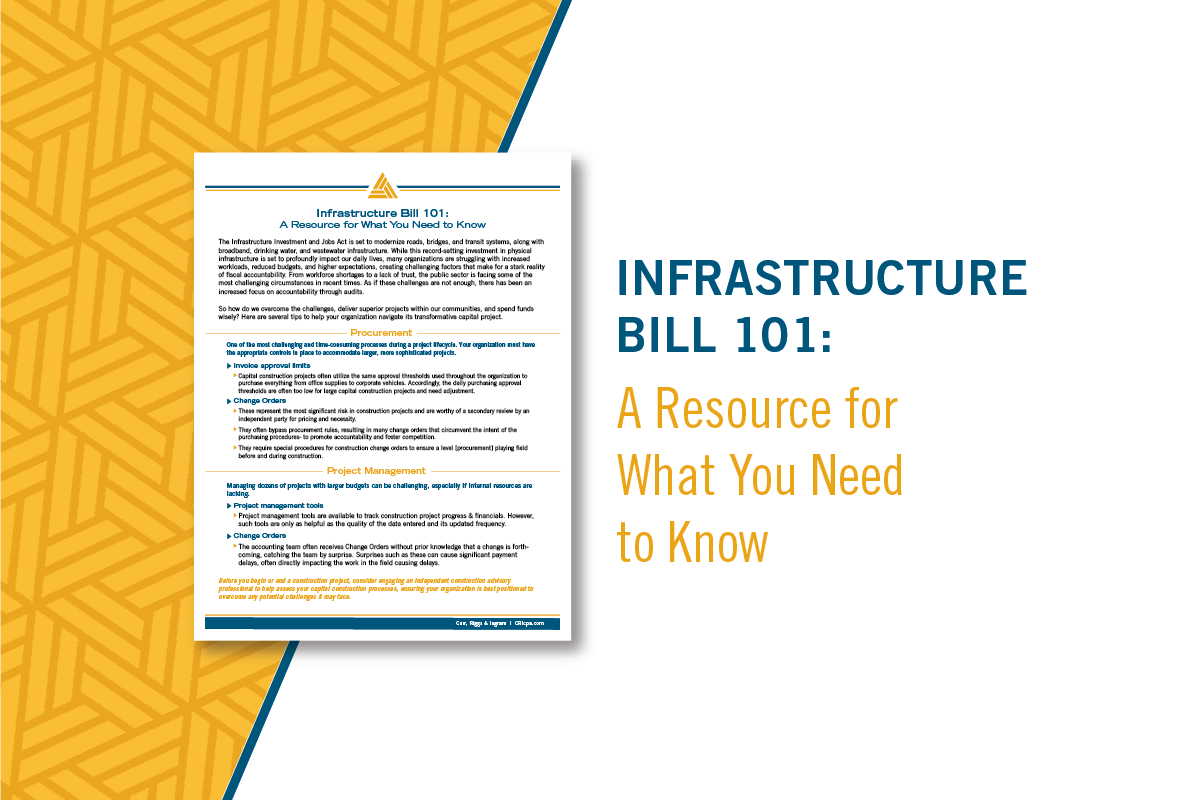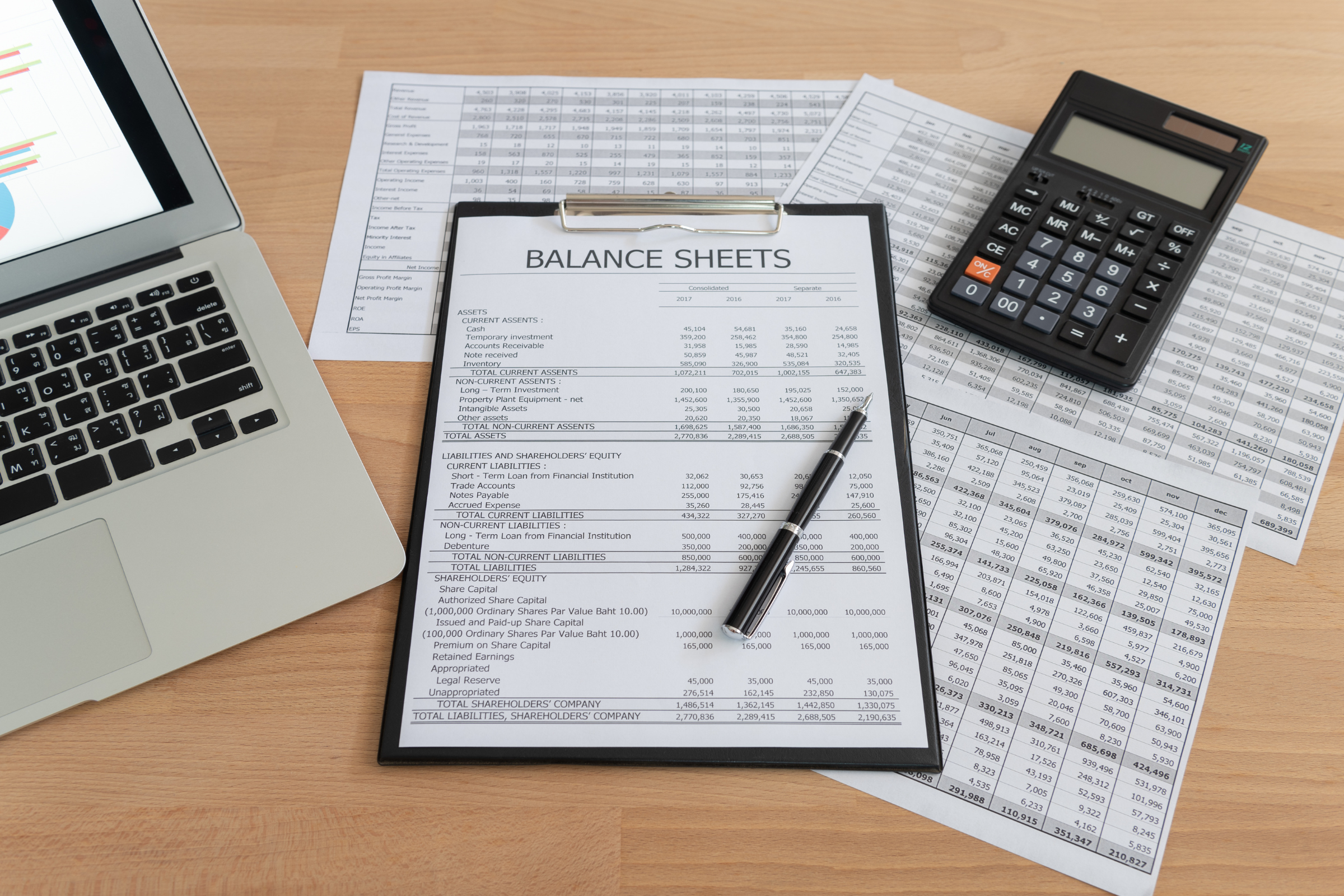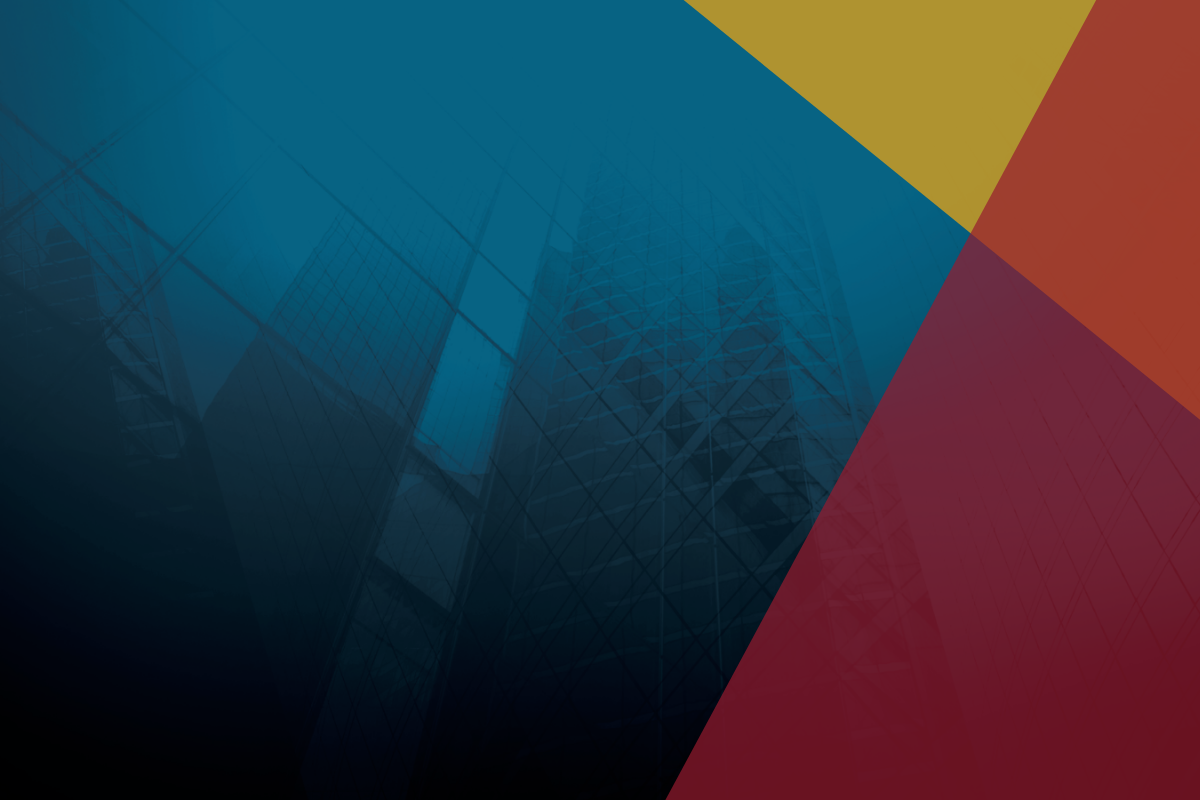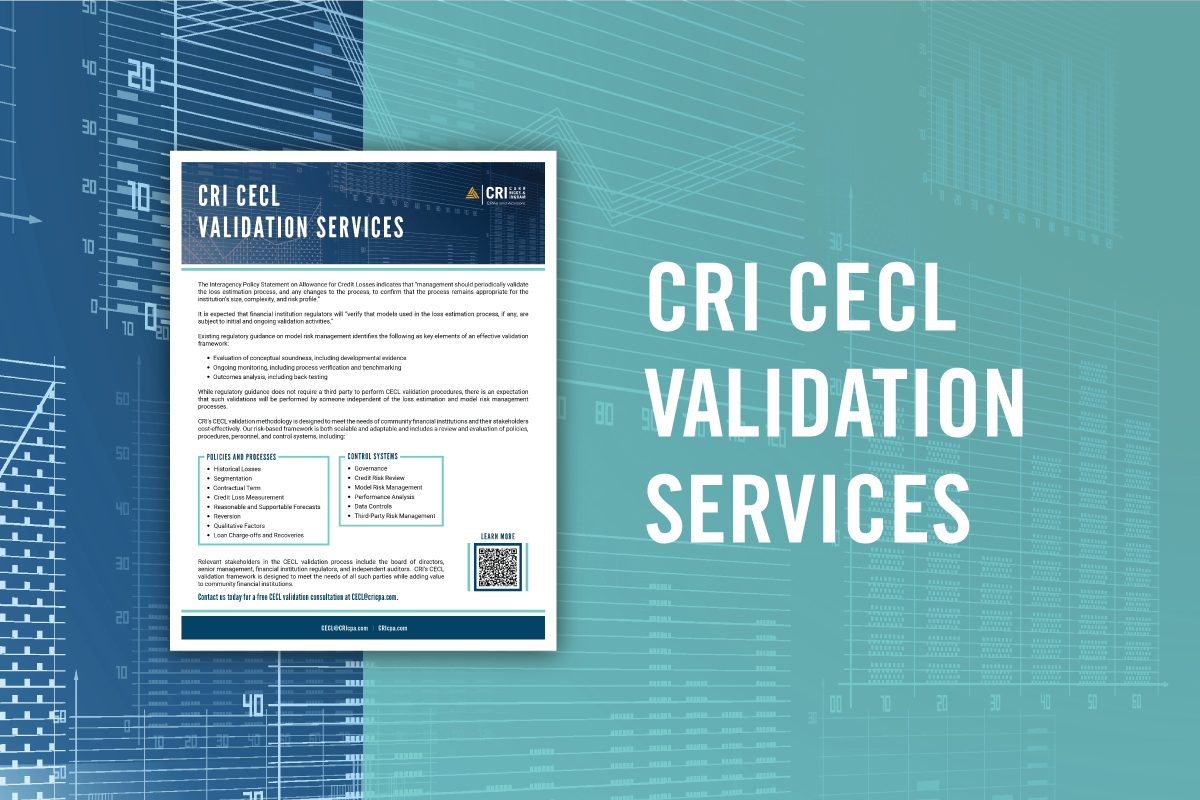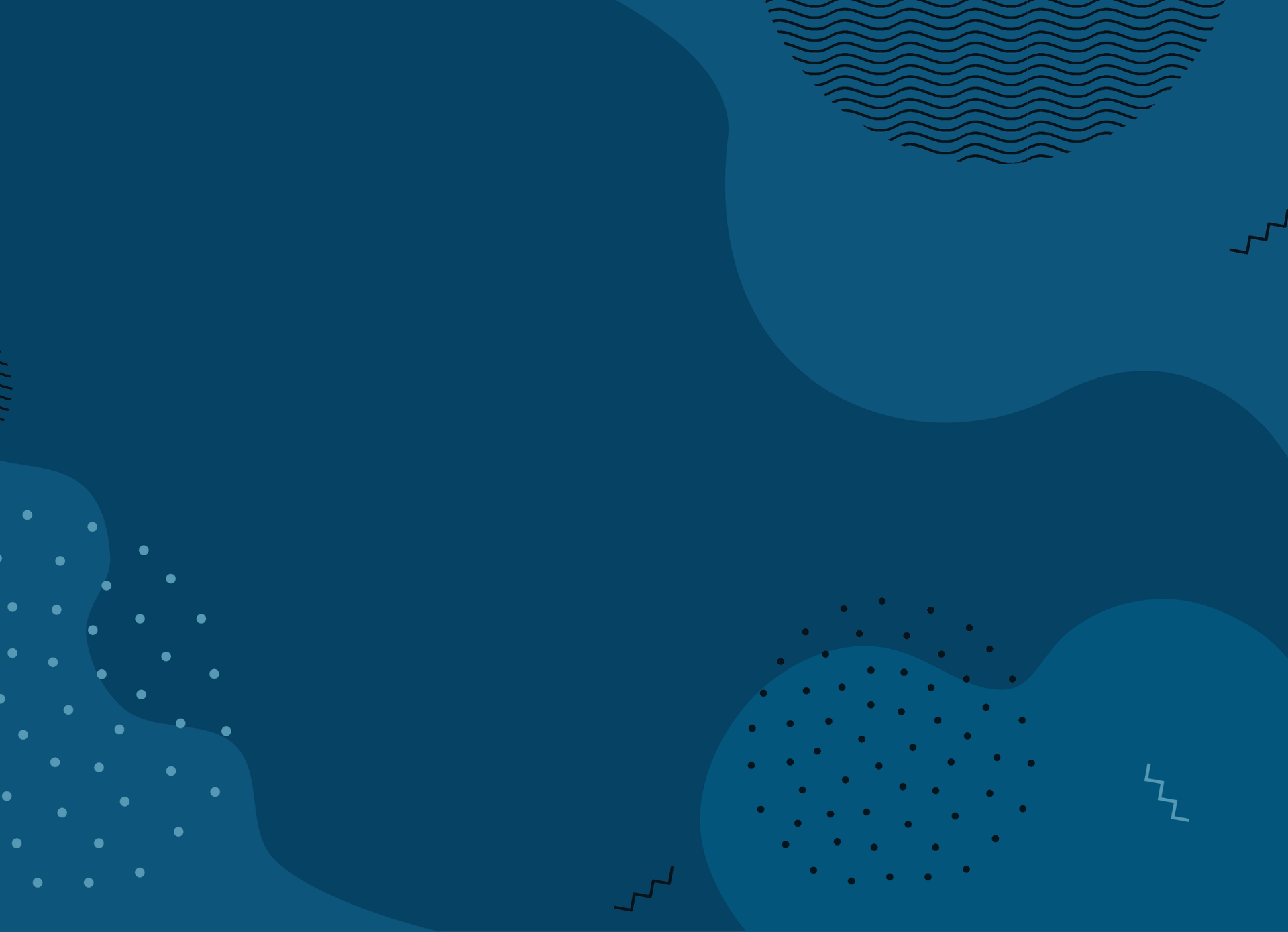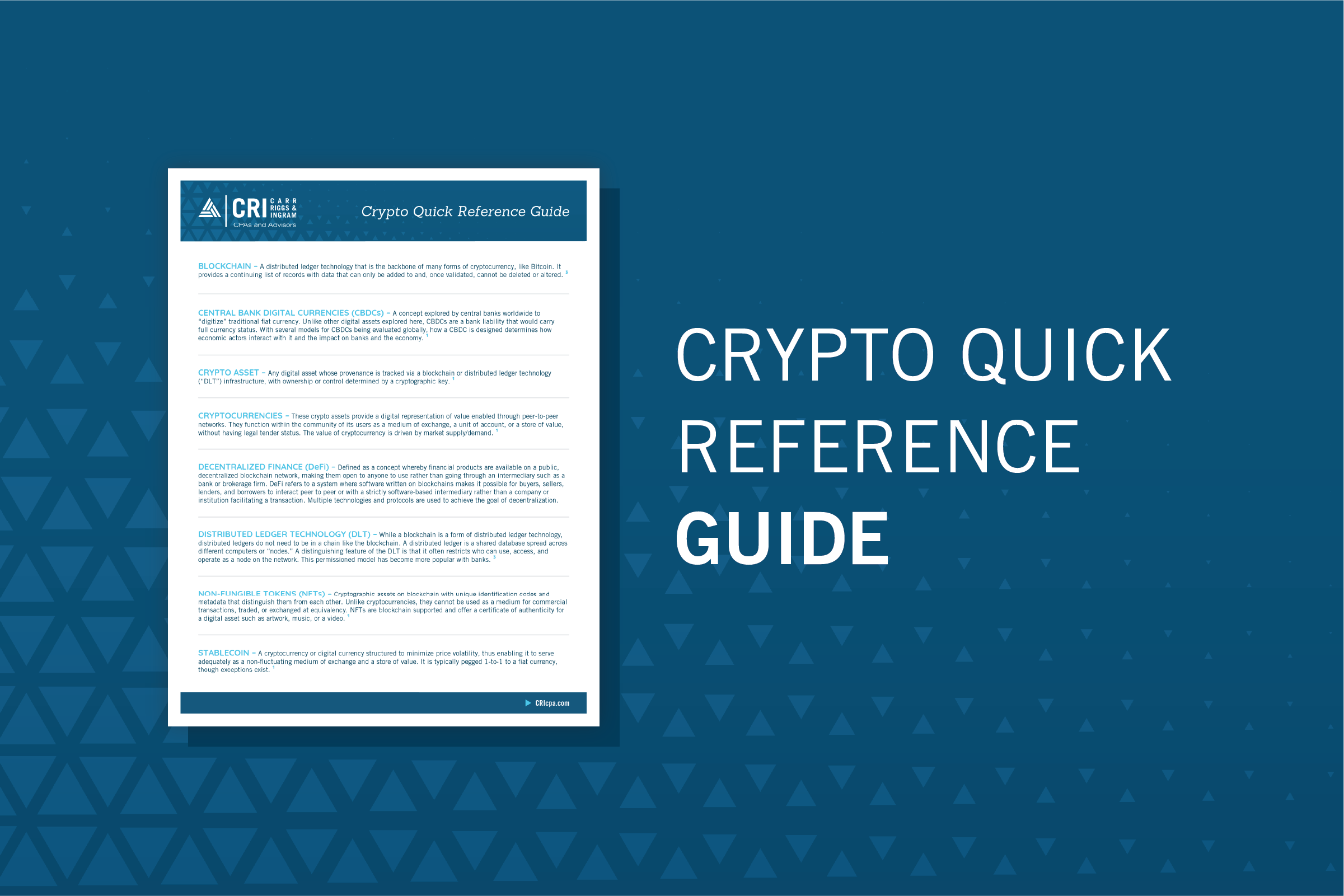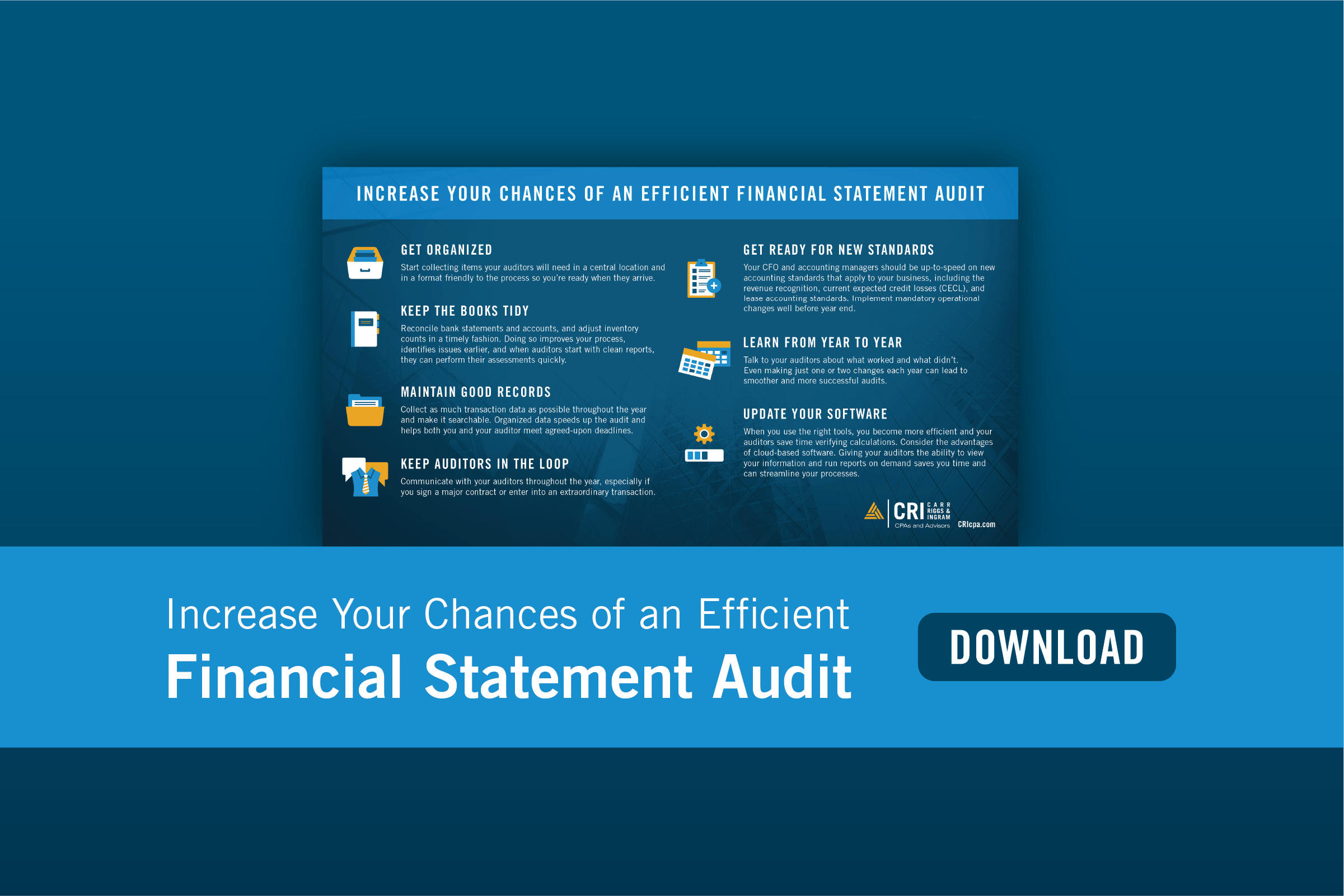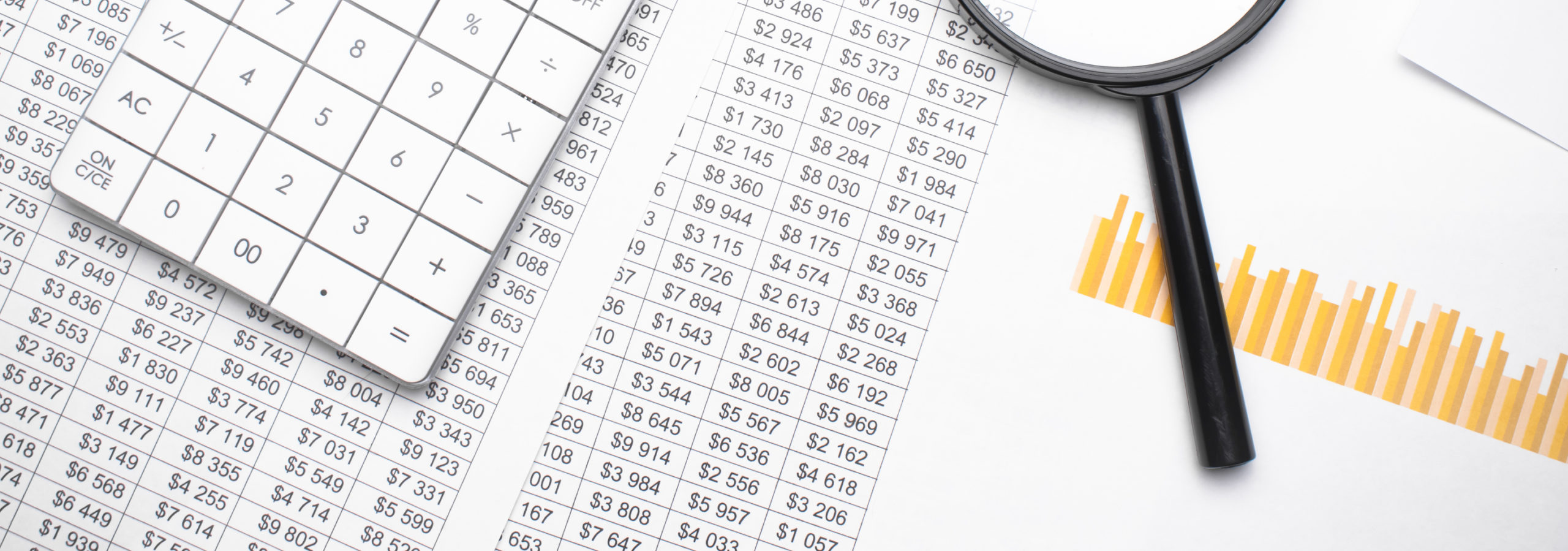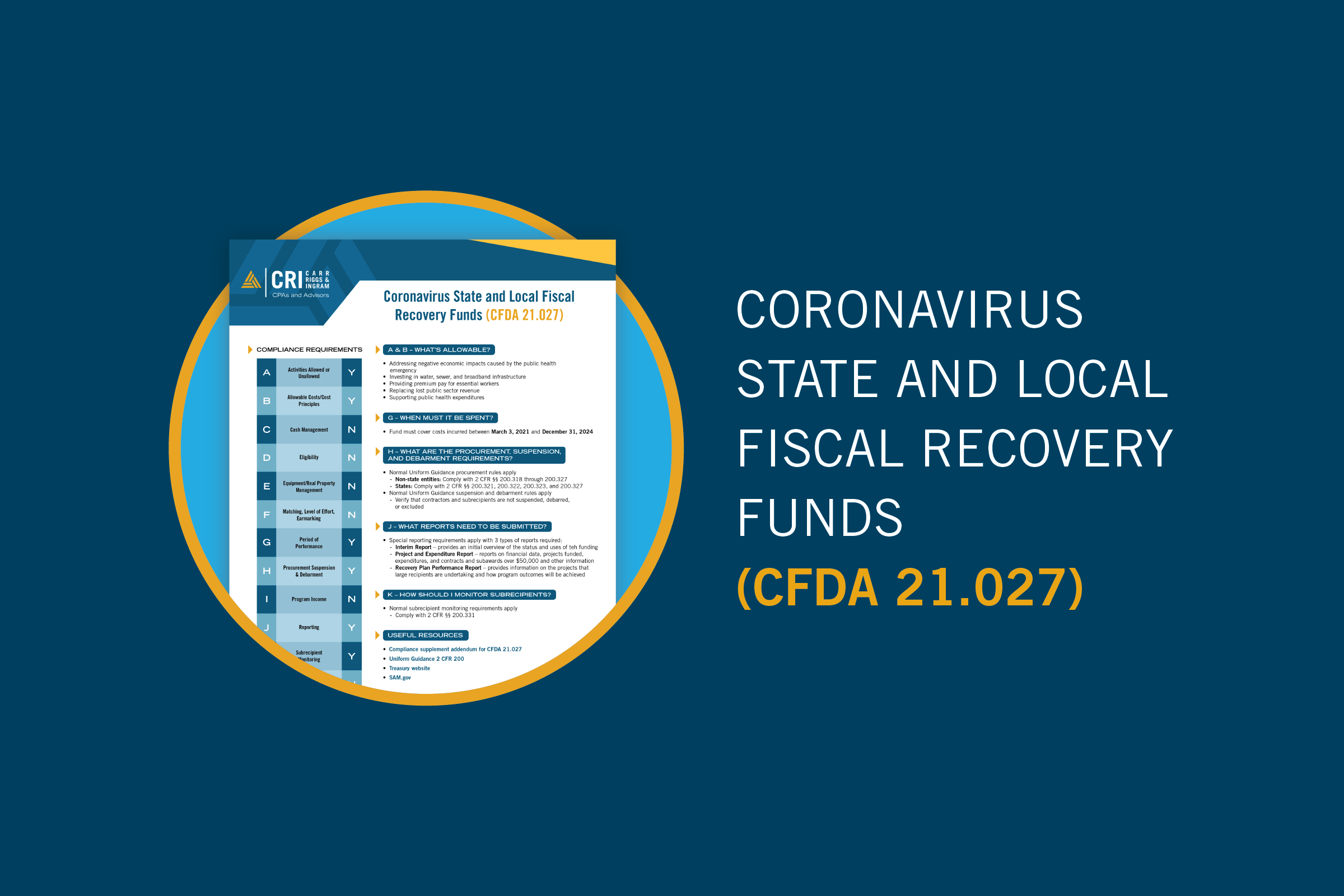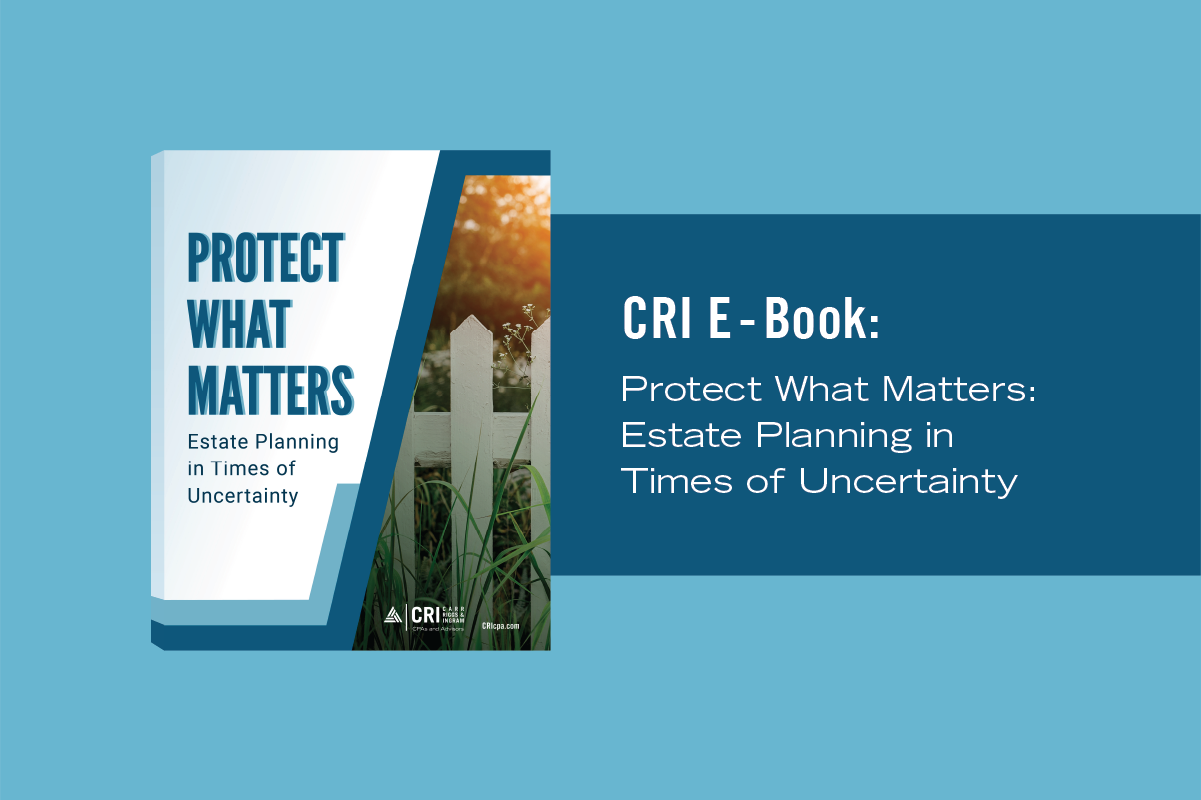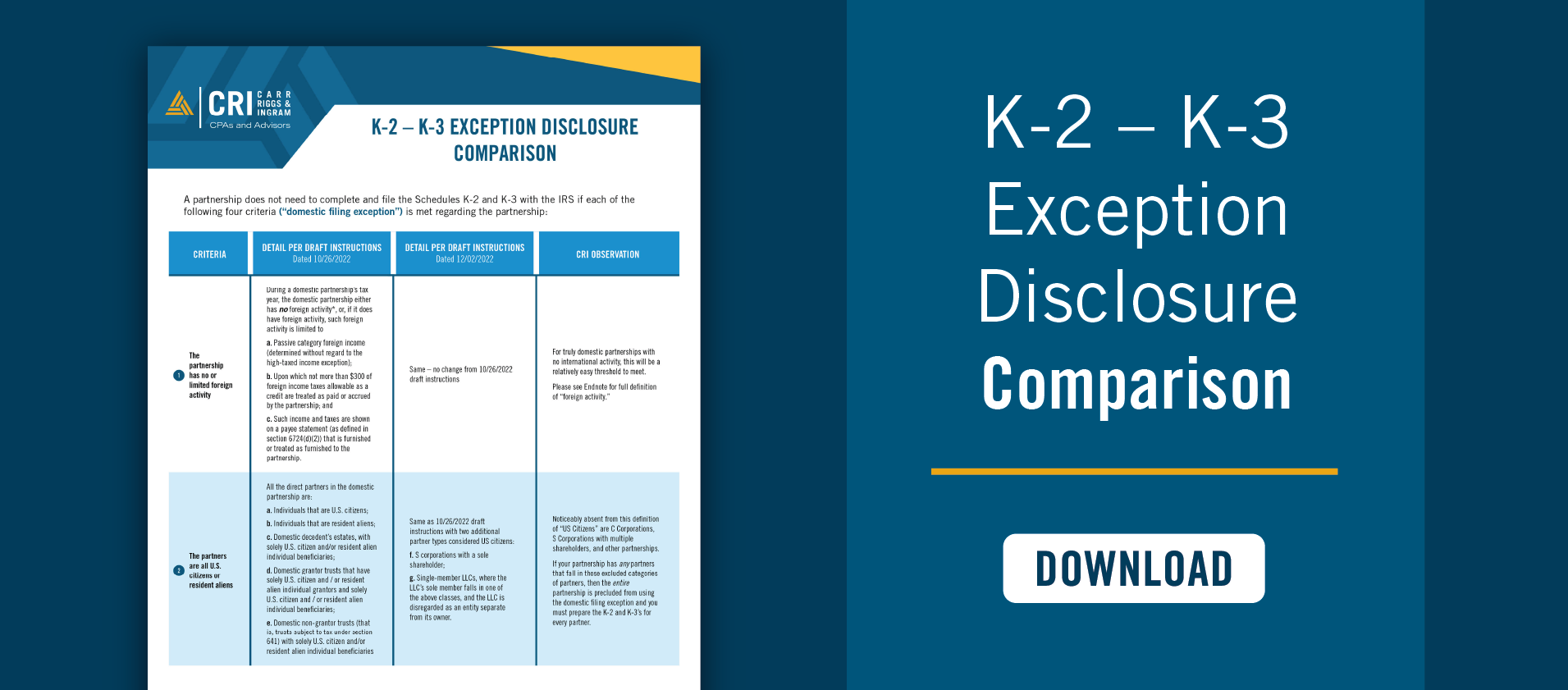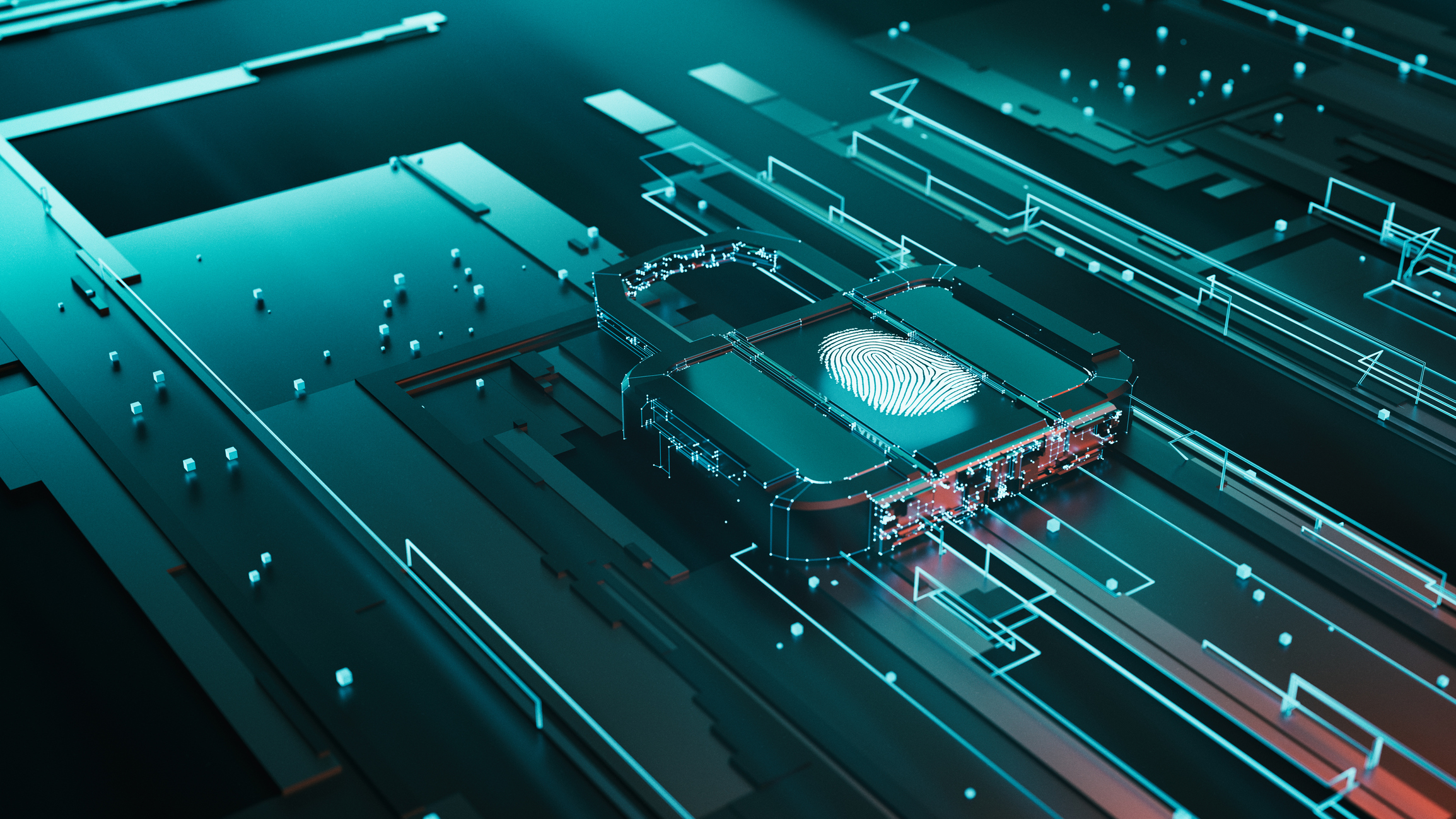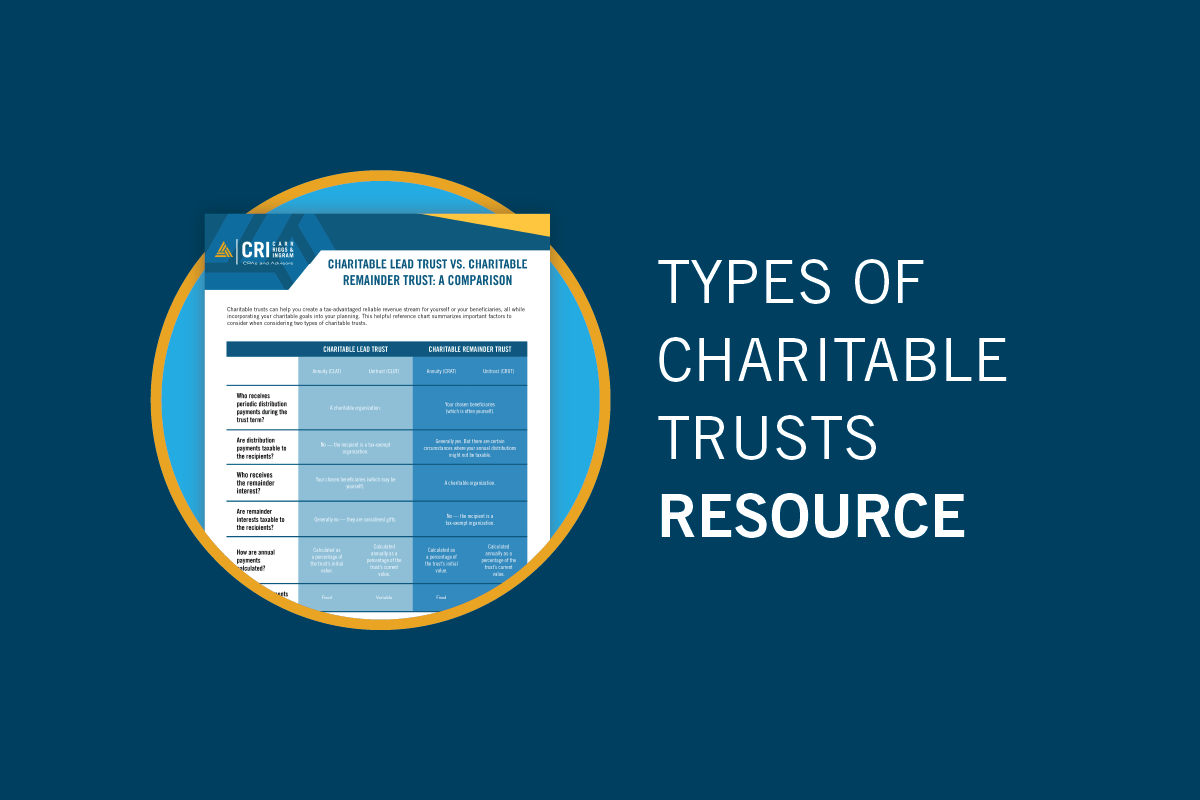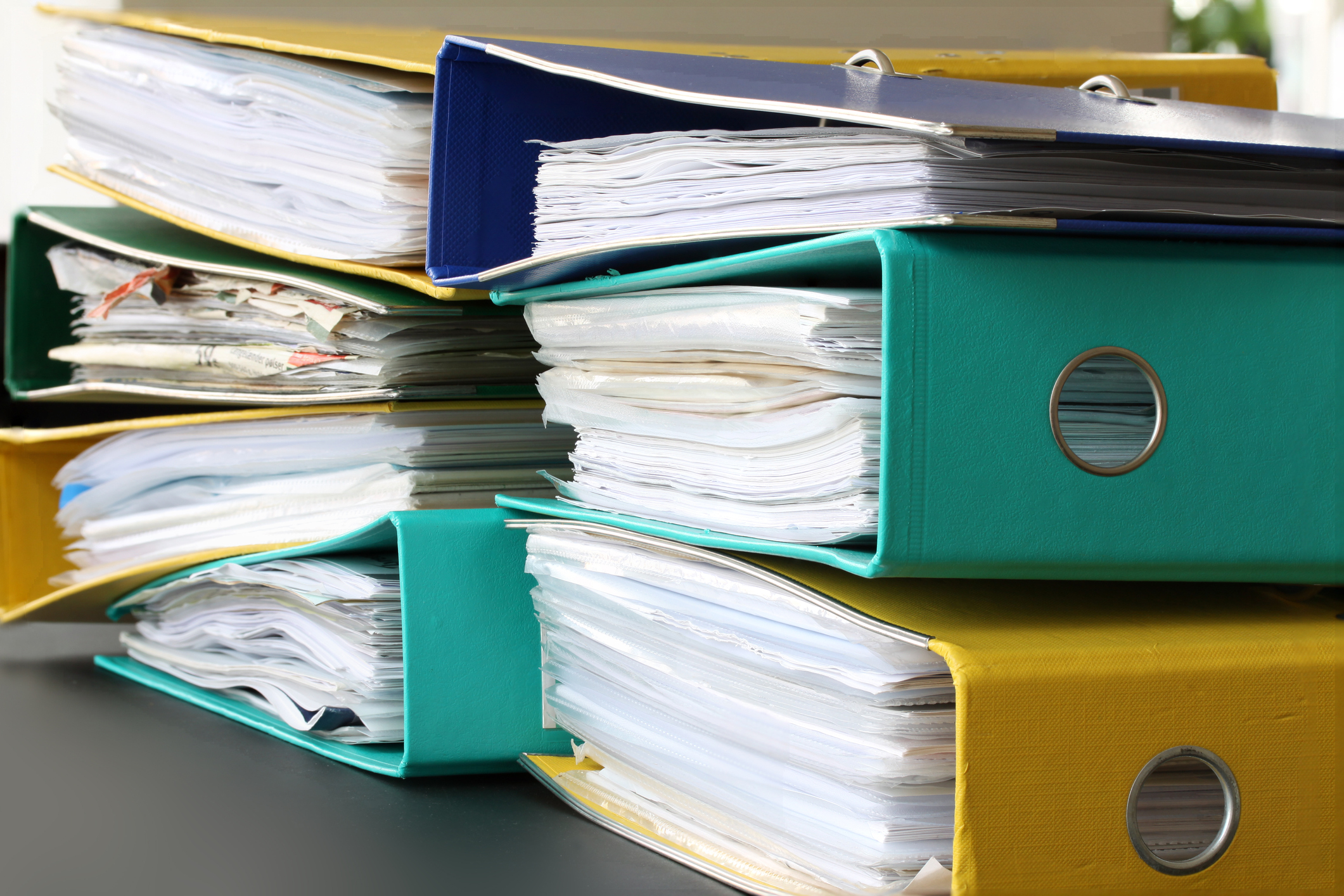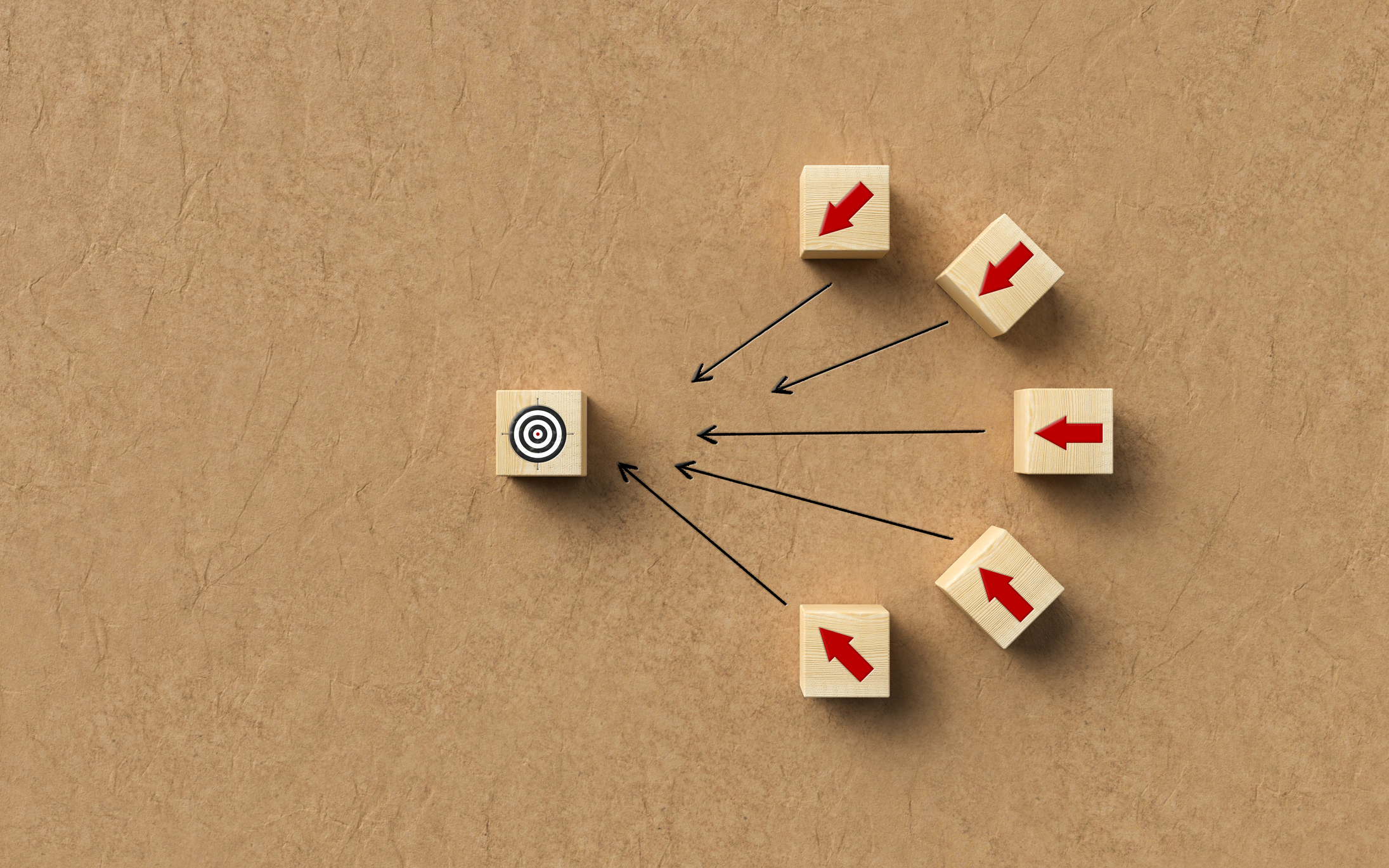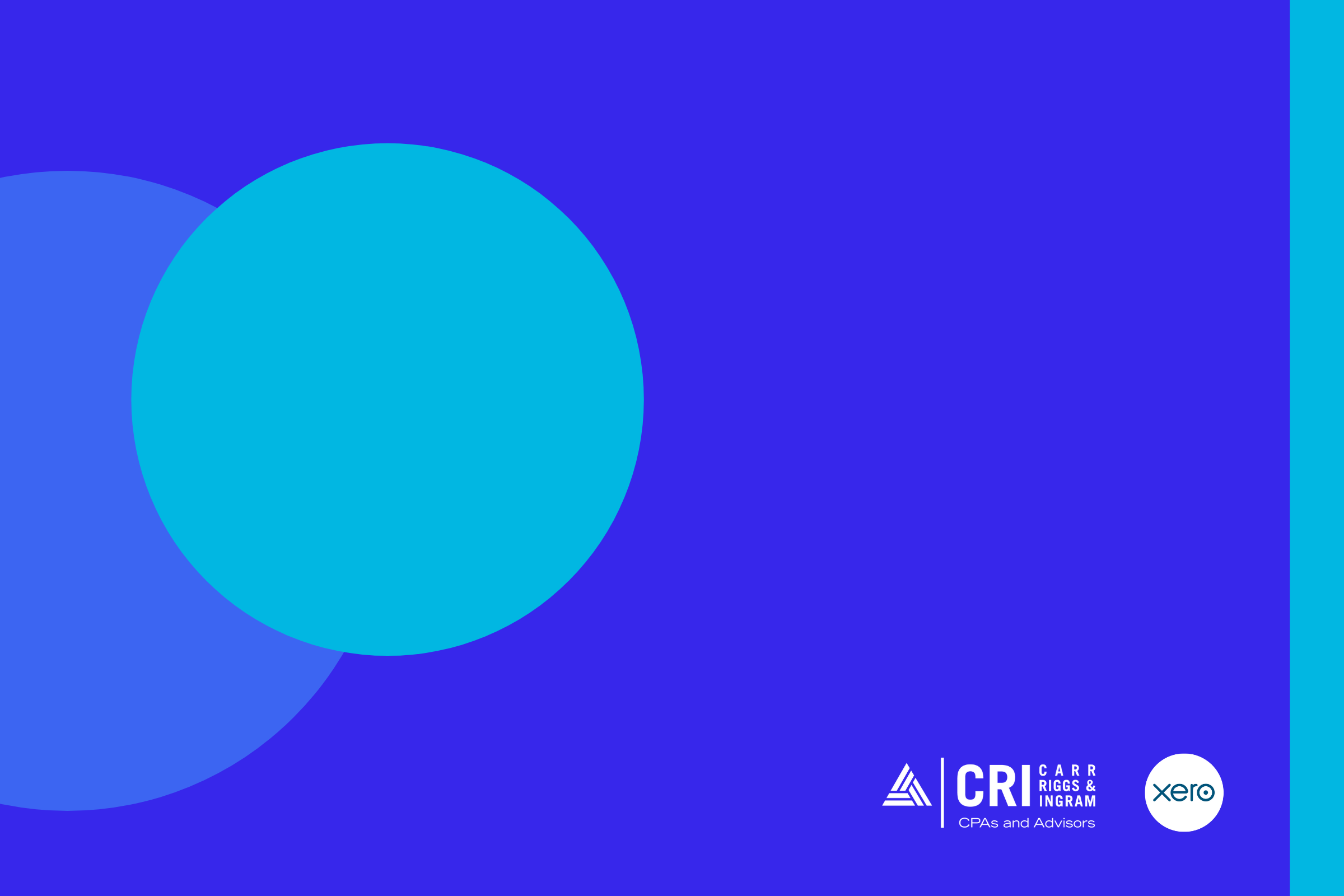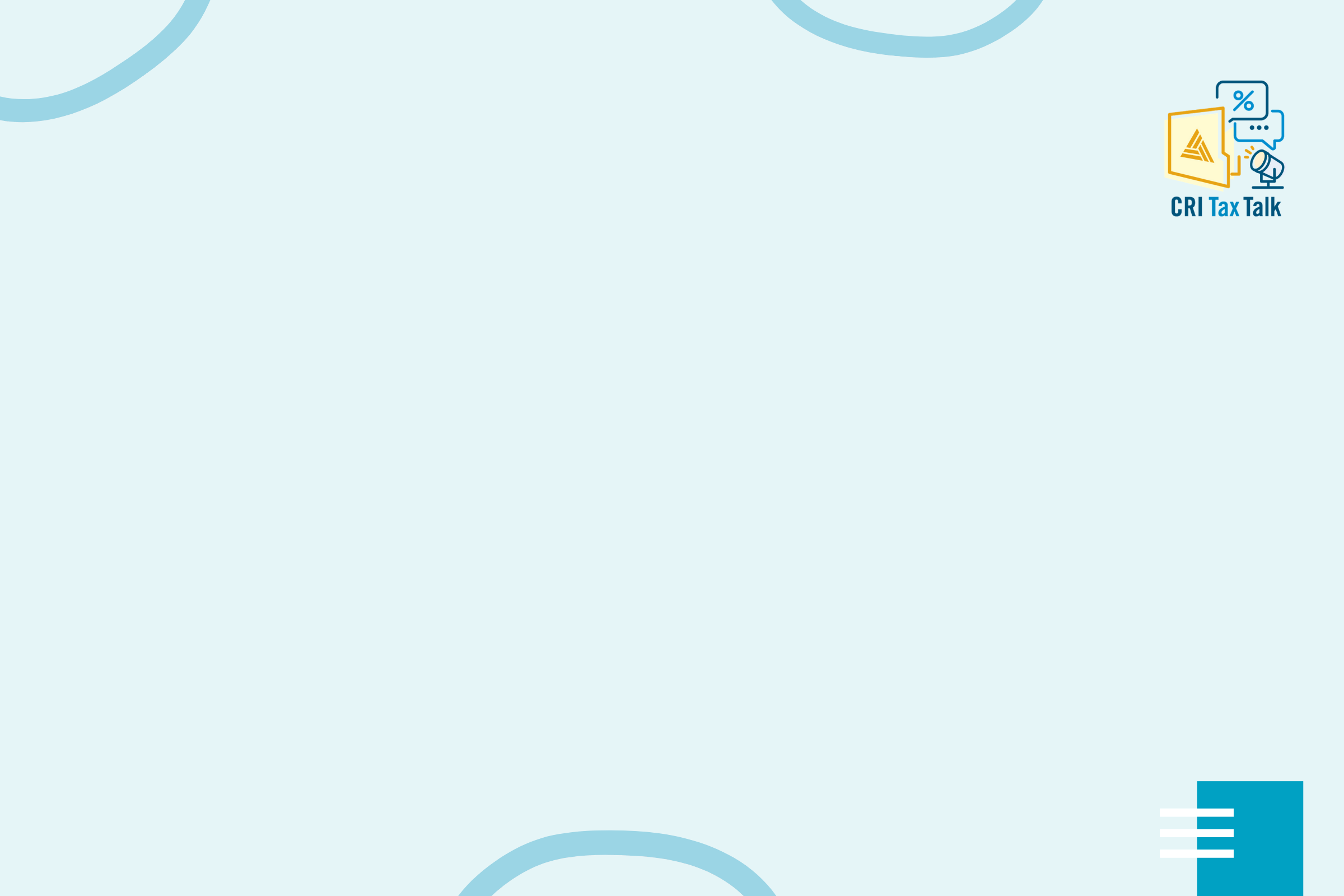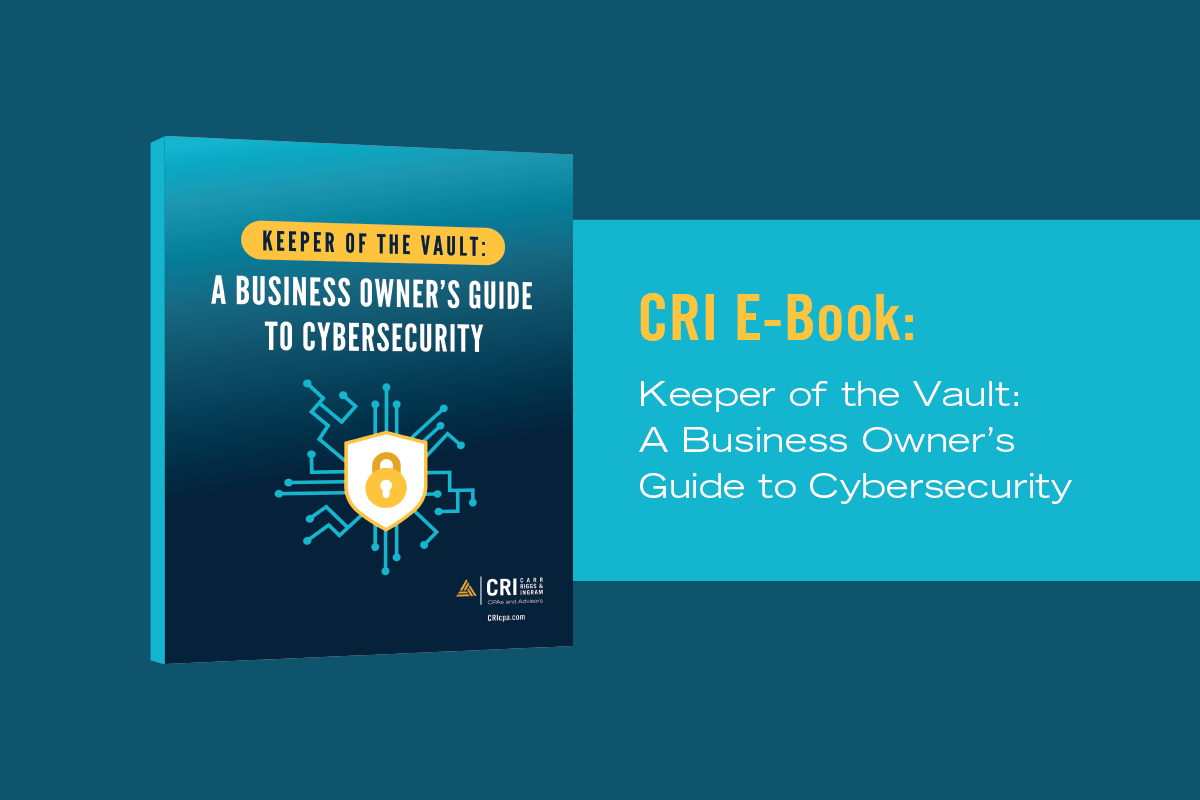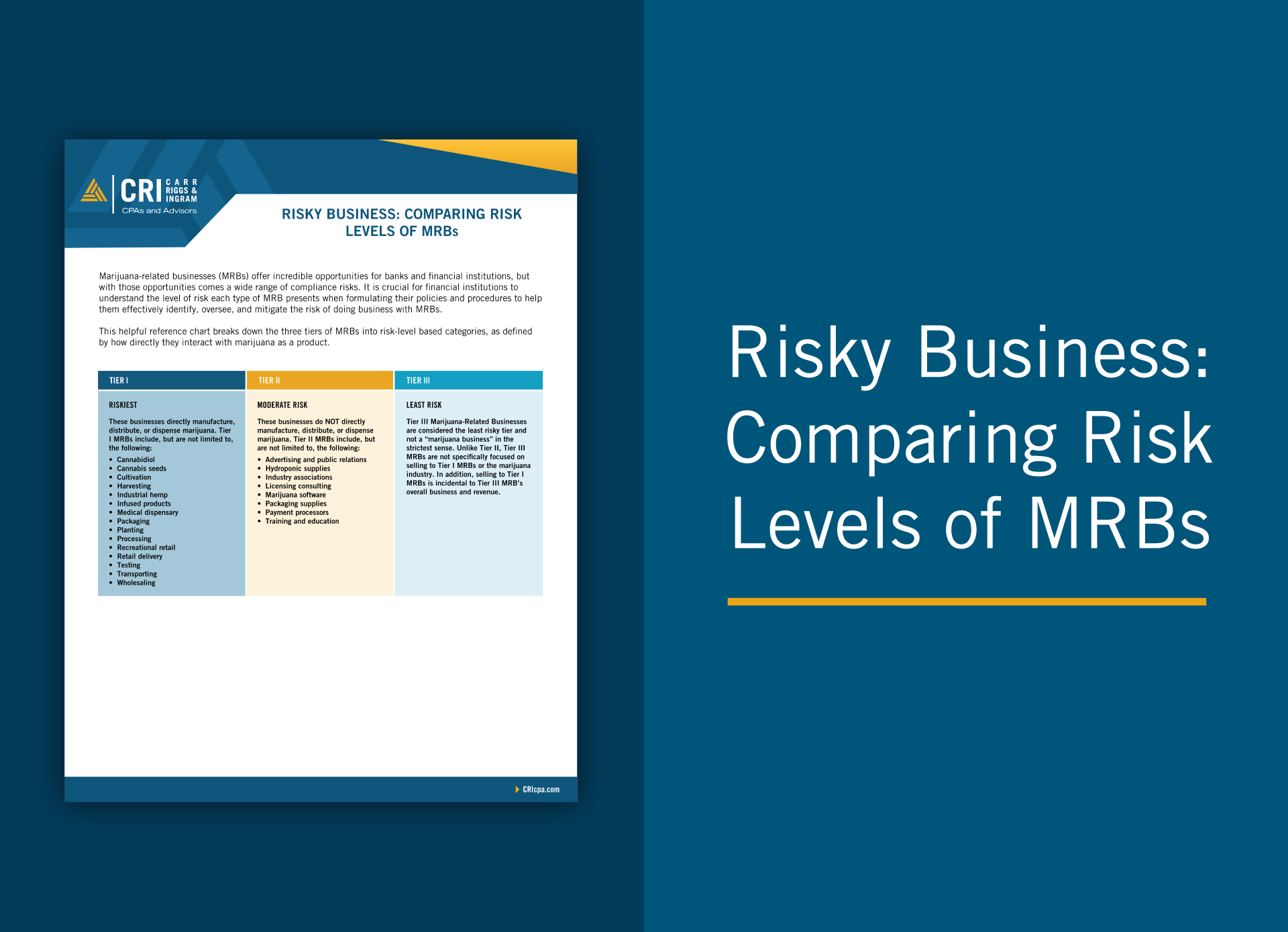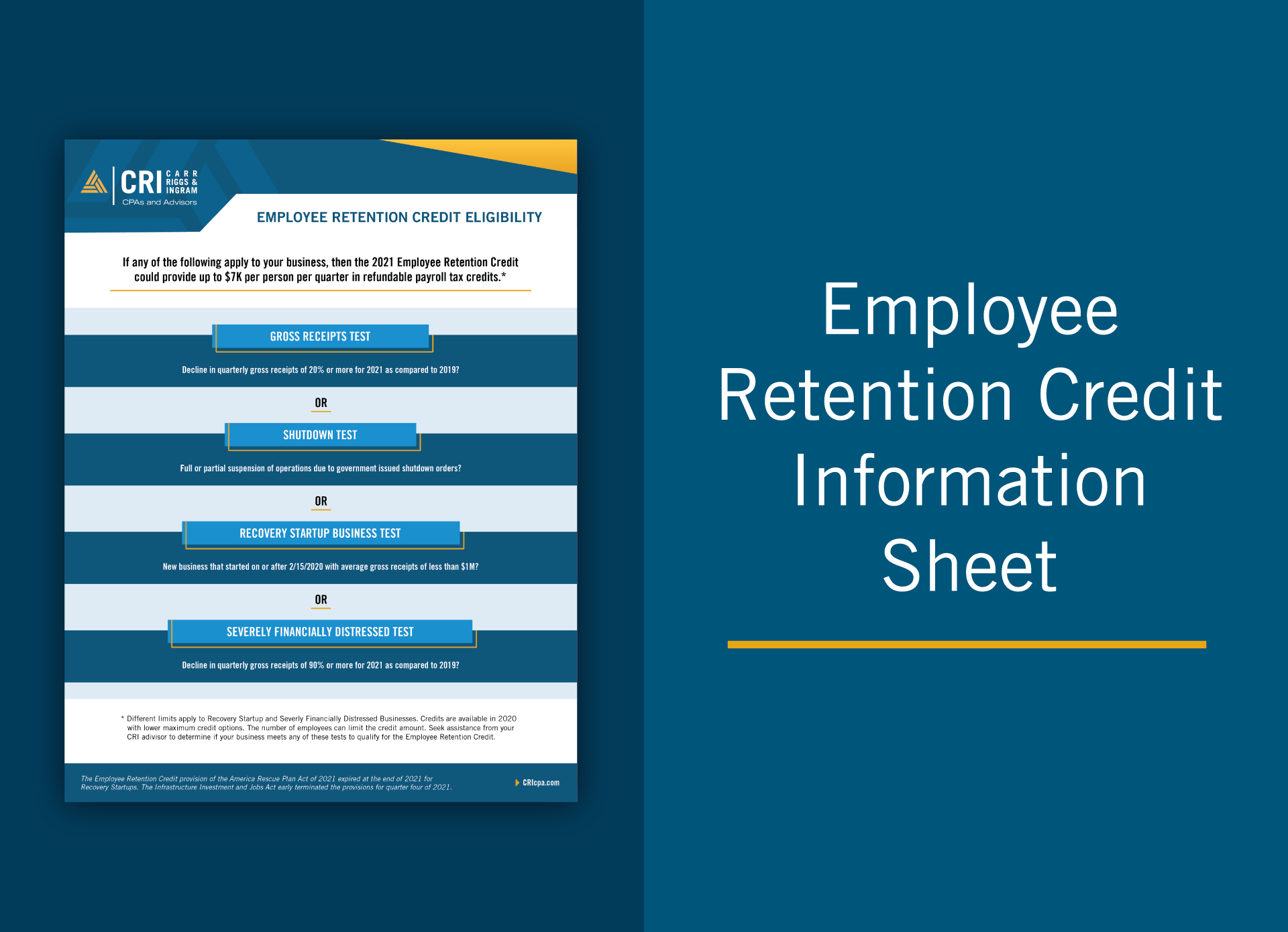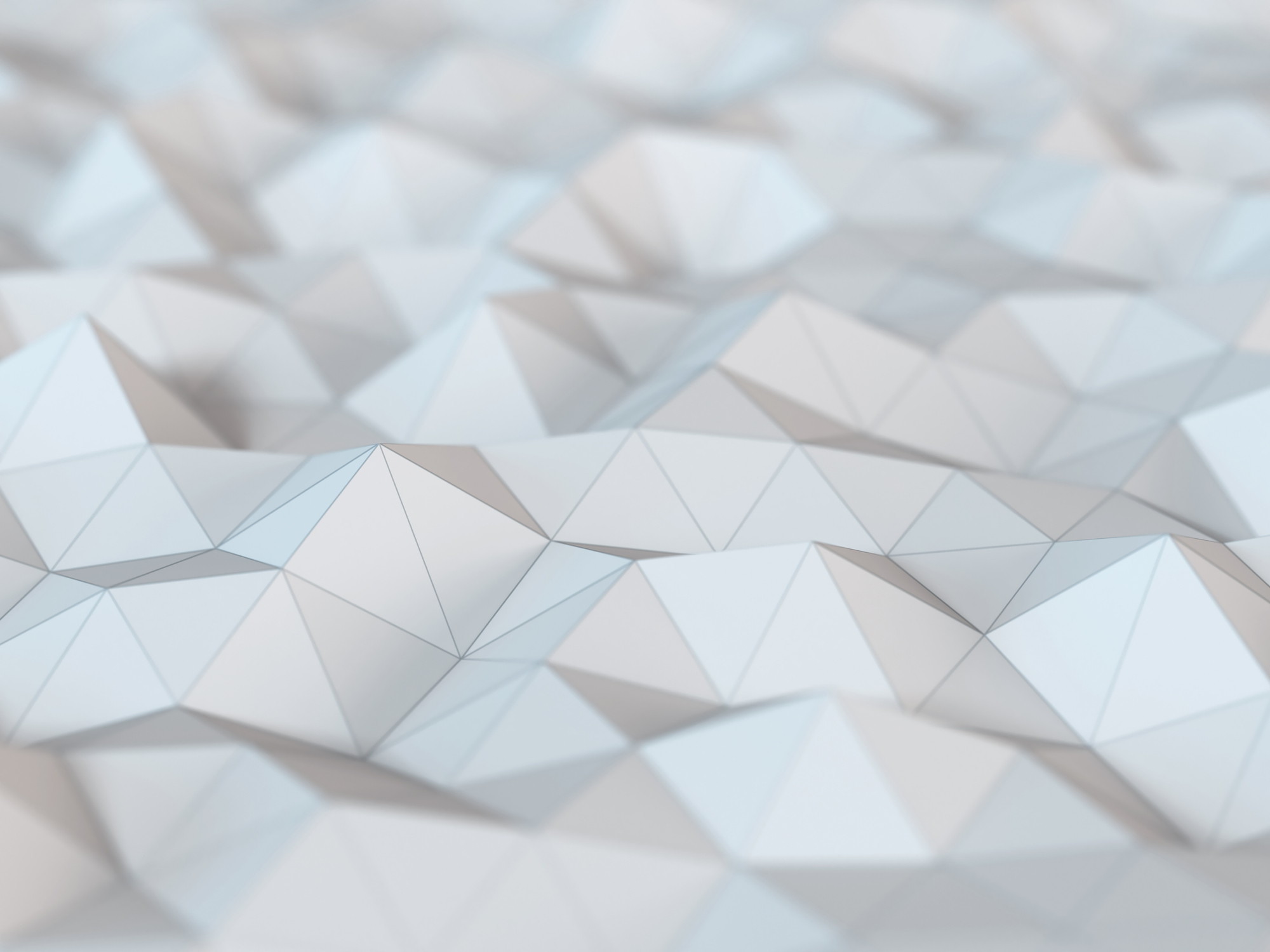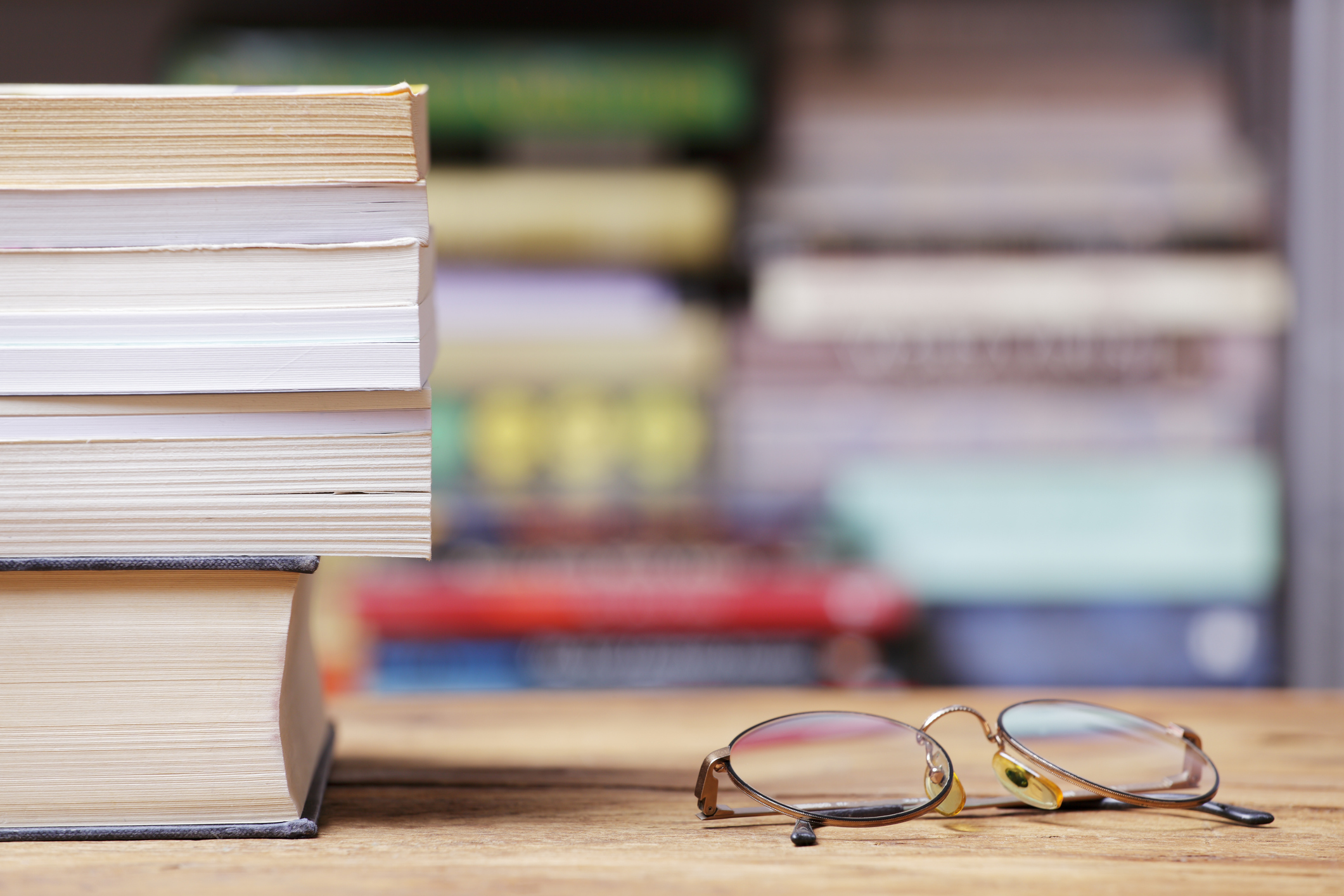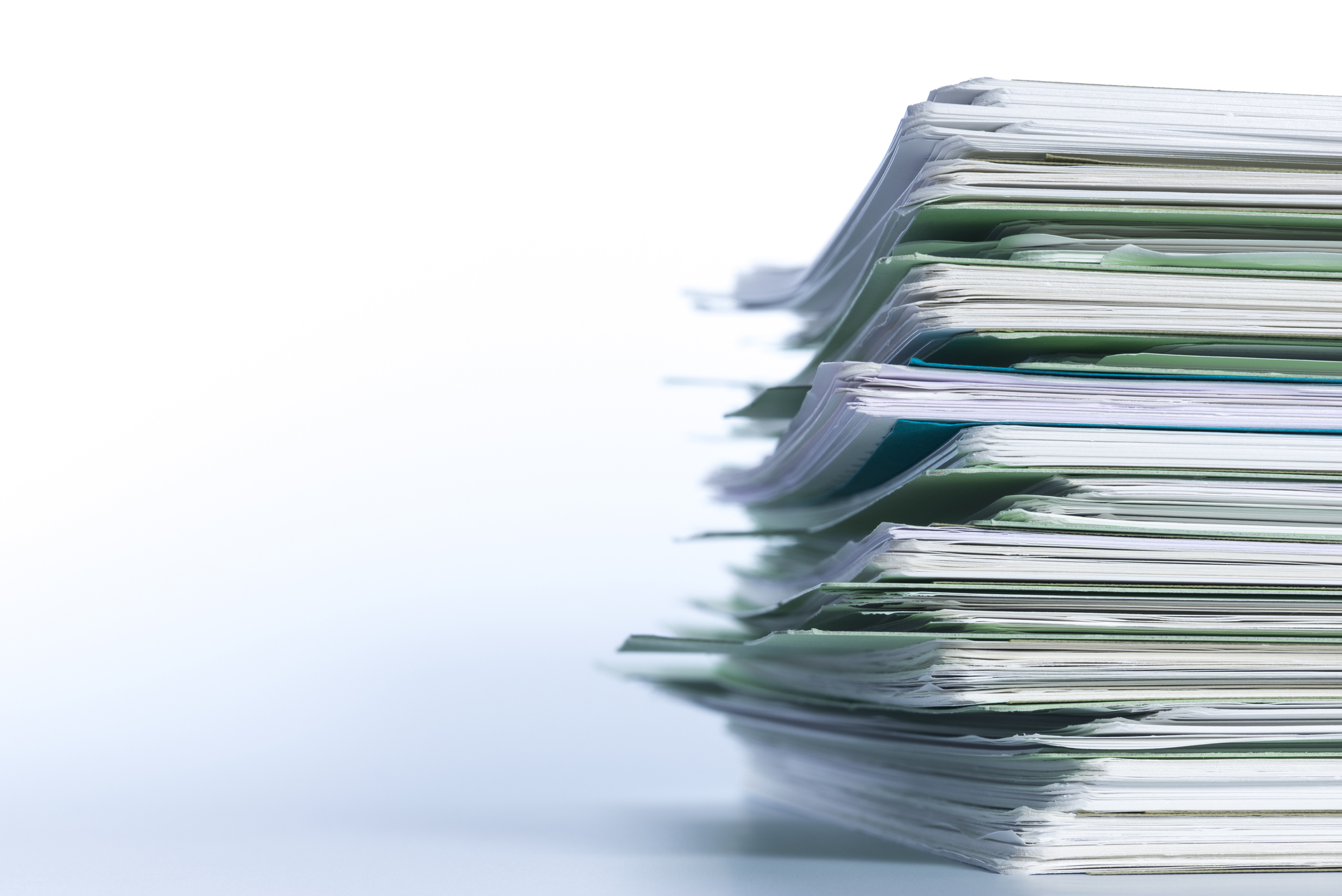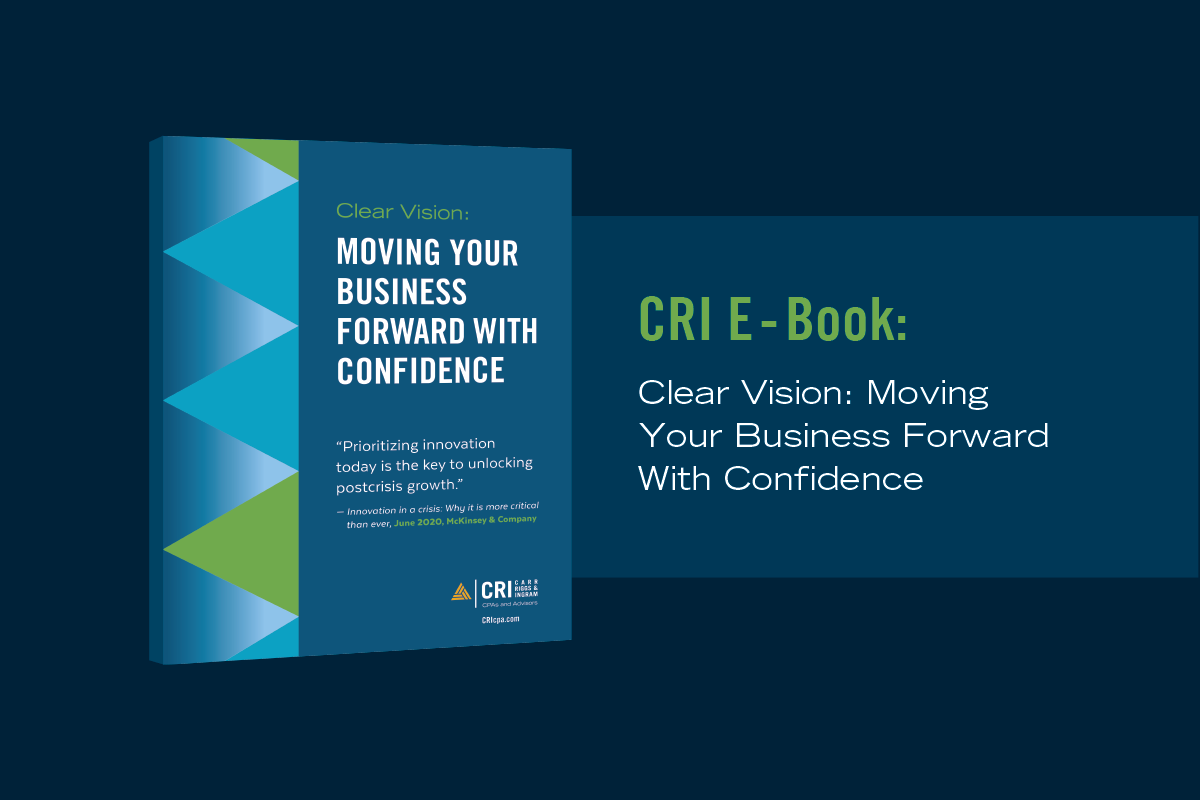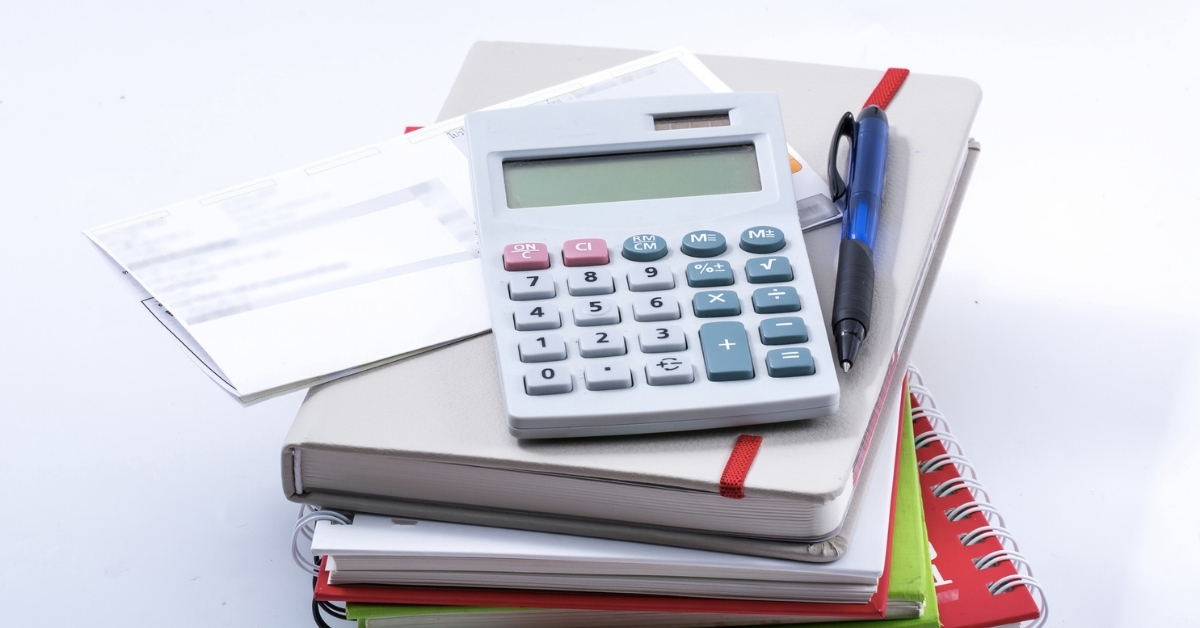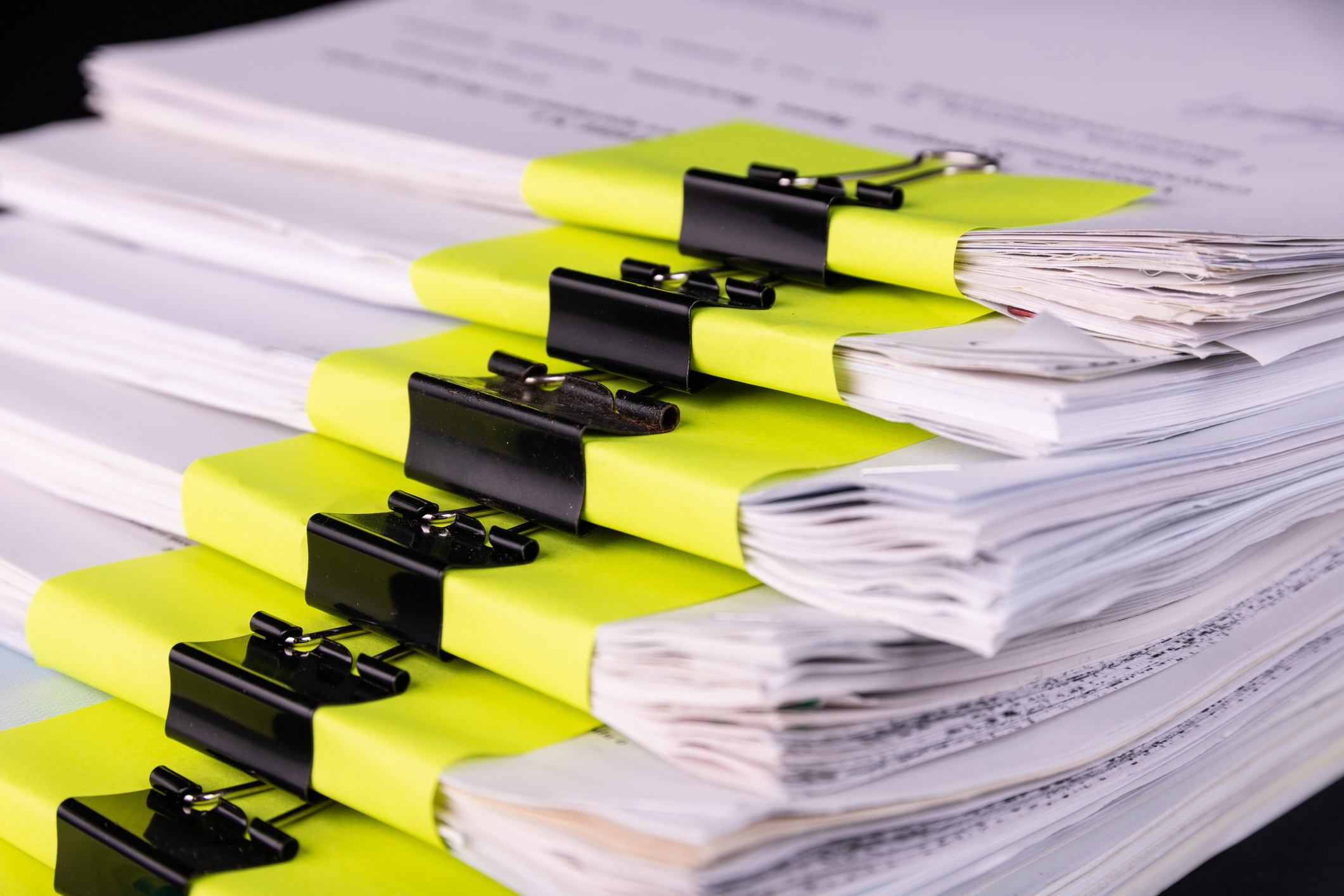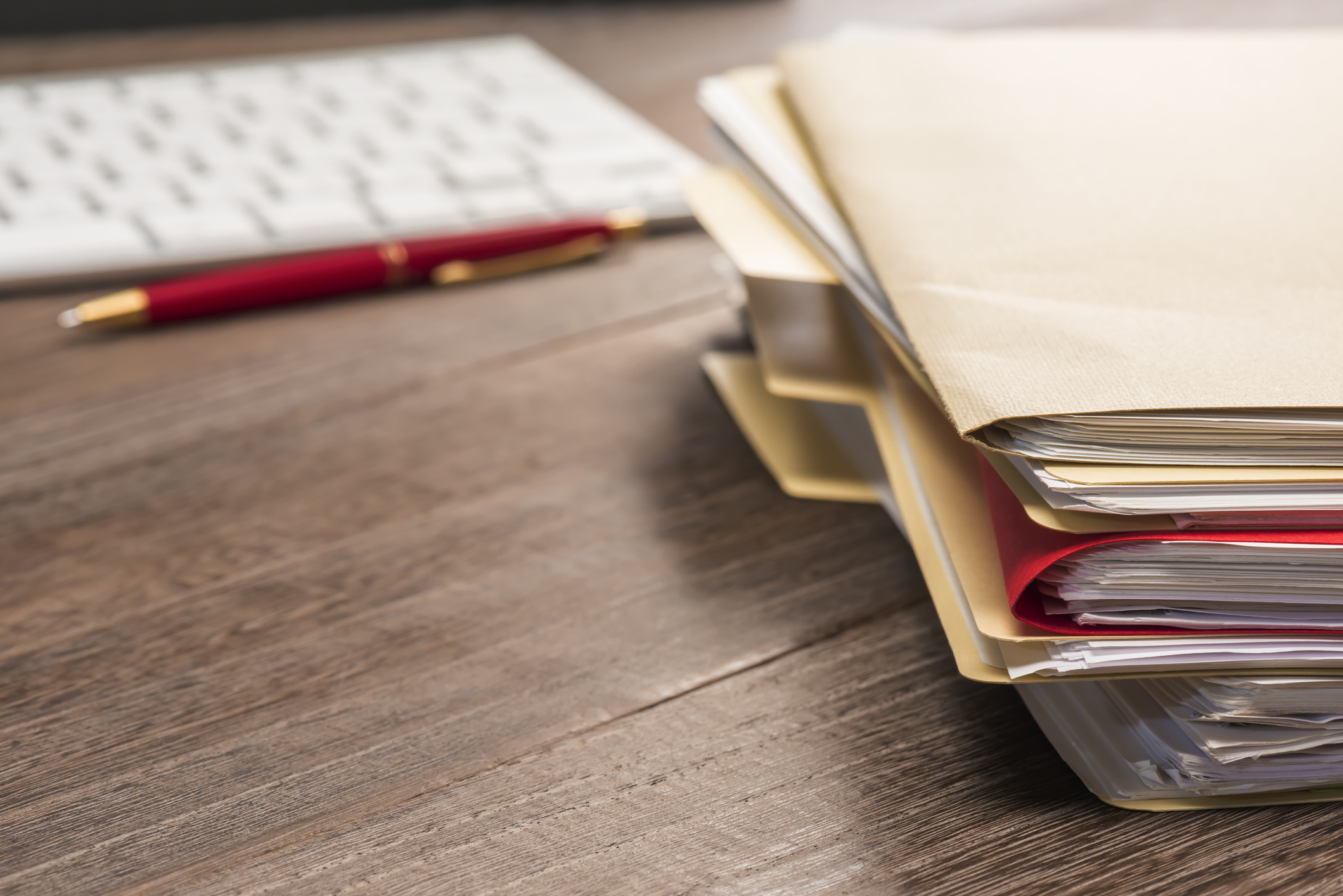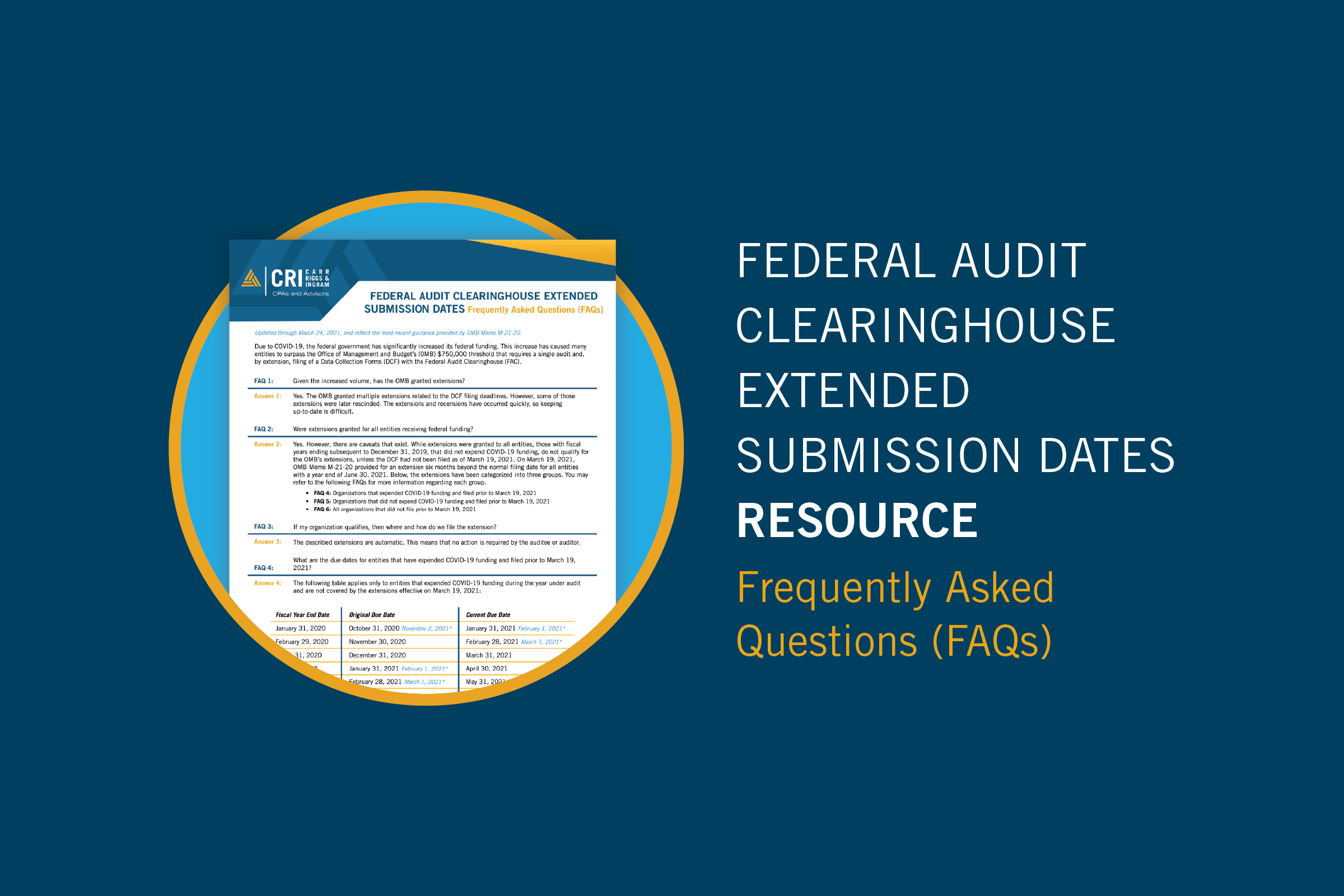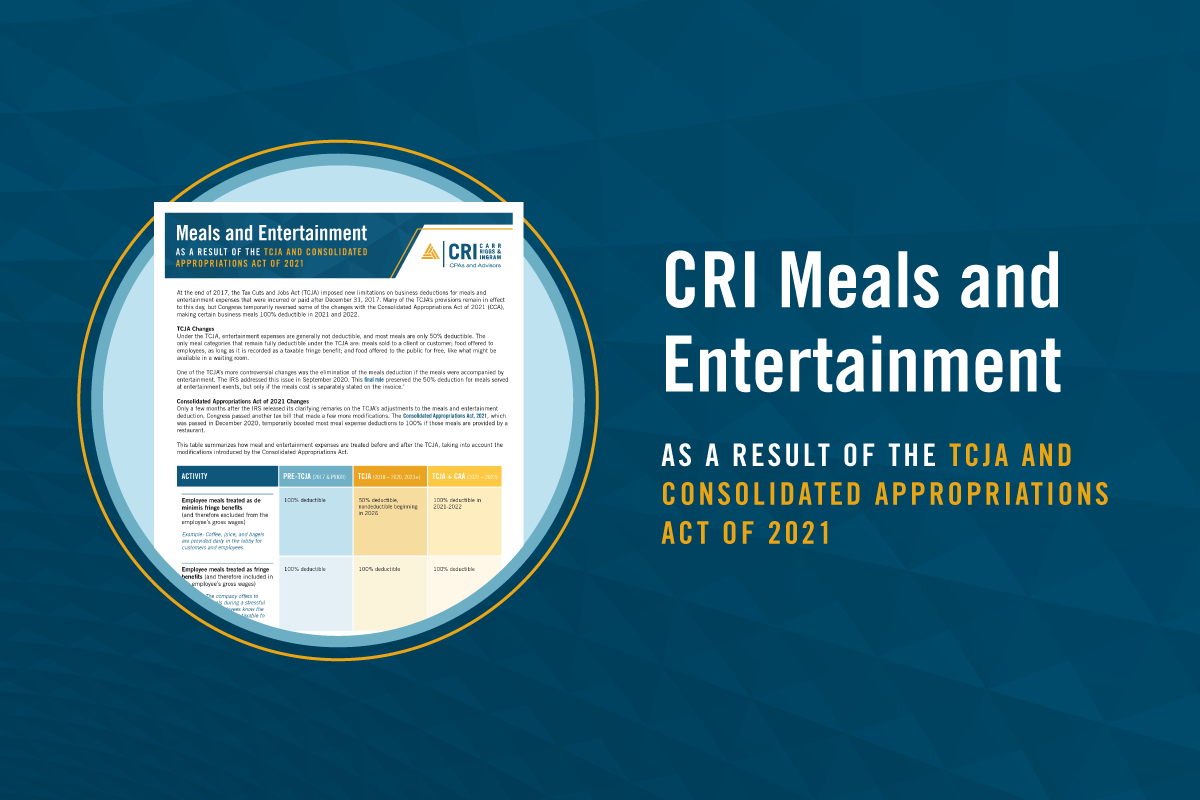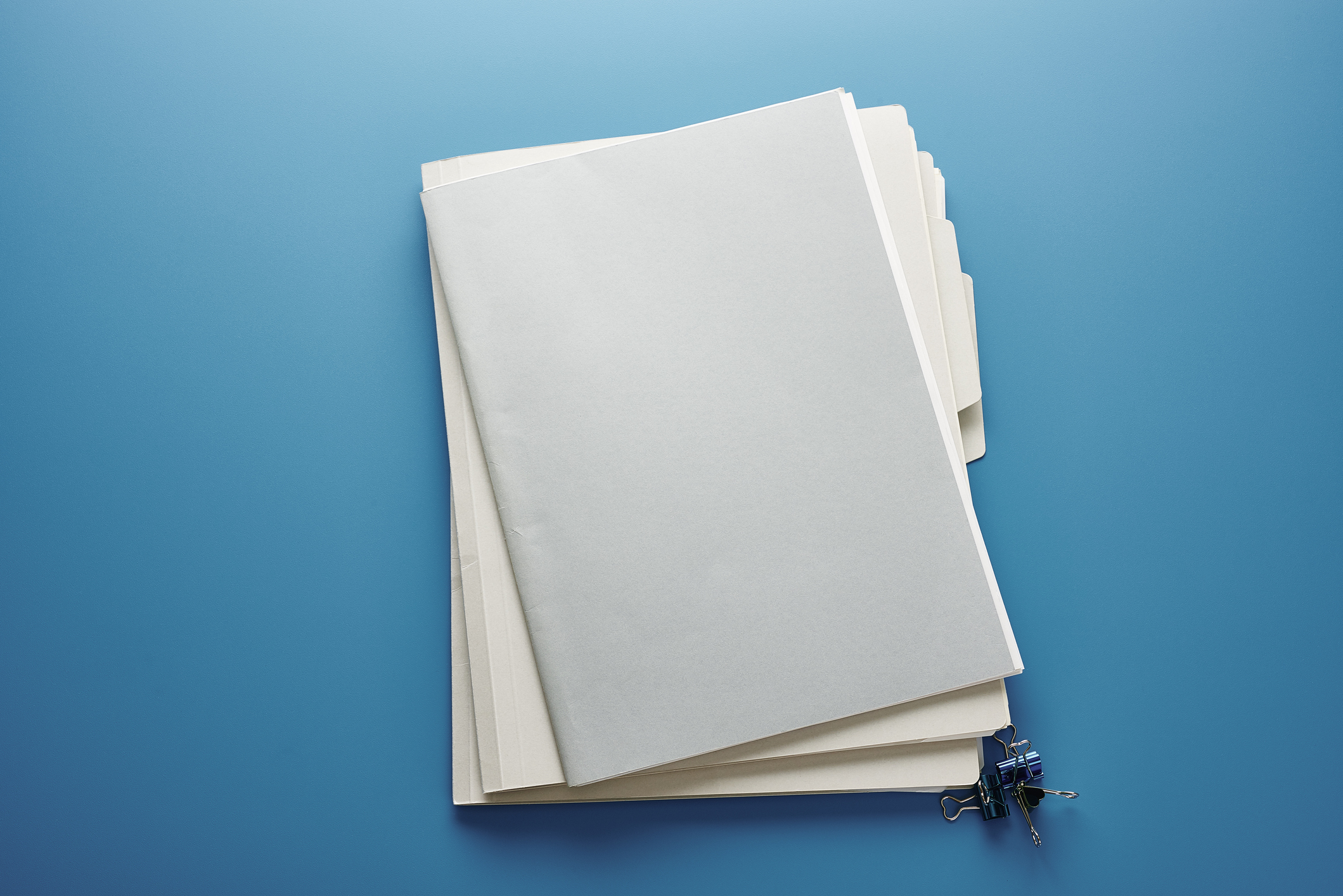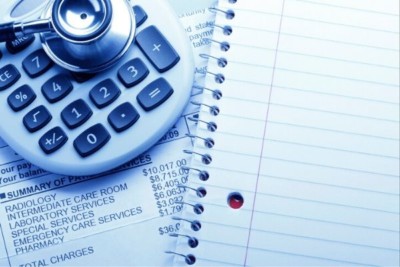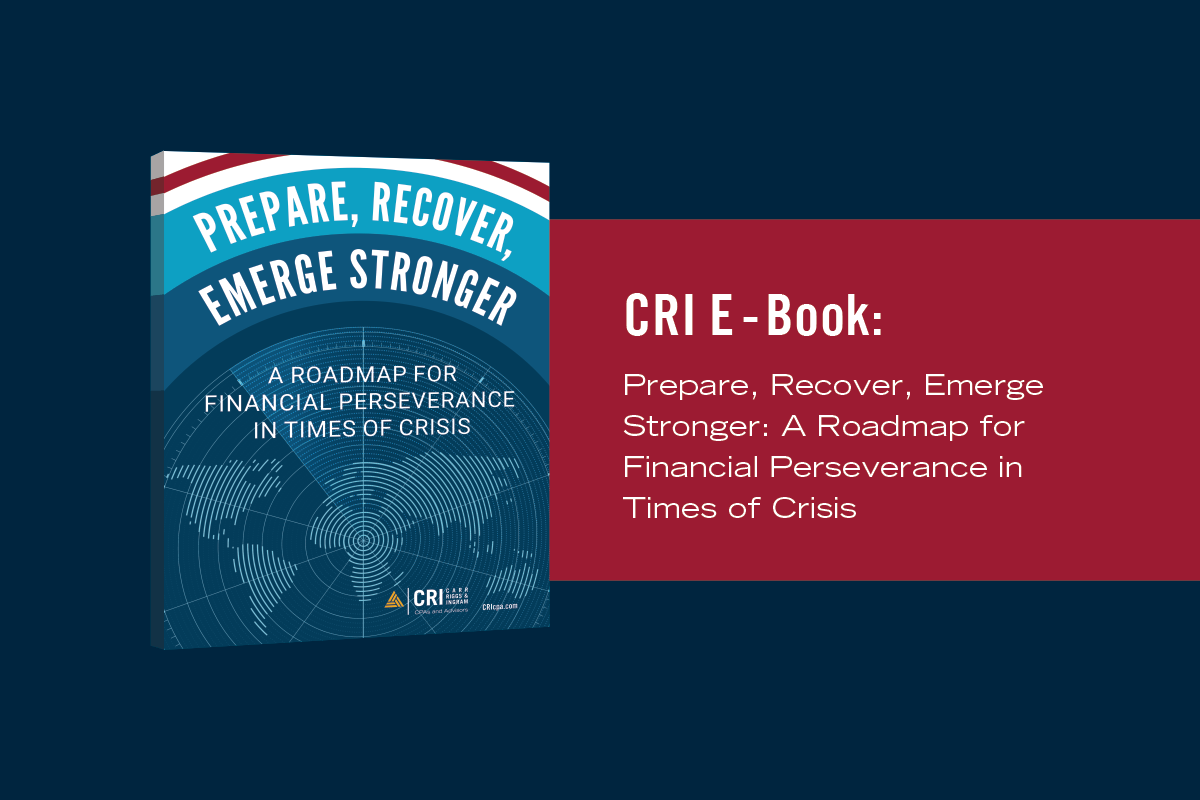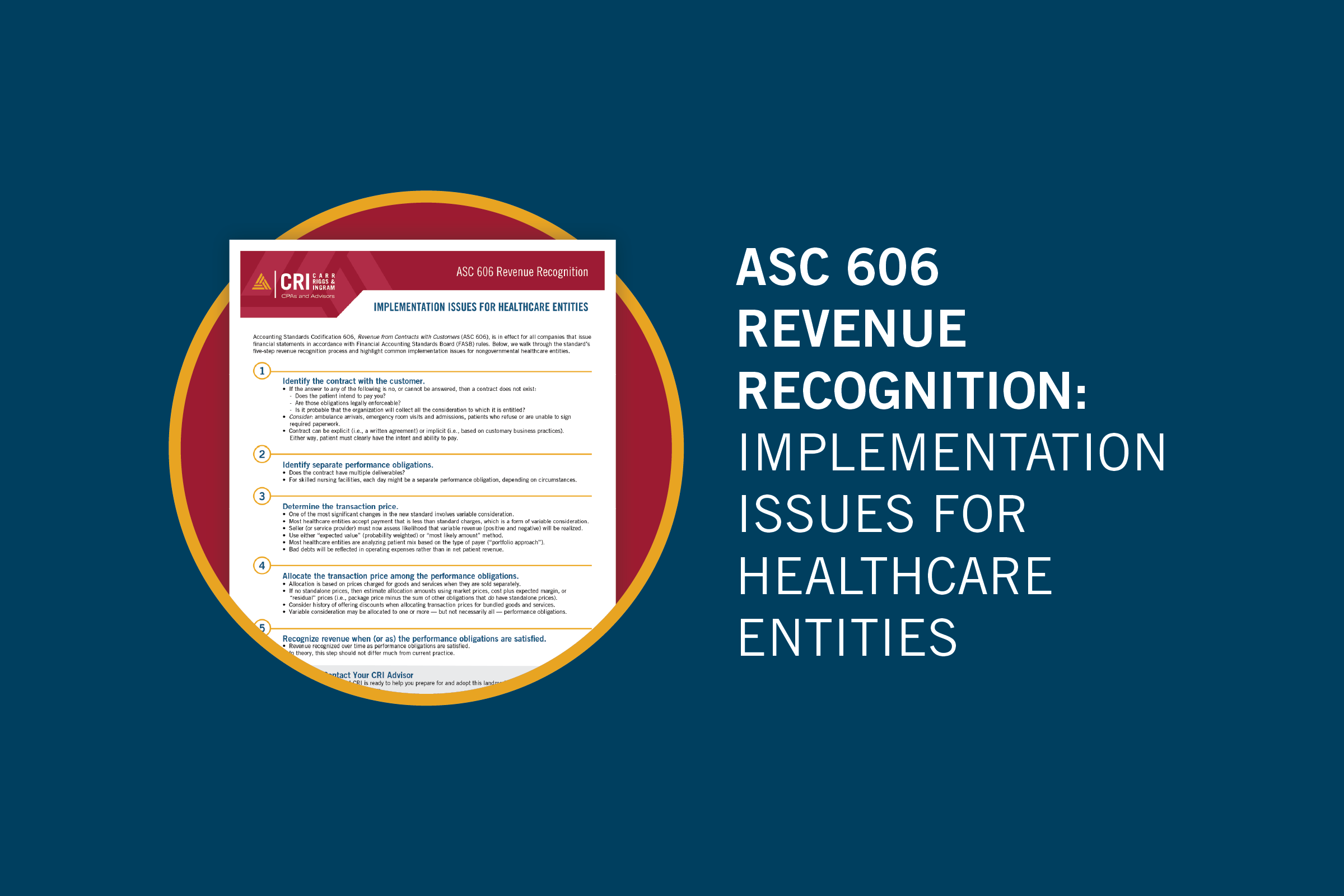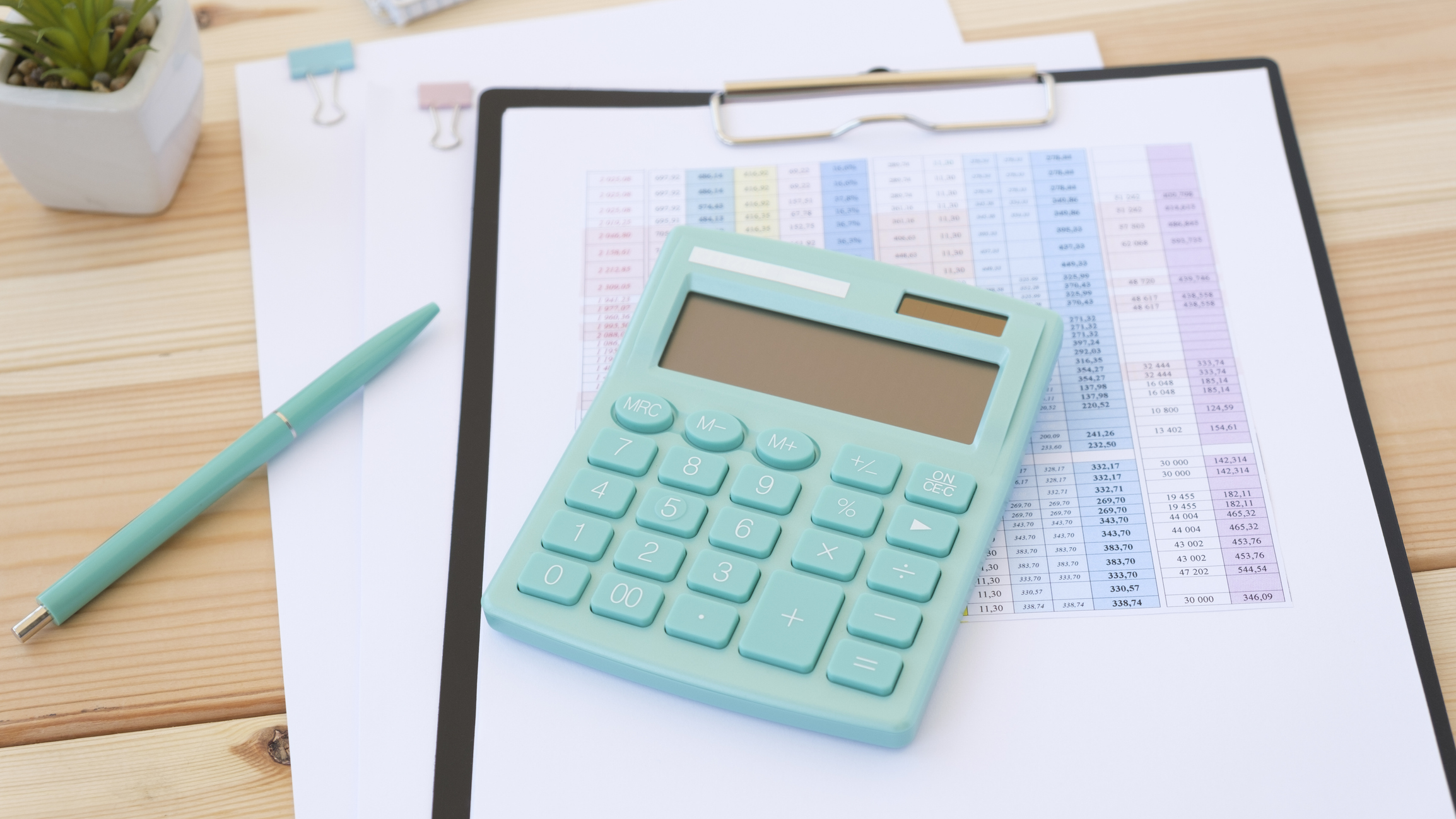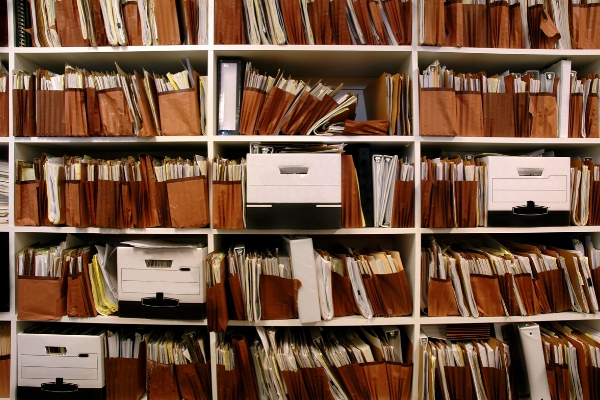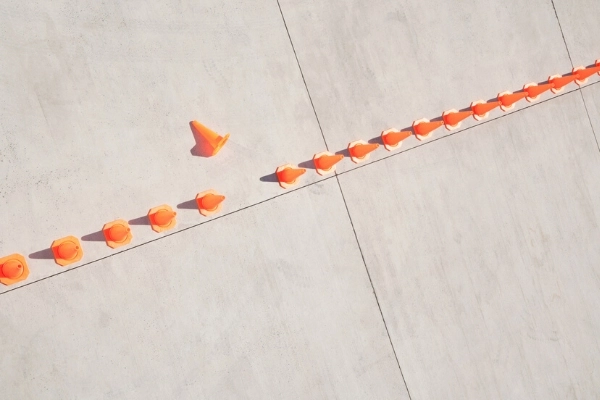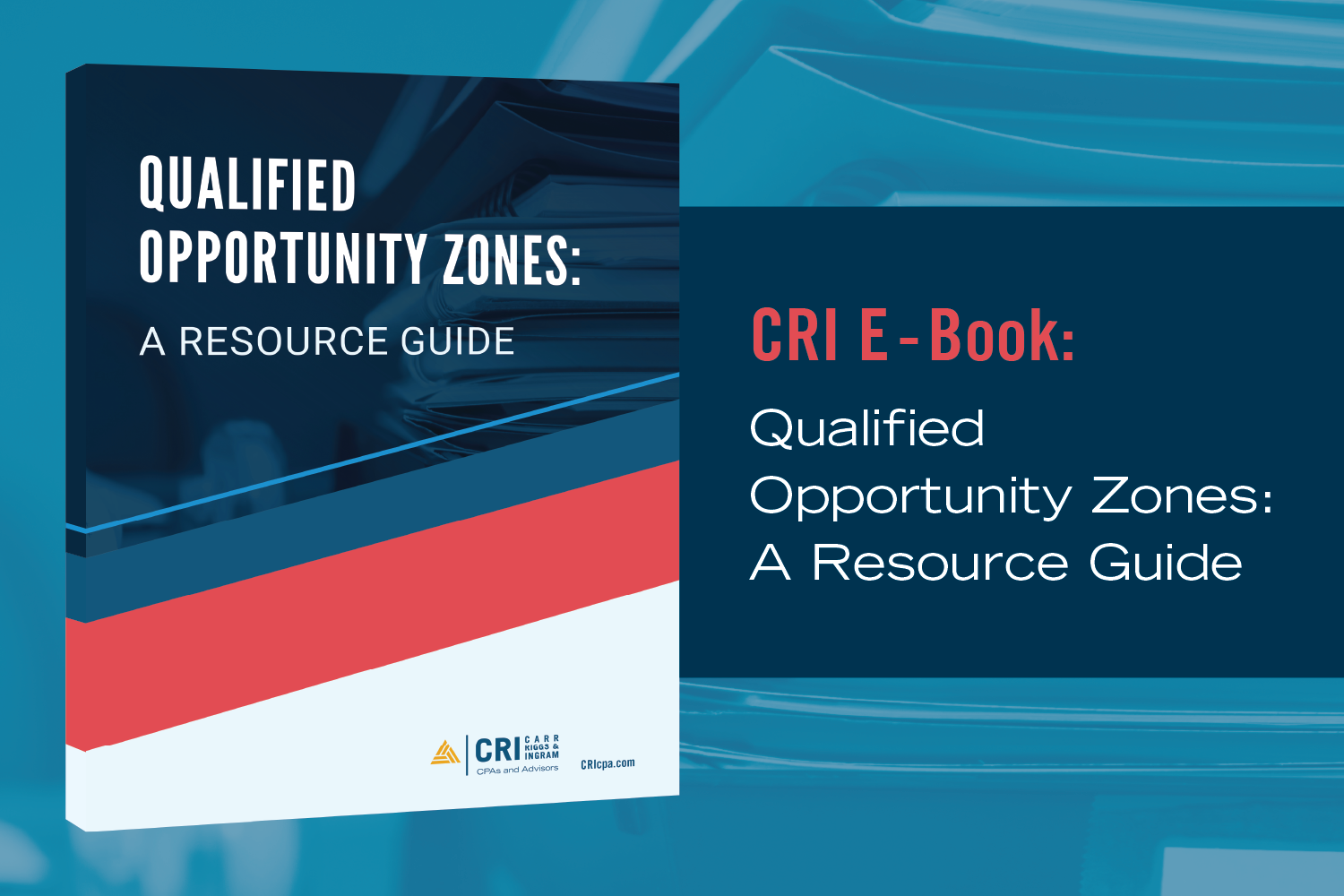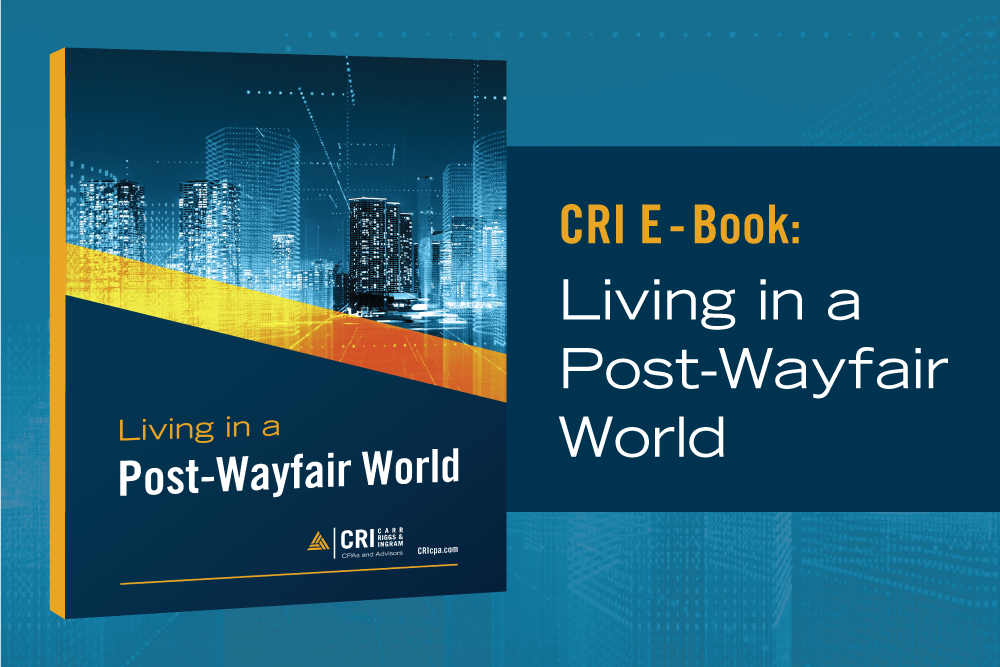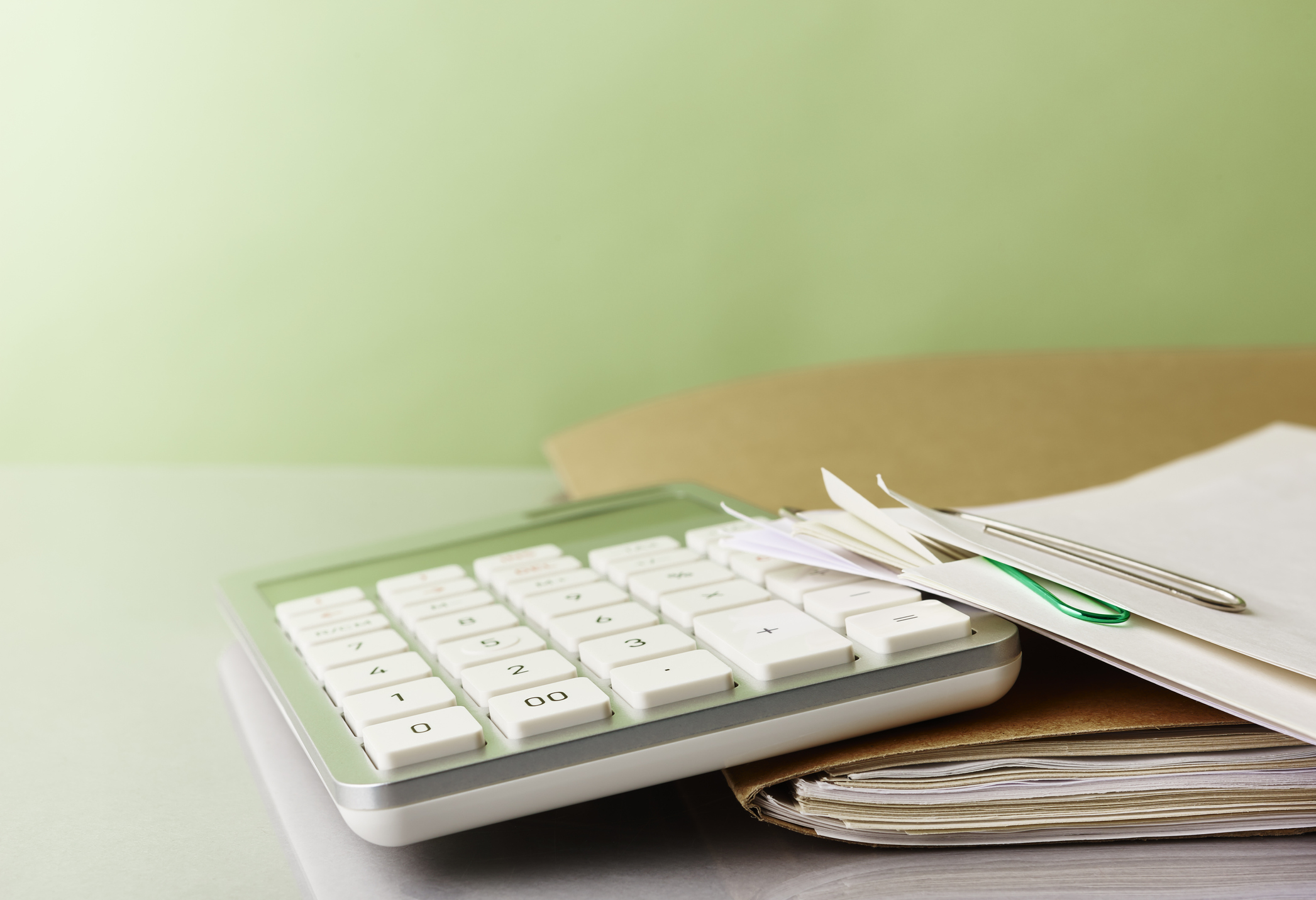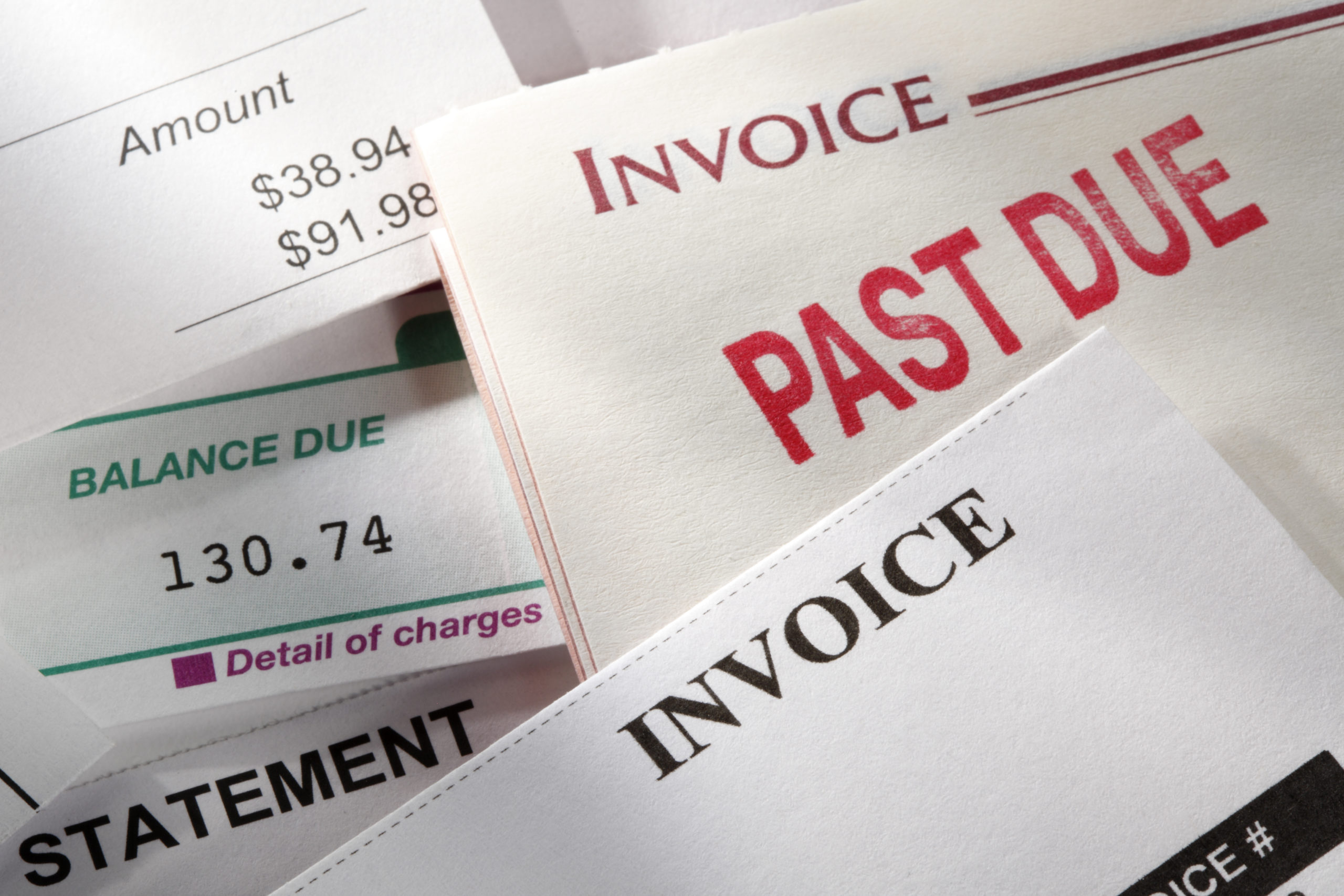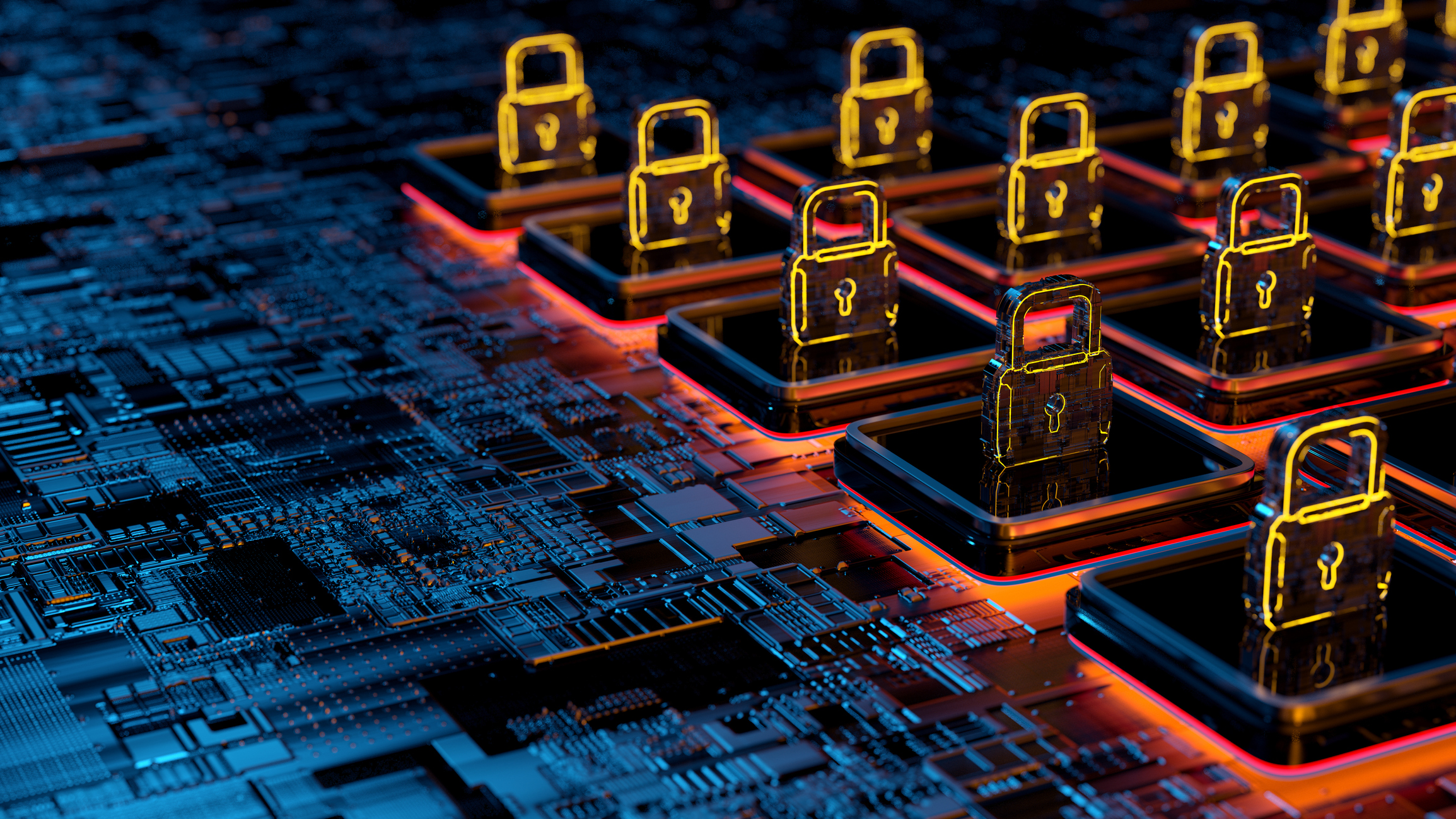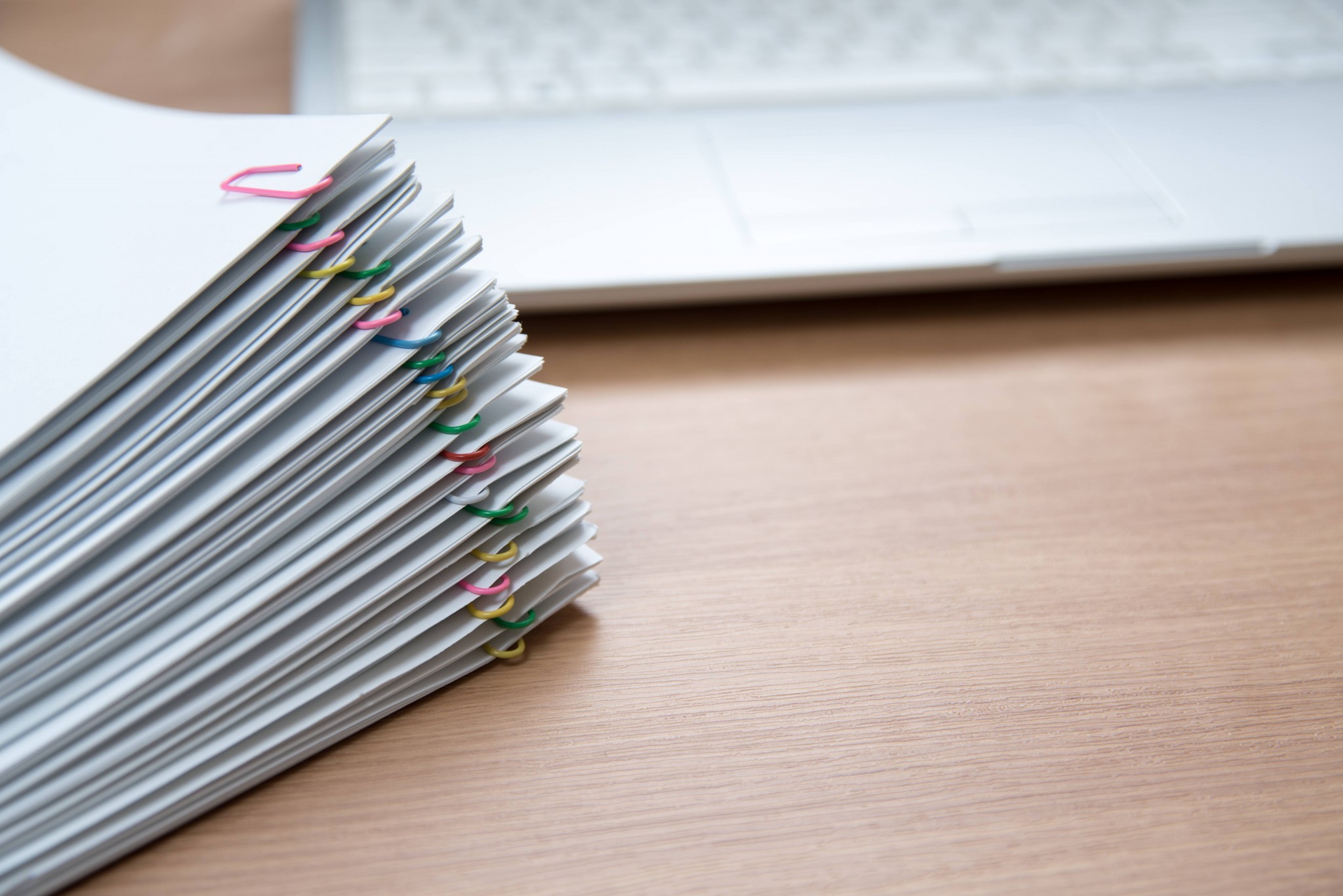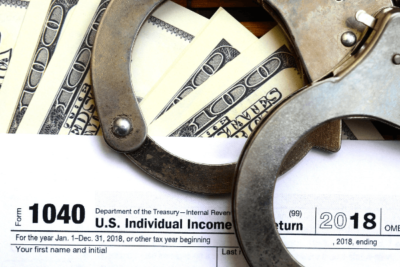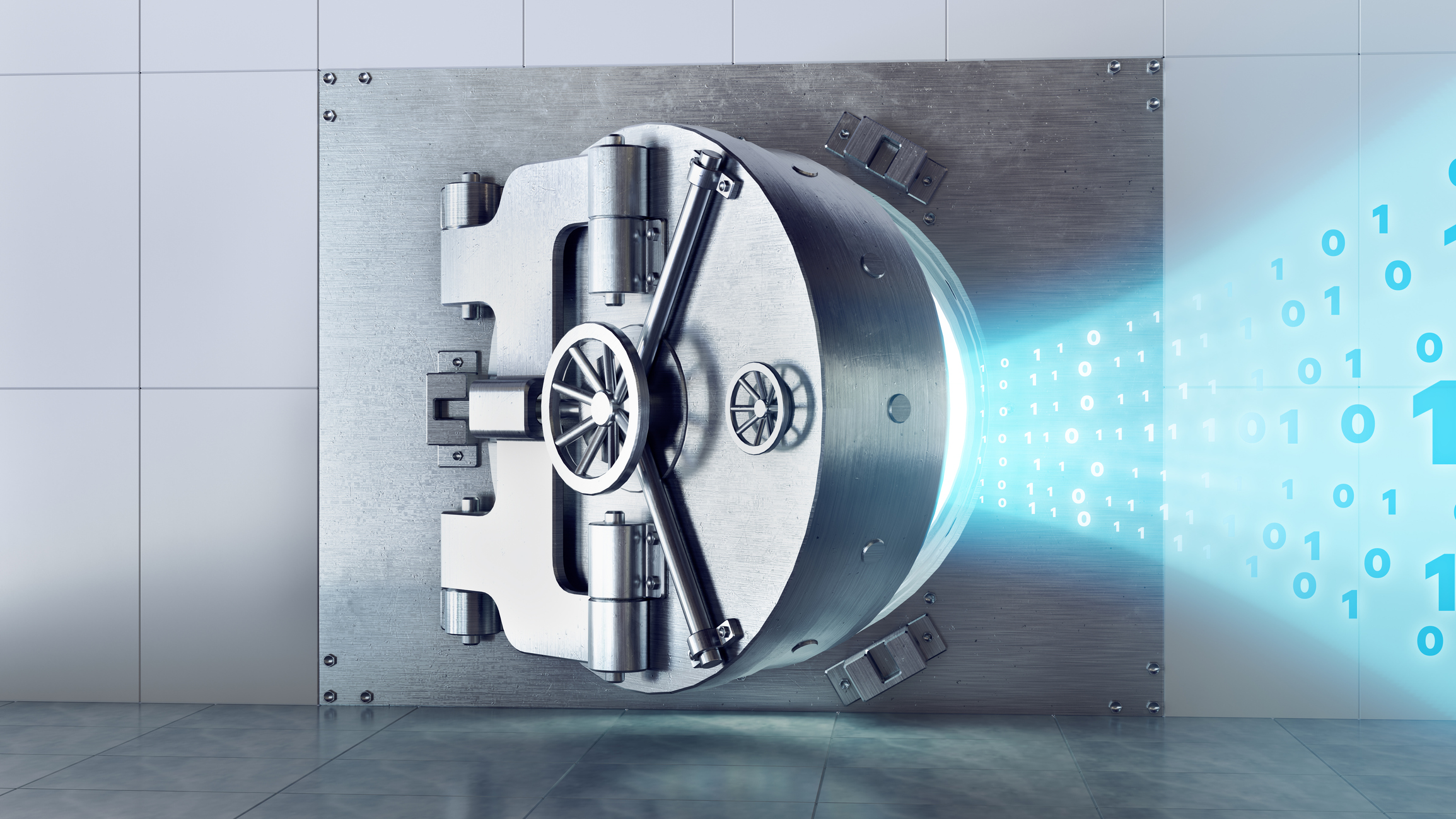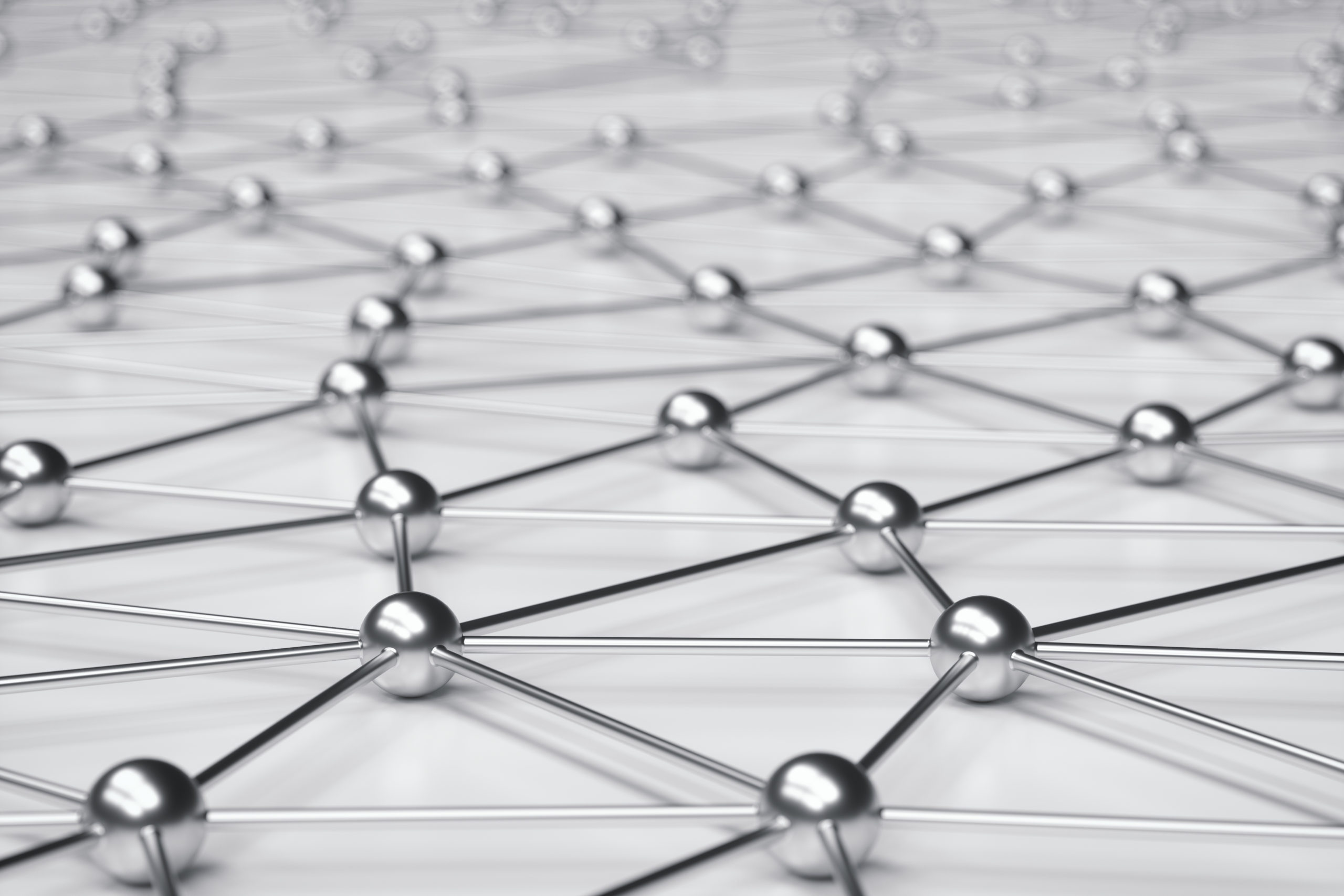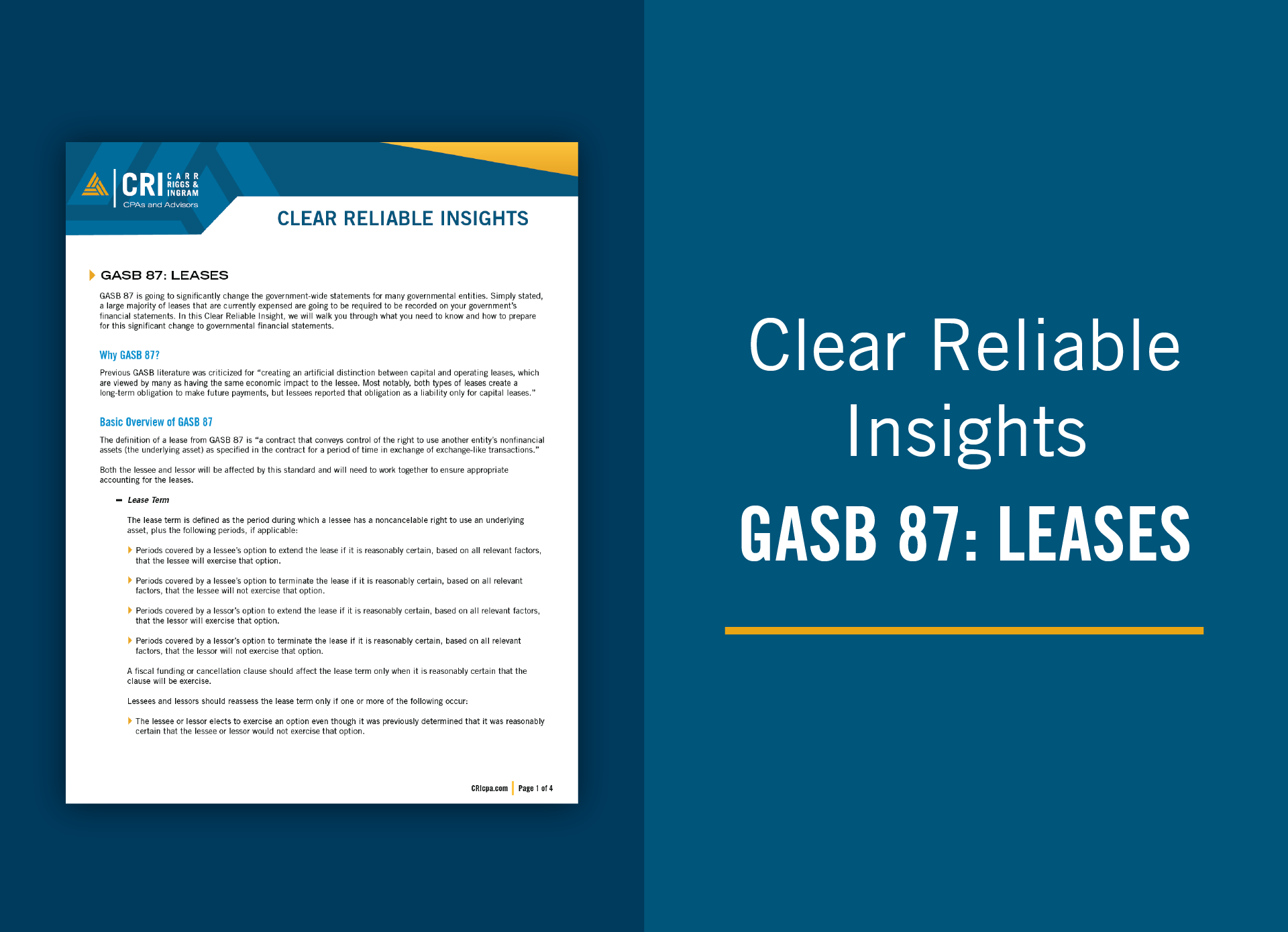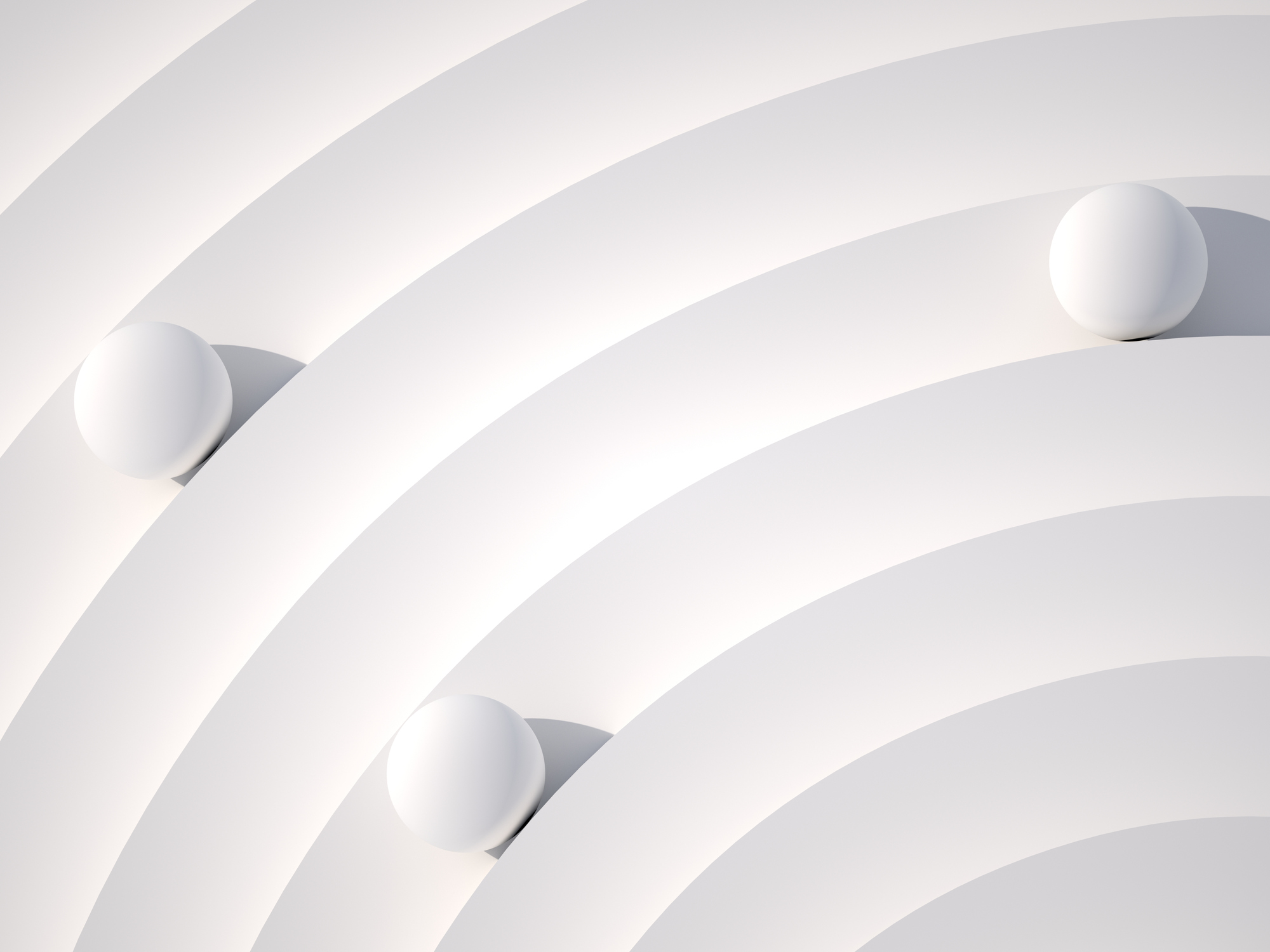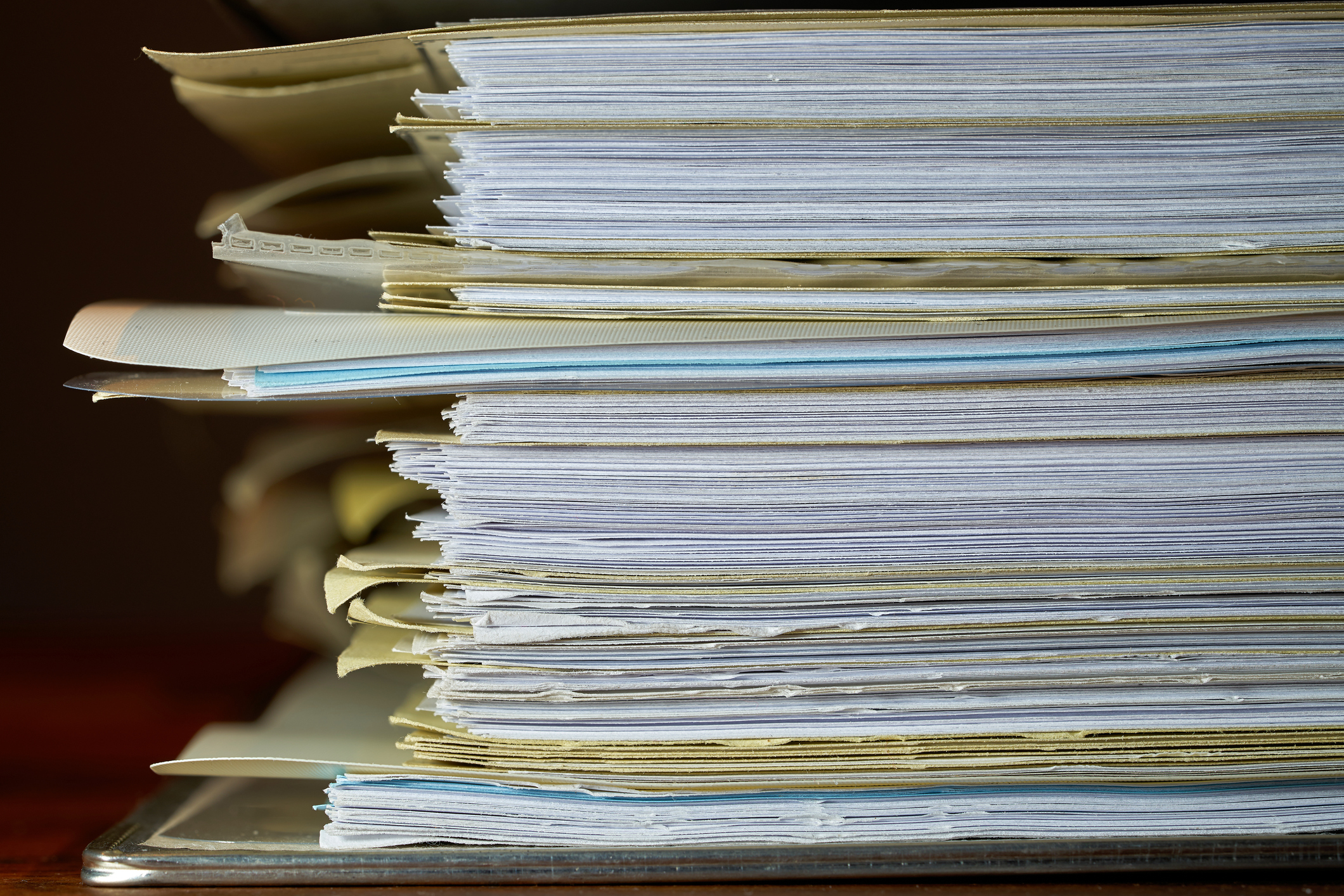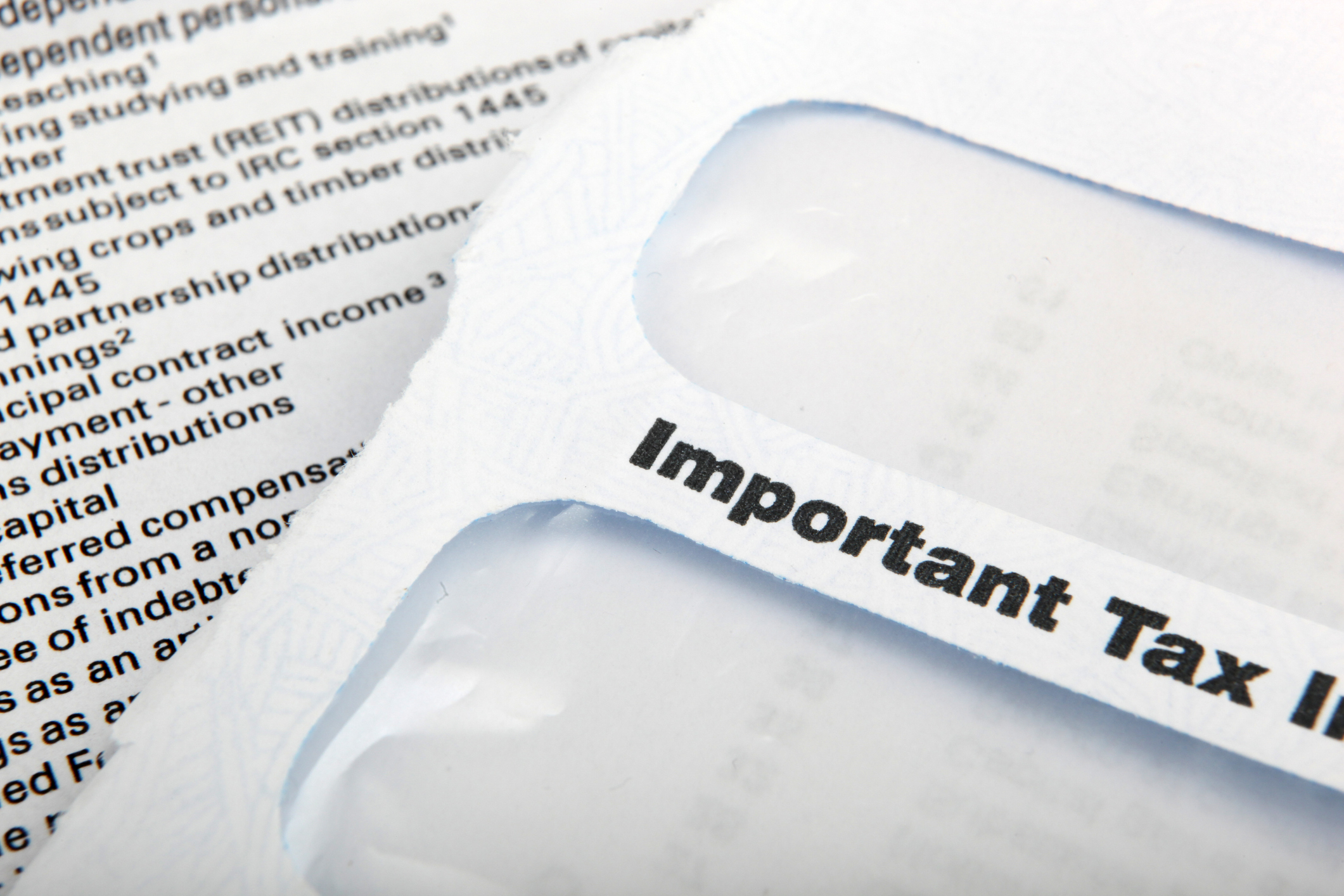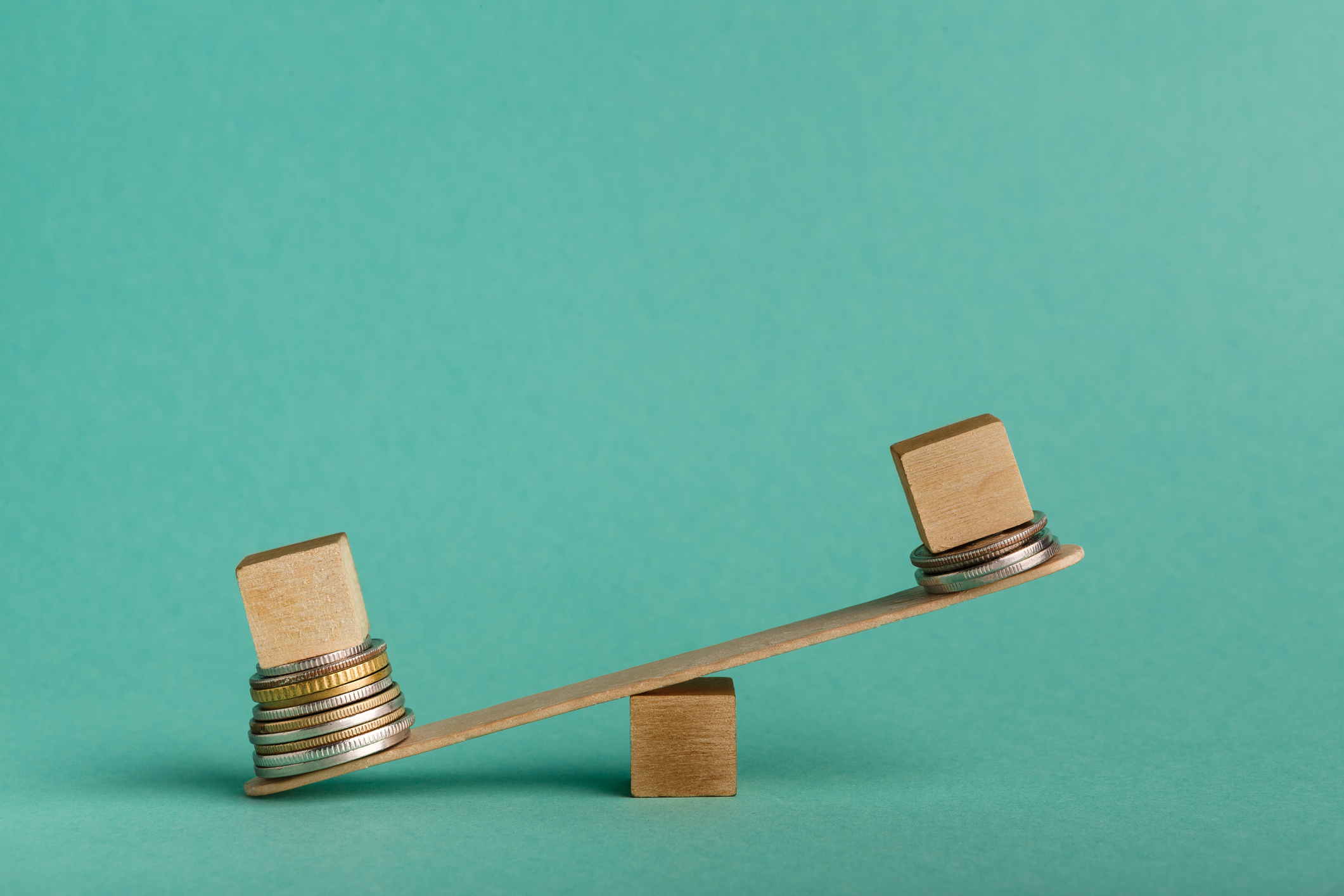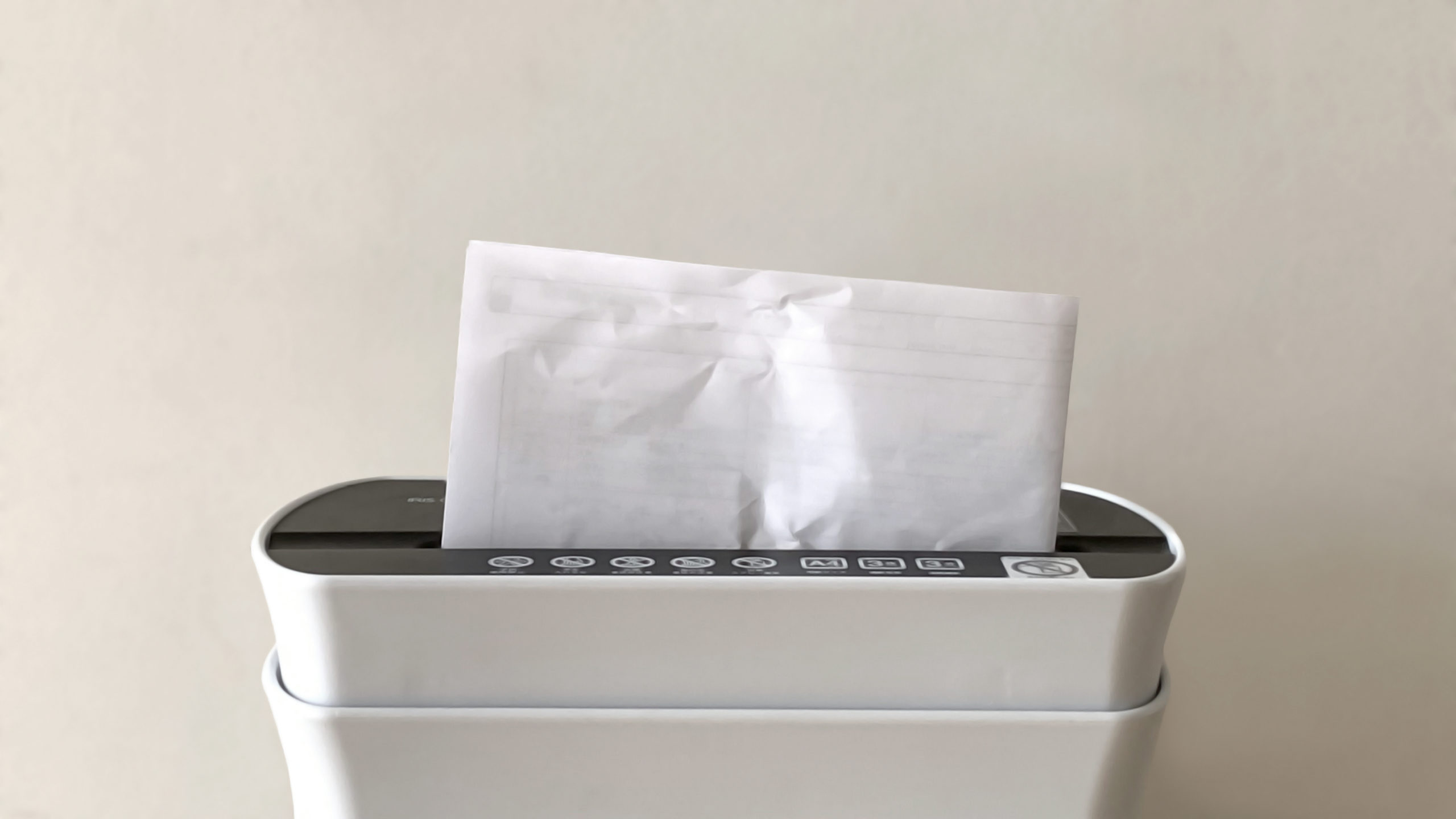Virtual Meetings: Tips for Choosing the Right Technology and Conducting a Successful Virtual Meeting
Apr 13, 2020
Many states have relaxed their open meeting laws to accommodate the necessity of virtual meetings to protect the health and safety of their residents. In tune, governments everywhere are now having to find new ways to connect and hold their board meetings using a virtual platform instead of, or in addition to, conducting in-person meetings.
Choosing the Right Technology
There are many great options available to hold a remote or virtual public meeting. These platforms have many capabilities, such as viewing a video of the participants, collaborating on documents, screen sharing, and recording the meeting. The best fit for your government will depend on the technology and expertise that you have in place in your government, what you need to do with the meeting results at the end, and the volume of people that will need to be on the platform at the same time. Open meetings need to be widely accessible and support multiple participants, while closed meetings need to be secure, with access limited only to authorized participants. The cost for these platforms can range from free to a nominal monthly fee.
Conference Calling
Commonly used web-based applications with video, audio, and interactive capability include:
Commonly used applications with audio-only capability include:
- FreeConferenceCall.com
- Audio Conferencing in Microsoft Office 365
- Office Phone Conferencing (for small applications only)
Many of these options also enable governments to conduct teleconference meetings using a publicly advertised ‘Dial-in.’ Some of these options require the ‘host’ of the conference call to maintain a paid subscription in order to access the program’s full capabilities and maximum call capacity. For example, a free subscription to ZOOM allows for a maximum of a 40-minute meeting with 100 participants at one time. Certain paid subscriptions on the same service allow for between 500 and 1000 participants to attend a call with no limit on call duration, and expanded meeting capabilities. Use the links above to find out more information on each vendor’s information, features, and capacity.
Live-Streaming through Social Media and Other Platforms
Governments that already utilize social media platforms (Facebook, Twitter, and Instagram) may also decide to hold small in-person meetings that are within the limitations required by social distancing and state or municipal guidelines. They also have the option to conduct remote meetings that are simultaneously recorded and broadcasted (live-streaming) on social media platforms.
For example, many governors and mayors have live-streamed many of their COVID-19 related press conferences on their public Facebook page. Unlike the conference calling option listed above, these platforms do not have limits on the number of participants allowed to view the live stream. To permit public comment in this format, the comments section of the social media site must be publicly accessible, and the comments should be read into the record.
Some commonly used live streaming options include (see hyperlinks for each vendor’s information):
Your Virtual Meeting
Planning the Meeting
The most critical factor in having a successful virtual meeting is to have a clear meeting agenda and make sure that the people involved are ready to present. It’s helpful to post or share any meeting materials beforehand to prepare participants. In many states, prior notice, including the agenda and other meeting materials are required.
Since each platform has a range of different options, you should always test your selected platform before the meeting to make sure it is working properly, and you are familiar with the functions in the application.
Multiple Options for Accepting Public Comments
When employing any method for conducting remote public meetings, ensuring public participation and comment is the most significant concern. Governments should consider multiple means of accepting public comment.
Several examples of acceptable means are as follows:
- Making audible comments through the phone.
- Submitting text comments to be read out loud during the conference call by
- Texting your name through the chat function on a video conference to be called, in order, at the time of the public comment period.
- An email can be sent to a published and verbally identified government email address publicized in the meeting notice and mentioned at the beginning.
- Public meeting online participation tools can also be utilized, such as govMeetings eComment.
Some changes to transparency laws are now allowing online comment collection prior to meetings. Comments collected ahead of time should be read aloud during the public comment period of the meeting to add them to the public record properly.
Etiquette and Ground Rules for Virtual Meetings
Here are some standard ground rules when conducting and participating in virtual meetings:
- Introduce everyone at the beginning of the meeting.
- Make sure you designate when questions will be accepted (during or at the end of a presentation).
- Turn off all other technology and silence your cell phone.
- Keep your video on to keep everyone accountable for their attention.
- Mute your microphone, unmute to talk, and then mute again to avoid unnecessary background noises.
- Take turns speaking and do not interrupt people while they are talking.
- State your name each time you speak. “This is….”
- Take your own notes to keep your focus on the tasks.
- When something goes wrong, take a breath and let the tech moderator give prompts.
- Common courtesy is key to a successful meeting.
During this period, governance must be able to continue to make the essential decisions necessary, all while observing the required open meeting laws. In addition to holding virtual meetings, many of the platforms described above can be used for team members to communicate while working from home. The use of virtual meetings can also help with increasing productivity across your workforce.
For more guidance tailored to your specific organization, reach out to a CRI advisor for more information.